Windows Insider Program is a community of Windows users who get to preview Windows features before their release for stable build. Currently, there are four different channels in the Windows Insider Program. In this article, we will explain the Canary, Dev, Beta, and Release Preview Windows Insider Channels. So, if you want to join any of these Insider Channels, you can decide correctly.
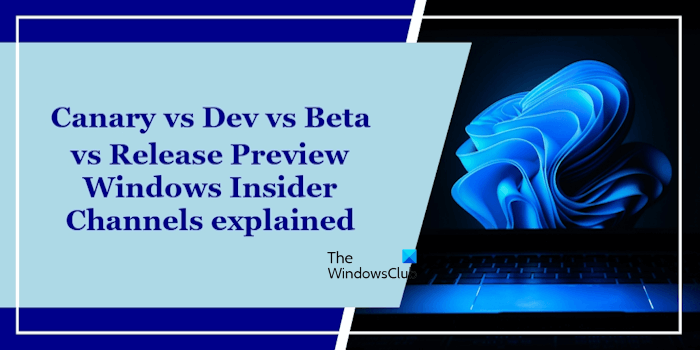
Canary vs Dev vs Beta vs Release Preview Windows Insider Channels explained
Microsoft develops new features and adds them to the Windows Insider Channels so insiders can provide their feedback about these features to Microsoft. All the Insider Channels receive updates and features before Microsoft adds them to the stable build of Windows OS. That’s why the Insider Channels are always less stable than the stable build of the Windows operating system.
If you want to test all the new features before Microsoft makes them available for the stable build of Windows, you can join the Windows Insider Program and become a Windows Insider. You should have a Microsoft account if you want to sign up for and join the Windows Insider Program. However, there is a way for users can join the Windows Insider Program without a Microsoft account.
Types of Windows Insider Channels
Currently, there are the following four types of Windows Insider Channels:
- Canary
- Dev
- Beta
- Release Preview
Previously, before 2023, there were only three Insider Channels in Windows, namely, Dev, Beta, and Release Preview. Microsoft added the fourth Channel, Canary, in March 2023. Microsoft placed the Canary Channel on the top of all other Insider Channels, with the highest build series.
Before the release of the Canary Channel, the Beta Channel was the recommended Channel for Insiders. However, after the release of the Canary Channel, Microsoft made the Dev Channel the recommended Channel for Insiders.
Let’s talk about all these Insiders Channels one by one.
The Canary Channel
It is the newly released Insider Channel that has the highest build series. All the updates and features that Microsoft releases are first added to this Channel. Hence, these updates require a longer time before they are released for the stable build of Windows.
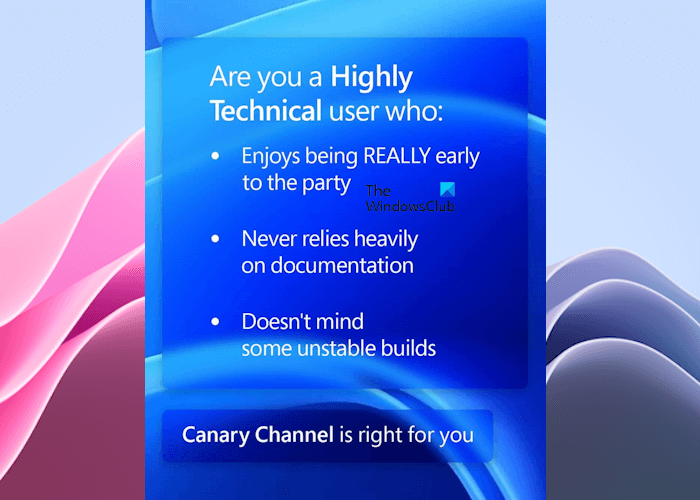
Canary Channel starts with the 25000 build series. Canary Channel receives all the builds faster than all other Insider Channels. Also, minimum validation and documentation are done by Microsoft before releasing these builds to the Canary Channel. Previously, the Dev Channel received the updates faster than all other Insider Channels. Hence, Insiders who are currently in the Dev Channel and want to receive the builds at the latest have to switch to the Canary Insider Channel.
The Dev Channel
Dev Channel comes after the Canary Channel. It is more stable than the Canary Channel. Though the Dev Channel does not receive the builds that are earliest in the development cycle, it is still a recommended and ideal Channel for technical users.

Despite being a more stable Channel than the Canary Channel, the builds in the Dev Channel can also make your system unstable. Insiders can test the features added to the Dev Channel and provide their feedback to Microsoft. Based on this feedback, Microsoft makes changes to the codes and fixes the issues or bugs reported by the Insiders.
After the release of the Canary Channel, Microsoft rebooted the Dev Channel and made it the recommended Channel for Insiders. In some cases, the features and updates in the Dev Channel are never shipped to the lower Channels or stable build.
The Beta Channel
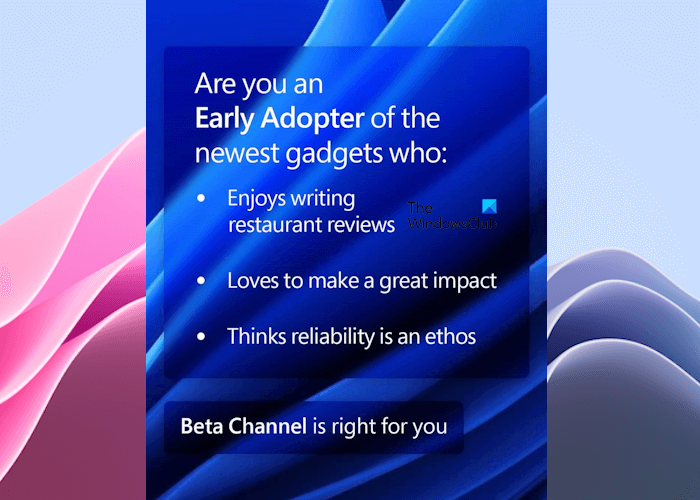
Beta Channel is the third Channel. It receives the updates that are validated by Microsoft. Insiders in the Beta Channel usually receive the builds that are tied to a specific upcoming Windows release, like version 22H2. The feedback provided by the Insiders in the Beta Channel is extremely important because it helps Microsoft fix all the issues and bugs before the major release of the Windows Update.
The Release Preview Channel

This is the last or fourth Insider Channel. Among all the Insider Channels, it is the most stable Channel. As its name implies, this Channel receives updates just before their release to the stable build. Insiders who are in this Channel receive the preview builds of Windows before their official release.
Stability of Canary, Dev, Beta and Release Preview Windows Insider Channels compared
We have explained earlier in this article that the Canary Channel is the Insider Channel that receives the latest Windows builds with a little validation and documentation. Because of this, the builds released to the Canary Channel are highly unstable and can cause major issues to your system. Sometimes, you may not be able to use your system after getting an update in the Canary Channel.
The Dev Channel comes after the Canary Channel, and it is also recommended to technical users. It is also an unstable Channel, but if we compare it with the Canary Channel, the Dev channel is more stable.
The stability of all these four Insider Channels is given below:
Canary Channel < Dev Channel < Beta Channel < Release Preview Channel.
It is clear from the above order that the stability increases as you move towards the lower channels and vice versa. On the other hand, if we talk about getting the new features, the order is just the reverse of the above. The Canary Channel receives the features at the latest and most frequently, whereas, the Release Preview Channel receives the build just before Microsoft decides to release it for the stable build. Hence, the order of getting new features in all four Channels is:
Canary Channel > Dev Channel > Beta Channel > Release Preview Channel
How do you choose the right Insider Channel?
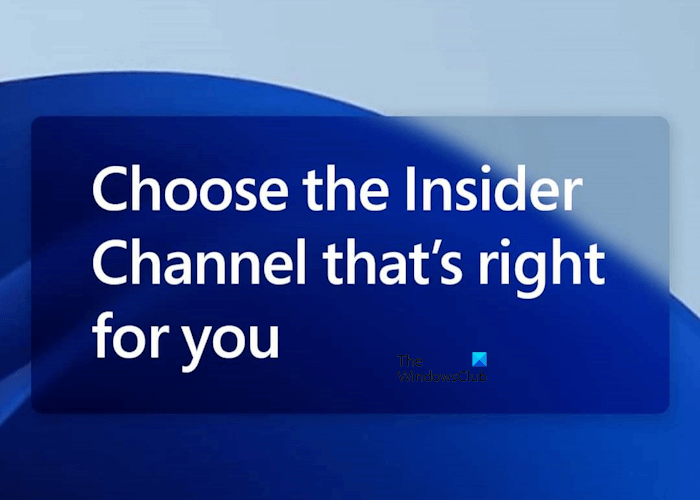
Let’s talk about how to choose the right Insider Channel.
- Canary Channel: It is a highly unstable Channel. Hence, it is ideal for highly technical users. If you want to use the latest builds that are in the development cycle, you can join this Channel. But keep in mind that builds released in this Channel have minimum or no documentation. Hence, they can make your system crash or unstable.
- Dev Channel: This Channel is ideal for enthusiasts who want to access the latest Windows Preview builds and provide their feedback to Microsoft. These builds also have low stability.
- Beta Channel: If you are an early adopter, the Beta Channel is for you. The builds in the Beta Channel are validated by Microsoft. Hence, it is more stable than the Dev Channel. If you like to write reviews and make a great impact on your audience, you can join Beta Channel.
- Release Preview: This Channel is ideal for users who want early access to upcoming releases. If you want to drop spoiler alerts about the near-final product, you can join the Release Preview Channel.
Once you join a Windows Insider Channel, you cannot switch to the lower Channels. Moving to the higher channels from the lower Channels is possible, but its reverse is impossible. If you want to go back to the lower Channel, you have to perform the clean installation of Windows.
I hope this helps.
Which is better Beta Channel or Release Preview Channel?
Both of these Channels have advantages and disadvantages. The Beta Channel is more unstable than the Release Preview Channel. In the Beta Channel, you will receive the builds that are the latest in the development cycle, whereas, in the Release Preview Channel, you will receive the builds that are being officially released by Microsoft for all users.
What is the difference between Dev and Canary?
The Canary Channel is a highly unstable Channel. It receives all updates and builds with minimum documentation and validation. On the other hand, the Dev Channel is more stable than the Canary Channel. It is also the recommended Channel by Microsoft for Insiders.
Read next: Can’t switch Windows Insider Channel on Windows 11.
Leave a Reply