If Candy Crush Saga crashes and won’t load when you try to play the game on your Windows PC, then this post will help you. Candy Crush Saga is a free tile-matching video game for iOS, Android, and Windows devices. But recently, some users have been completing that the game keeps crashing on their PC. Fortunately, you can follow some simple methods to fix it.

Fix Candy Crush Saga crashing and won’t load on PC
If Candy Crush Saga crashes and won’t open or load on your Windows 11/10 PC, follow these suggestions to resolve the issue:
- Run Windows Store Apps Troubleshooter
- Update the game to its latest version
- Repair/Reset Candy Crush Saga
- Backup Candy Crush Saga game progress and then reinstall it
Now let’s see these in detail.
1] Run Windows Store Apps Troubleshooter
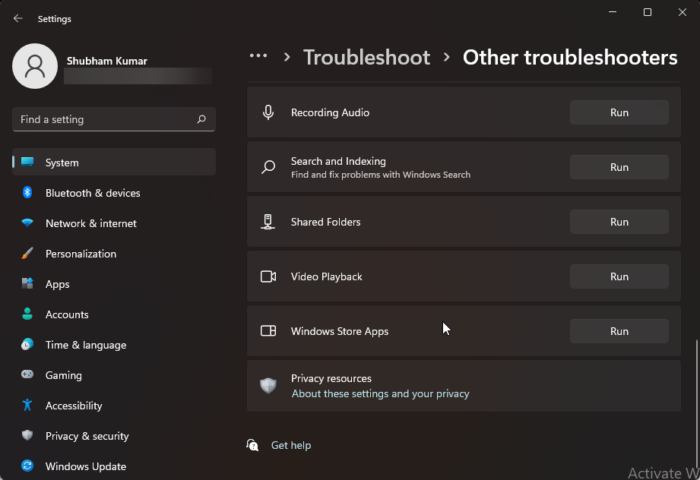
Running Windows Store apps troubleshooter can diagnose and solve the problem quickly. It is an inbuilt function by Microsoft that automatically scans and fixes minor bugs and errors in Microsoft Store apps. Here’s how to run the Windows Store Apps troubleshooter:
- Press the Windows key + I to open Settings.
- Click on System > Troubleshoot > Other Troubleshooters.
- Now scroll down and click on Run beside Windows Store Apps.
- If any errors are found, Windows will automatically fix them.
2] Repair/Reset Candy Crush Saga
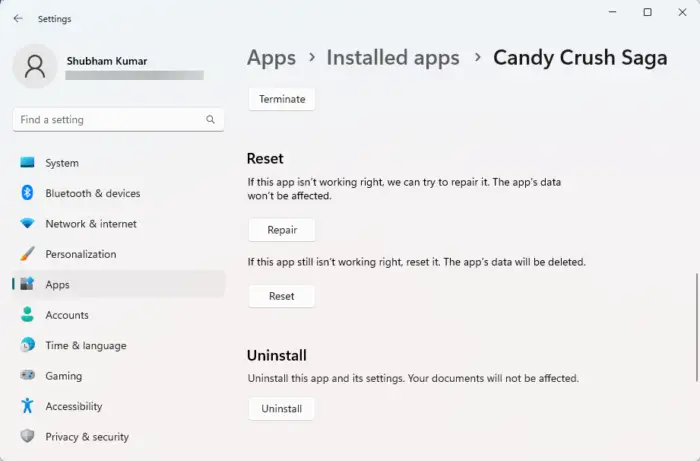
Try repairing and resetting the faulty app. Doing so will repair the application and reset its settings to their original defaults. Here’s how you can do it:
- Press the Windows key + I to open Settings.
- Then click on Apps > Apps & features.
- Select Candy Crush Saga and click on Advanced Options.
- Scroll down and click on Repair/Reset.
3] Update the game to its latest version
Downloading the latest version of Candy Crush Saga can help fix the error. This has been known to help most users get over this error.
4] Backup Candy Crush Saga game progress and then reinstall it
If none of these suggestions could help, reinstall the game but only do this as a last resort. Before proceeding, you’ll have to back up the game by connecting it to your email or Facebook account. If using your Facebook account, ensure it was connected to the game while you played the last level. Other than that, you can also back up your account data by creating a Kingdom account.
Once you’ve backed up the game, reinstall it and see if the error is fixed. Doing so will also delete saved boosters, extra lives and reset any extra features such as Daily Bonus or extra challenges. This is because all these features and add-ons are directly saved into the device’s memory.
Read: How to completely remove Candy Crush Saga from Windows
We hope you find these suggestions helpful.
How do you fix Candy Crush when it won’t load?
To fix Candy Crush Saga crashing error, run the Windows Store Apps troubleshooter and update the game to its latest version. However, if that doesn’t help, consider troubleshooting in clean boot mode or reinstalling the game.
Why are my games not loading on PC?
If games are not loading on your PC, check if your device is compatible with running the game. If your device is compatible, update the graphics drivers and DirectX to their latest version and see if it helps.