If when you try to activate Windows 11/10, you receive an error message that Windows couldn’t be activated, then this post may help you. Maybe you upgraded to Windows 11/10 or maybe you did a clean install of Windows 11/10 – or then maybe your Windows 11/10 blocks product key, even after upgrading first & then clean installing the OS.
Windows 11/10 product key not working
The way to go about this is Upgrade your Windows 7 or Windows 8.1 to Windows 10, or Windows 10 to Windows 11. Ensure that it is activated and then if you wish, clean install Windows 11/10 on the same device. If you directly clean installed Windows 11/10 and then used your earlier key, it will not work.
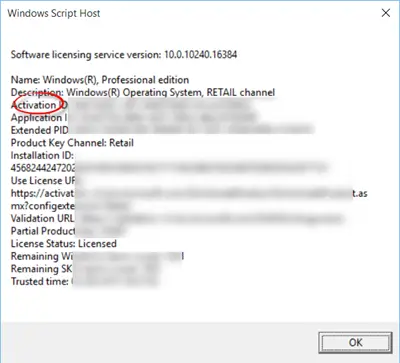
Cannot activate Windows 11/10
If you upgraded to Windows 11/10 for free and ended up with a non-activated Windows 11/10, try this:
Open Windows 11 Settings > System > Activation
OR
Open Windows 10 Settings app > Update & security > Activation.
Select Go to Store, and check if a valid license is available for your device. If a license isn’t available, you’ll need to buy Windows from the Store. This post will show you how to check Windows Activation status, activate it, or change the product key.
If your key is not accepted and activation fails, then in such scenarios, you may receive error messages like:
The activation server determined the specified key is blocked
Windows can’t activate right now. Try again later
We couldn’t activate Windows
Windows Activation failed
Here are some scenarios you may face.
Windows Activation fails
If you have tried to activate your copy of Windows over the Internet, and failed, with perhaps any of the following error codes, like with error code 0x80004005 or 0x8004FE33, you may want to follow this Windows Activation fails tutorial.
Microsoft has also described a few scenarios. See which one applies to you and follow the suggestions made.
Error 0xC004F061 – You upgraded to Windows, but didn’t have a previous version, or the correct edition of Windows installed
If you see error 0xC004F061 when you try to activate Windows 11/10:
You’re using a product key to upgrade to Windows 10, but a previous version of Windows wasn’t installed on your PC. To update, you need to have Windows 8 or Windows 7 already on your PC. To upgrade to Windows 11, you need Windows 10.
If you formatted or replaced your hard drive, you wouldn’t be able to use a product key to update to Windows 11/10. You’ll need to install your previous version of Windows, and then reinstall Windows 11/10.
Error 0xC004C008 – One copy of Windows might have been installed on multiple PCs
If you have one copy of Windows and installed it on more than one PC, activation might not work because the product key has already been used on another PC, or it’s being used on more PCs than the Microsoft Software License Terms allow.
If your product key is being used on more PCs than the Microsoft Software License Terms allow, you’ll need to buy a new product key or the copy of Windows for each of your PCs in order to activate them.
A different version of Windows or the product key might have been used as part of a repair
If you took your PC to a repair shop or to someone who builds and fixes PCs, it’s possible that a different version of Windows was installed to complete a repair. Or, if a different product key was used for your PC during the repair, that key might be blocked if it was used on more PCs than the Microsoft Software License Terms allow.
If Windows was activated before your PC was repaired or rebuilt, then re-entering the product key that came with your PC or original copy of Windows might solve the problem. You can also try reinstalling your original version of Windows.
Activation after Hardware changes
If you made substantial hardware changes to your PC, like replacing your motherboard, Windows would not be activated on your PC.
Counterfeit software
If you have a counterfeit copy of Windows that wasn’t published and licensed by Microsoft, activation won’t work because Microsoft won’t be able to create a match between your PC’s hardware profile and your 25-character product key. Find out if your copy of Windows is counterfeit.
Used PC
If you bought a used PC with Windows already installed on it, it’s possible that the product key is being used on more PCs than the Microsoft Software License Terms allow.
Windows 11/10 Product Key blocked
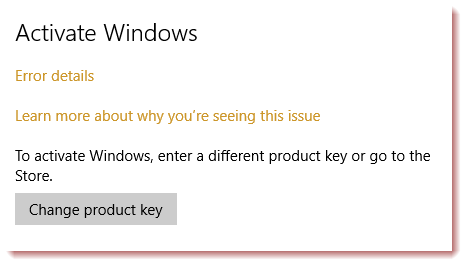
If Windows 11/10 blocks your product key, even after upgrading first & then clean installing, then we have a few suggestions to make:
- Uninstall the product key. Then enter the product key anew and try again. Use another key and see.
- Rebuild the Tokens.dat file. The Tokens.dat file in the Windows operating system is a digitally signed file, which stores most of the Windows activation files. Sometimes the Tokens.dat file may get corrupted as a result of which Windows Activation may not take place successfully.
- Open an elevated CMD and run Dism /Online /Cleanup-Image /RestoreHealth to repair the system image. Then try again.
- Activate Windows by Phone.
I hope something here helps you.
This list of Windows Activation errors and Windows Upgrade & Installation errors may help you further troubleshoot the issue. Try the Windows Activation Troubleshooter and see if it help you. Advanced users may want to see how to troubleshoot Windows Activation states. See this post if you receive The product key entered does not match any of the Windows images available for installation message during installation.
If nothing helps, you may want to use the built-in Contact Support app to contact Microsoft Support.
Now read about Digital Entitlement and Product Key Activation methods in Windows 11/10.
Mine would not activate, it said that I needed to connect to the internet. I found out later that the Windows activation server was overwhelmed. :-) % hour later it finally activated. :-)
I guess many of the problems are occurring because the Microsoft servers are overloaded.
The fact that you have to install all the way back as to the first edition from which you uprated the first time, is insane and give the feeling that MS is suffering for some sort of paranoia, the fear of their system is being copied.
It is being copied, but their insane paranoia does not stop the pirates.
Only the honest who bought their Windows editions are feeling MS paranoia.
I have 3 Windows 8.1 upgraded from Vista->8->8.1 (all from retail not OEM versions) so I should be able to install them on what ever machine I chose to, and I really have to reinstall Vista then W8, then upgrade to W8.1 before I can upgrade to Windows 10.
And all I really ought to be doing is to insert a Windows10 installation media and then use the W8.1 key I received when I upgraded from W8.
I really has to go through a hell of installations make sure all drivers is in order, and this from Vista W8 and W8.1 before I can be sure that I have a ready to go W10 installation.
And still Microsoft hasn’t give me any clear feedback on one important matter.
IF I —– Upgrade my NOT OEM (but retail) W8.1 to W10, will the W10 still be a retail (NOT OEM) editions to install on any PC of my own choice, as long as it is only ONE PC at a time.
Because I have 3 pc’s stolen, and I have not yet invested in tree new ones, so I would like to upgrade the tree existing, RETAIL versions on the same PC and then gather a new Productkey to future use.
I need to upgrade within the year from the release of W10.
But no MS has not yet been clear on that matter I do nor know if the 3 editions will be locked to the same and only PC.
I am getting the Windows could not activate after loading Win 10 on a new partition for a dual boot machine. Anyone else having this issue. I notice there is no possible fix for this. Any luck activating by anyone in this circumstance?
I was originally on Windows 8.1 OEM with the embedded product key, I subsequently completed a clean install of windows 10 and cannot activate the product after numerous different ways of trying, I ran slui.exe 4 to activate over the phone which did not work either, got transferred to a consultant which then advised me that I cannot activate with a clean install if OEM embedded key, I have to install windows 8 again, and complete the upgrade to get the activation right, what a load, I though Microsoft was meant to iron out any issues like this, obviously not :-(
Sorry but there’s no one “tokens.dat” file in Windows 10 at %windir%ServiceProfilesLocalServiceAppDataLocalMicrosoftWSLicense because there’snt a WSLicense folder at all
There’s a tokens.dat file but it’s located in c:WindowsSystem32sppstore2.0
(After the upgrade of 8.1 > 10 and then a clean install of 10 i can’t activate it..error 0xC004C003..8 days and still waiting a solution…)
I have been tasked to evaluate Win 10 and I installed the preview on one of our work laptops. It failed half way through and I then had to install it again. When booting into Windows it now informs me that it is unable to activate. There is no way our organisation is going to chance it that this could occur on other machines. The “free” upgrade is anything but free as they now require a complete reinstall of the original OS – time is money and M$ is wasting my time (and my organisation’s money). Needless to say, I will be recommending to my organisation and anyone else willing to listen that the free upgrade should be avoided for as long as possible.
Anand Khanse, I upgraded from Windows 7 Home Premium x64 on a Dell Inspiron 570. The OS was pre-installed. Originally my machine had a 500 GB Seagate HDD. I upgraded the drive to a 2 TB WD. I have a copy of Windows that is not associated with any specific license key. It’s a master install disk with every 64-bit version of Windows 7. It is NOT cracked. One MUST have a GENUINE Microsoft Windows 7 license to activate Windows. I carried out a clean installation of Windows 7 and successfully activated it with the key found on the COA that is affixed to my computer. I then downloaded the Media Creation Tool (64-bit version). I ran the tool and selected the “Upgrade this PC” option. The upgrade and updates downloaded and Windows 10 installed. When I tried to activate Windows, it would not activate. I went to Microsoft on-line tech. support and chatted with a support agent. I let him remote into my system and he informed me that I was trying to activate Windows 10 with a key that had been blocked. He told me to uninstall this Windows 10 instance, go back to Windows 7, update it, and go through the upgrade process again. I did. Windows activated without a problem, but guess what!! It’s activated with the key that the help desk tech I chatted with claimed is blocked. How can the Windows Upgrade system be activating Windows with keys that have already been blocked?
I’m going to keep using this key until the server invalidates it, if ever. I have a legitimate license for Windows 7 and reserved my copy of Windows 10 through the “Get Windows 10” application that downloaded with Windows 7 updates. I ran the Belair System Advisor and it shows my Windows 10 key as being the same exact key that’s supposed to be blocked. What do I do? I keep getting the same key that shouldn’t work, but does.
Good for you. Keep using the same key! :)
I have another question. I’ve read articles about how I can use ESD decrypter to create a bootable iso file from the install.esd file. I did exactly as the directions said, but it would not recognize the file and decrypt it. What do I do now?
I set up a new partition specifically to dual boot between Windows 7 and Windows 10 (since I’d already read that my primary video editing program didn’t seem to be compatible with Win10 without going into compatibility mode and setting it for Windows 8, and even sometimes THAT didn’t work, so didn’t want to risk upgrading 7 to 10 until I had a chance to make sure it, as well as other programs, would still work under 10.) Read in a different set of online instructions, as well as many websites, AFTER I’d already done it and had it dual booting nicely that Windows 10 won’t activate in this scenario even though my original Win7 is legit. Just would like to know if that IS officially the case, so I don’t waste any more time looking online for a solution when the only solution really IS to just upgrade 7 to 10 instead. I’m fine with running 10 unactivated for now so I can make sure all my regular programs still work, and once I’m sure they do, then go in and do a proper 7 to 10 upgrade. But it would be nice to be able to activate it before then, if there was any way to do it, to get rid of that “Activate Windows” watermark in the bottom corner of my screen. Thanks!
It MAY be that the Windows Activation Service is so overwhelmed that you need to keep clicking the “Activate Windows” button until the activation request goes through.
I don’t even HAVE an “Activate Windows” button, just a watermark in the corner of my screen that says to Go to Setting to activate Windows. And when I go there, it just tells me that my product key doesn’t work and to either change product key or go to store. But no button to click to even try and activate. :(
Last windows update of Win8 result in corrupted windows system.
PC restarts, Windows reports that it is trying to fix the system and reboot again.
If I get any luck Pc will show a menu where I can choose different options that ends with “Disk is closed, install the system from scratch”
I tried to boot from win10 but as soon as I select the option “upgrade” it writes,
“You are startet PC from the DVD. You must reboot you PC and …”
How I can restart my PC when my windows 8 is corrupted by windows update?
I do not have Windows 8 dvd because I bought a PC with Windows installed on it.
The product key is in the bios.
So I decided to install win10 from the beginning.
And now I can not activate Windows because my product key is not recognized by Microsoft.
MICROSOFT is to blame for that my PC is not working.
DO I NEED TO PAY NOW FOR NEW WINES 8?
I have VALID PRODUCT KEY for which I PAID AND I CAN NOT USE IT.
It’s called robbing customer.
Hello everyone…….. i did my part and participated in the testing of windows 10 for Microsoft…..What soooooo many people are not understanding is that Microsoft wanted EVERYONE to test and participate and give there input to HELP improve THE OS. EVERYTHING INSIDE YOUR COMPUTER (GRAPHICS CARD, BIOS, THE LATEST UPDATES OF 7 AND 8.1; whichever you updating to windows 10; INCLUDING MICROSOFT OPTIONS MUST BE UP TO DATE.)…. CLEAN REGISTRY OF HARD DRIVE & TEMP FILES….AND JUST BECAUSE YOU DO A CLEAN INSTALL DOES NOT MEAN YOU SHOULDN’T DO A DE-FRAG…… NVIDIA CARDS ARE HAVING ISSUES…..THAT I DO KNOW..)., but if you have bought a computer within the last year with nvidia graphics you should be ok. My mother bought a nice Levono desktop with a duel graphics card and had no issues updating. i have a hp touchbook 15 with AMD graphics. Remember even our Xbox has AMD graphics…..so just be sure to check everything people……have fun
We have the same problem, I I just hope someone will help us through, if not then I have to go to the store where I bought my pc for more info.
Subject matter caught my eye. Let me start first by saying that I spent one week and a half reinstalling my 2009 laptop to the original store’s Vista settings. I lent the laptop to a relative since December 2014 so he could convert some old videos using firewire connectors that old computers have. When he returned it to me last month (July 2015), I couldn’t boot it (probably due to hardware changes), and I spent days trying out recovery disks, utilities, etc. In the end, my laptop was dead dead dead!
I reinstalled from the original recovery disks (Vista) and then Windows 7 Pro. After that, I realized that I forgot that I had a British keyboard (laptop bought from a site in England via the Internet) and specified U.S. English. With the different keyboard layout, it was frustrating to enter passwords. So I reinstalled Windows 7 specifying a British keyboard. Next step was to restore a very old Windows 7 backup (November 2012) that I was lucky enough to find.
To try the free July 2015 Windows 10 upgrade, I decided to set up a separate partition for the upgrade where it was installed as a clean install from an ISO DVD. I wanted to try out some applications first. It was impossible to activate. Researched numerous sites for help…slu.exe 4, no local phone number to call (only for volumes or whatever it’s called), Windows Store where my product code was not accepted and was told to buy another copy of Windows 10. So I let Windows 10 sit without activation…for the moment.
I read that Belarc Advisor is an excellent software to divulge nearly everything on one’s system so I installed that. Saw my original Windows 7 Pro product key that I used more than twice successfully when I reinstalled it. Also ran Belarc Advisor on the Windows 10 partition, and it showed no product key.
My next attempt was to go back to Windows 7 Pro (partition 1) and installed the Windows 10 upgrade using Windows Update. When it was finished, I was able to activate it. I ran Belarc Advisor which now showed a product key for Windows 10. I made a note of it just in case.
I should say that in both partitions, when I tried activation, Windows 10 showed only the last 4 digits of the product key which I now know is the product key that Windows is looking for, and NOT of the original Windows 7 Pro which I had tried entering all along. This is probably the error most people are making when trying to activate. I assume….
Next step was to uninstall Windows 10 from partition 1. With my very old laptop, it took at least an hour (or more) with numerous reboots…I lost count. If you want to try my method, just give the system time to finish the uninstall. When it was finished, it automatically booted to Windows 7 Pro (partition 1). I ran Belarc Advisor to verify the product key, and it was the correct original product key. Checked for Windows 7 Pro activation, and it was OK.
Now I booted to Windows 10 (partition 2) and activated using the product key I found using Belarc Advisor, and it worked! I ran Belarc Advisor again to verify the product key, and it now showed in the report.
To finish off, don’t wait on Microsoft activating your system due to so-called servers being overworked. Give my solution a try. Hopefullly some of you might be successful. I’d be curious to know. You don’t want to wait forever.
One last note regarding partitioning… Windows’ disk management is awful after so many attempts. After resizing (shrinking), it wouldn’t let me use the unallocated space. So I used the free version of Aomei Partition Assistant Standard Edition Version 5.6.4. It worked like a charm…no hiccups!
Because Windows 10’s installation procedures are not clear (to me anyway), Microsoft is forcing people to buy Windows 10 unnecessarily. The product key is provided (thus allowing for activation) only within Windows Update and NOT in a clean install. Correct me if I’m wrong. Some have written that it worked after waiting an hour or overnight. Most likely not in a clean install.
One last gripe…I’m upset and disappointed that there will be no Windows Media Center in Windows 10.
If doing a clean install then encountering this problem, skip the part of the install that requests the activation key, and finalise the install. Once you have done this, download a product called MAGICAL JELLYBEAN KEY INSTALLER. Run this program, which will find the correct key for your Win 10 installation, then activate via the settings panel. I used this to clean install my own rig, plus a couple of friends’ pc’s.
I have a very specific problem. I upgraded from Windows 8.1 to Windows 10. There was nothing wrong with the upgrade process itself, but the result was far from what I expected. Internet connection was breaking up (probably some problem with Wi-Fi adapter driver) and it took ages to boot most of the time (sometimes it suprisingly booted extremely fast, but rarely…). Well I decided I needed to do a clean install. I used NirSoft’s ProduKey to get my Windows Key. That might be the problem because it gave me the Win10 key which, according to some sources, is different from the original Windows 7/8 key. I also decided it is time to go SSD, so I buyed a new SSD disc and installed the WinX on this new drive (meaning the configuration is not exactly the same, which may be a problem as well). During the installation I inserted the key I got from the ProduKey. Now it won’t activate. Says the key is blocked.
I still have the old drive with working/activated copy of my upgraded Win10. But I can neither revert back to the 8.1 (don’t know why exactly, but probably it is now more than a month) neither activate the new SSD installation. I suppose the solution would be to insert the original Win 8.1 key, but I don’t have. I lost it and cannot find it. Spent 3 day searching for it…
Is there something I can do, or is this completely hopeless and I need to buy another copy?
How would that work? How does the Magic Jellybean find out your key if you did not insert it?
I’ll admit that I’m no technical wizkid, but my understanding is that this program locates the key from the UEFI partition (if your computer has one). I think it also tracks it down from within your registry. Best advice I can offer is to track it down doing a Google search, then read the bumph about what the program’s all about. The worst that can happen is that it doesn’t turn up a result on your PC, so give it a go. :-)
Thank’s I will. I have tried everything else already anyway…
I did not even have to run the Magical jelly. The windows detected the code itself (explains why the Magical jelly miraculously knows your key…), but still won’t activate. But why? It is obviously able to detect it knows the computer.
As for the code storage – I don’t think it has anything to do with UEFI or registry (there are no registry if you do a clean install on a new hardrive as in my case). I rather think that this is the activation mechanism that stores your HW configuration on some Microsoft server. But that means the activation mechanism does kick off. It only does not work in my case. Damn.
I had exact problem as you. Started a chat with someone from microsoft support, and after a half an hour of them messing with my pc over a remote connection, they ended up giving me a new key. If your having problems don’t be worried about contacting them, they were actually really helpful this time :) They just need your 8 key or 7, and if the key is ok and they can see the key was used to upgrade to 10, but can not fix the problem they will give you a new key.
im getting this issue after installing new mother boar cpu and ram
Has anyone had a problem of not being able to sign on to your pc after windows 10 free upgrade. I can’t get my laptpo to take my password to open up.
Open cmd as administrator and write down this command without quotes ” wmic path SoftwareLicensingService get OA3xOriginalProductKey ” you can get the product key if you Genuine win 7 or win 8 .
Well that’s a crock I contacted them 3 times finally they said only thing to do it buy windows 10 pro for 199.00 ridiculous never had this problem was using Windows 7 Ultimate and now it won’t take my key they said yes it’s that OEM key just makes me sick. Spent hours with their tech’s they even told me to to download an install disk but it was their update that messed my computer up in the first place now they want me to pay 200 if I want to keep Windows 10 Pro getting ready to throw out all pc’s and get Mac’s
Well something similar happened to me I left it and then it just went ahead and installed it then said it couldn’t install it. Put me back to Windows 7 Ulitimate NOW they want 199.00 to purchase another key code from them after spending hours and hours to try and get it fixed now I am afraid to set it back to Windows 7 but it looks like they have me over a barrel or I look at replacing my 3 PC’S with Mac’s I guess. ALL MICROSOFT CARES ABOUT IS MONEY THEY DON’T CARE ABOUT CUSTOMER LOYALTY and I also do computer work as a business so I will recommend people get away from PC’S
WOW well I updated after reserving went through the installation and then said it wasn’t compatible then it said my windows was not legal so how could I use the updates get everything have a legal version and then after the failed update to 10 now it’s not genuine so now they want 199.00 to buy a key I am afraid to go back to Windows 7 Ultimate incase the same thing happens then I have no computer WHAT TO DO !!!!!!!!!
If you go to change product key put in your key then you can activate at least that is what they showed me I hate window at this moment lol
I don’t know they did that told me what my key code was but it still says it’s not good and I have used that computer without incidence the whole time doing updates etc and then windows 10 pro booted the install and then said it wasn’t compatible now Windows 10 Pro is on my computer but won’t activate. And before it installed it set my computer back to Windows 7 Ultimate but all of a sudden now it says it not genuine ????? What can I do before my computer becomes a piece of JUNK other than pay the Microsoft Pirates 199.00 for the Key for Windows 10 Pro? Thanks hope some one can help
Hi, I would like to share with you this very interesting website : “licence-activation”
where you can get an original activation key and a genuine licence on a very interesting price.
I have tried a key from the website and it is perfectly working. They answer quite fastly to emails, and can even assist you online through Teamviewer in case of a problem. I highly recommend.
I bought a hard drive for a brand new laptop, removed the old drive and put the new one in. I bought a copy of windows 10 pro from new egg and I had no problems entering in the key during installation and no indication of any issues after then. However, I tried to install active directory tools on my computer after the Creator’s update and when the instalation failed I became confused. Going to my PC’s properties, I noticed that my version of Windows said Home instead of Pro. I tried to enter in my Pro product key and it failed. I tried to enter in a different key from the options and it still failed. WTH is going on here?
I bought a second hand laptop which came with windows 8.1. now its telling that it will expire unless I activate with the product key which with OS of which I don’t have. what should I do?
Are you sure the key is not inside the battery case? If not try the activation process without a key. I’ve had some that just reaches out to microsoft’s servers and activate without me having to type in the product key.
Today got 10 new COA´s to put in new all in one asus pc´s , half of them are giving me activation problems. Not shure Microsoft Printers are printing already used pruduct keys or someone is using them on the way.