Cannot empty Recycle Bin? If you are unable to or can’t delete items, files, and folders from the Recycle Bin in Windows, then you may need to repair the Recycle Bin. It is quite possible that your Recycle Bin has become corrupted, you can face various problems when using it. When this happens, it may not show the files that you may have been deleted from your File Explorer, or you may be unable to delete the files in the Recycle Bin – or even empty the Recycle Bin completely.
Cannot delete items from Recycle Bin
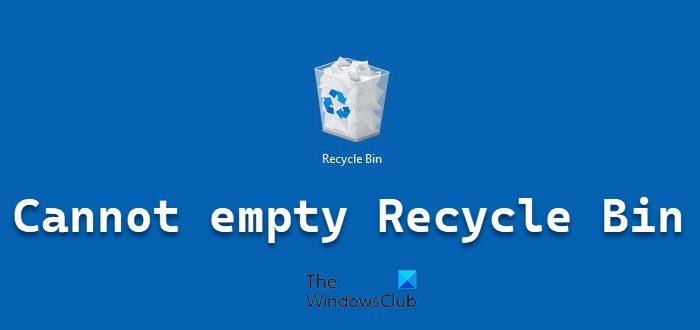
1] Repair Recycle Bin using FixWin
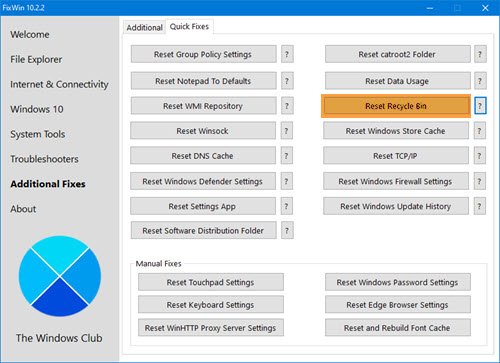
- Download and use our freeware FixWin to repair the Recycle Bin with a click.
- The program is portable and so does not have to be installed. Simply right-click on FixWin.exe and select Run as administrator.
- Select the Additional Fixes section.
- Next, choose the Quick fixes tab.
- There you will see the Reset Recycle Bin button. Simply click on it and wait for the fix to run.
- Once you do this, the Recycle Bin folder and all the files and folders in it will be deleted.
- On computer restart, Windows will automatically recreate a new Recycle Bin for you.
2] Delete items in Safe Mode
Boot Windows in Safe Mode and then try to delete the items.
3] Run System File Checker
Maybe your system files have become corrupted. You may want to run System File Checker and see if that helps.
These posts may also interest you: