Windows Experience Index or WEI is a feature found in Windows 8, Windows 7 and Windows Vista, that helps rate the performance of key hardware components such as the CPU, disk drive, and graphics card. It helps PC give a score typically between 1.0 and 7.9. The score helps you find a floor model that suits your needs.
Normally, a PC with a score of 2 is typically sufficient for basic computer tasks like web browsing. Graphics–intensive software frequently requires a 3 or higher. As such, WEI plays an important role. If you are unable to update WEI you may try out the following.
Cannot Update Windows Experience Index
When you right-click your Computer and click on Properties, you are taken to a page where, inter alia, your machine WEI is displayed.
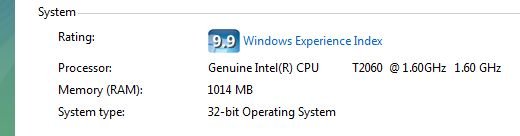
When you click on Windows Experience Index, you are taken to the page, where the detailed scores of each component are displayed.
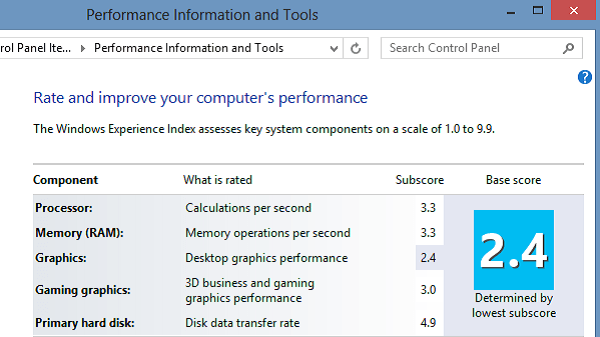
It may happen that you encounter an error or are unable to update your WEI score. Or maybe a figure is shown, but next to it, is mentioned in faded letters:
Windows Experience Index: Unrated
Or even if you are able to click on it and open the ‘Rate and Improve Your Computers Performance‘ window, you find that instead of individual scores, you get a blank window.
Here is what you can try:
Run Regedit and navigate to the following key:
HKEY_CURRENT_USER\ SOFTWARE\ Policies\ Microsoft\ Windows\ Control Panel\ Performance Control Panel
In the RHS pane, ensure that the value of PerfCplEnabled is set to 1
That’s it! Once you have done this reboot your Windows computer to see the results.
Go here to find out how you can reset Windows Experience Index.
Windows 8.1 users may want to see this post on Windows Experience Index on Windows 8.1.
I no have this otion in my windows 8.1 PRO
http://i57.servimg.com/u/f57/12/25/89/46/perfcp10.png
Windows 8.1 has removed the WEI feature :) https://www.thewindowsclub.com/windows-experience-index-windows-8-1
http://prntscr.com/4iey6s what do I do?
Navigate to the following folder: C:WindowsPerformanceWinSatDataStore
In the DataStore folder, select all of the .xml files & delete them.
Now re-run the WEI assessment, and see if it helps.
this it for win8 ? not for windows 7 can someone please help how to fix this prob in windows 7 ;) thanks
This for Windows 8, Windows 7 and Windows Vista. Things are a bit different in Windows 8.1, as mentioned above.
I have a completely new install of W7 x64 (done yesterday) and upon investigating the same problem I find I do not have the key mentioned above in the registry. Doing a search using the find option brings up no results. The only parts contained within HKEY_CURRENT_USER SOFTWARE Policies Microsoft Windows portion are the following;
Current Version
DWM
Shell
Tablet PC
Windows Error Reporting
No alterations have been made to the registry at all since installation. Any suggestions about this would be helpful. I would prefer to find an answer for any future times rather than just blitz the problem out of existence by reformatting and reinstalling.