Several Overwatch gamers have reported that they can’t connect to the game servers. While some users have reported that they are forever stuck on the CONNECTING screen in the game, many have reported getting disconnected from the servers randomly. Some of the affected users have reported experiencing error messages like “Lost Connection to Game Server”, “Game Server Connection Failed…”, etc.

Why can’t I connect to server on Overwatch?
The connection issues with the game server in the Overwatch game can occur in different scenarios. You might not connect to Overwatch game servers because your internet connection is weak or unstable. Apart from that, the outdated game version, interference from antivirus/firewall, and bad game files can be other reasons causing such issues.
Can’t connect to Overwatch 2 server
If you cannot connect to game servers in Overwatch or Overwatch 2 on your PC, make sure that the Overwatch servers are not down at the moment. In case the servers are running, you can use the below fixes to resolve the issue:
- Ensure your internet connection is reliable.
- Install the latest game patches.
- Release and renew your IP, and flush your DNS cache.
- Whitelist Overwatch through your antivirus or firewall.
- Scan and repair the game files.
Overwatch stuck on Connecting
1] Ensure your internet connection is reliable
Most of the connection issues with the game servers are caused when you are facing internet connectivity issues. Hence, the first thing to do is ensure your internet connection is stable and reliable enough for online gaming.
You can try switching to a different network connection or upgrading your plan if your internet speed is bad. Or, you can also switch to a wired connection for a smoother gaming experience.
2] Install the latest game patches
It is highly recommended to keep your game up-to-date to avoid such issues and errors. You can open the Battle.net app, look for the Overwatch game, select the cogwheel icon present next to the Play button, and then select the Check for updates button. See if updating the game works for you.
3] Release and renew your IP, and flush your DNS cache
The next thing you can do to fix the problem is to release and renew your IP configurations. In addition, you can also flush the DNS cache to eliminate a network inconsistency issue that might be causing this issue. Here’s how:
Firstly, launch Command Prompt with admin rights and type & enter the following commands one by one:
ipconfig /release ipconfig /renew ipconfig /flushdns nbtstat -R nbtstat -RR netsh int reset all netsh int ip reset netsh winsock reset
Once the above commands are executed, relaunch Overwatch and check if you can connect to its game servers now or not.
4] Whitelist Overwatch through your antivirus or firewall
It is not uncommon for overprotective security suites to prevent game clients from establishing a connection with game servers. It usually happens due to a false positive alarm.
If the same is the case with Overwatch, you can temporarily disable your firewall/antivirus and check if the connection issues with game servers are resolved. If yes, don’t keep your antivirus/firewall disabled while playing the game, as it will leave your system vulnerable to viruses and malware. Instead, you can whitelist Overwatch through your firewall or add the game to the exception/exclusion list of your antivirus to resolve the issue.
5] Scan and repair the game files
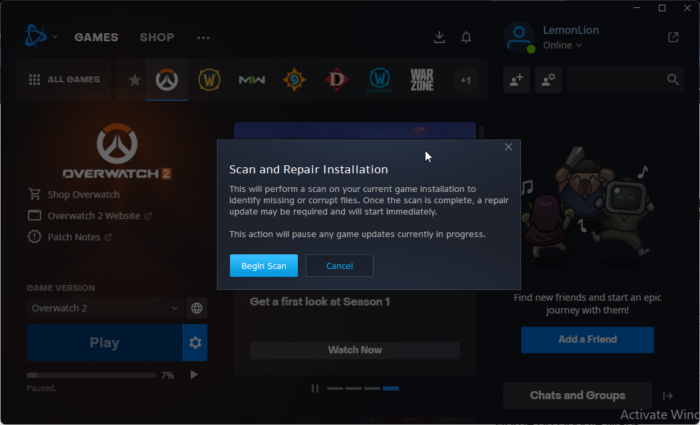
If your game files are corrupted, you might face this issue. Hence, make sure the game files of Overwatch are clean and up-to-date. To do that, you can verify the integrity of the game files using the Scan and Repair option in Battle.net. Here’s how:
- First, open the Battle.net client and select Overwatch/Overwatch 2.
- Now, press the Gear icon present next to the Play button.
- After that, click on the Scan and Repair option and then press the Begin Scan button.
- When the process is finished, relaunch Batlle.net and see if you are able to connect to the game servers in Overwatch.
How do I fix Overwatch server error?
If you are facing a server error in Overwatch, we suggest you check the current status of Overwatch servers and ensure that they are up and running. Besides that, you also need to check your internet connection and see if it is working fine. You can try restarting your router and renewing IP configurations to fix the issue.
Now read: Overwatch 2 Error: Sorry, we were unable to log you in.