Unlike before, transferring pictures taken from iPhone to Windows 11/10 system has now been easy. Thanks to the several photo-management software, Apple Mobile Device Service, and many more. Recently some iPhone users have complained about the difficulty in importing photos from iPhone to their Windows PC.
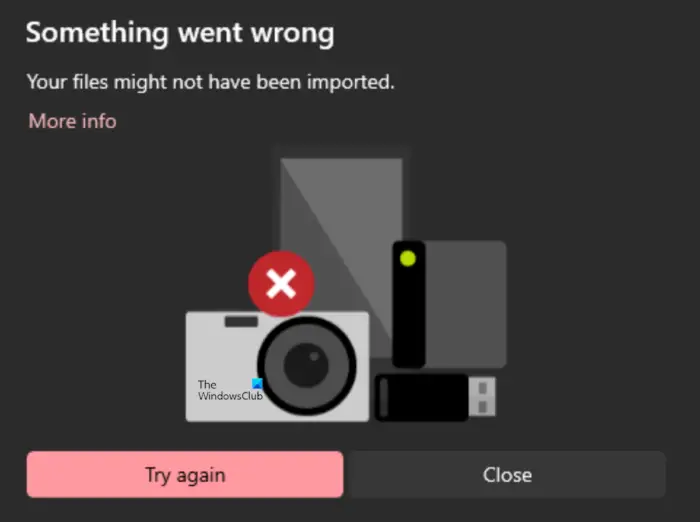
Something went wrong, Your files might not have been imported
There may be an instance wherein, while transferring pictures from iPhone to PC, users may not be able to view iPhone photos, or they may find it difficult to transfer pictures with applications like Bluetooth, iCloud and iTunes. In this case, It is important to understand the source of problems that may either be caused by a corrupted driver or may require some tweaking in Settings. If you have encountered similar problems, we will address some potential solutions to fix this issue.
Can’t import Photos from iPhone to Windows 11/10
Before moving on, it is advisable to update your iPhone and also iTunes. Additionally, please check if you have updated your Windows system to the latest version. Despite this, if the problem persists, check out the following solutions. This should help you in resolving the error.
1] Restart the Apple Mobile Device Service (AMDS)
Apple Mobile Device Service is the process that tags along with other background processes when you install Apple iTunes in Windows 10. This process basically helps iTunes to recognize the iPhone device that is connected to Windows system. If your system is not recognizing the iOS device, then you have to restart the Apple Mobile Device service (AMDS)
The following guidelines will help in restarting AMDS.
Go to Run window by clicking Windows Key + R.
Type services.msc in the Run window and hit OK to open the Services Manager.
Search for Apple Mobile Device Service (AMDS) from the list menu of the page.
Right Click on AMDS and click on Properties from the drop-down menu.
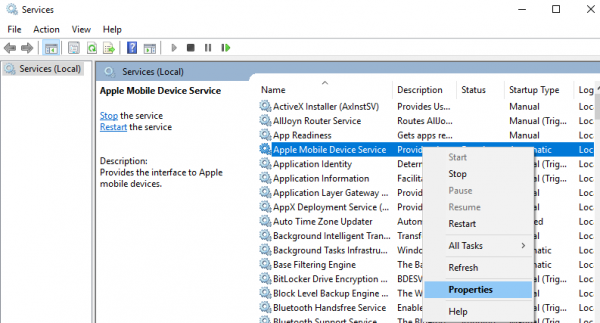
In the Properties window, go to the option Startup type and select Automatic from the drop-down menu.
Under Service status, hit the Stop button and click on OK.
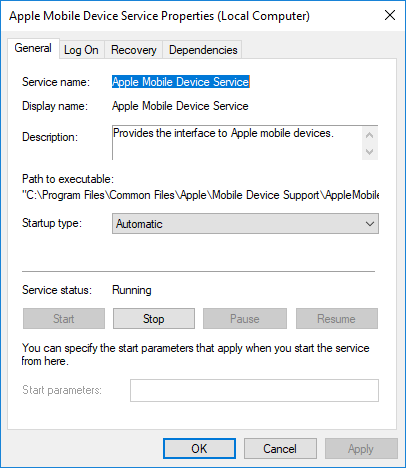
After the service is stopped, once again Right click on Apple Mobile Device Service and click on Start option from the drop-down menu.
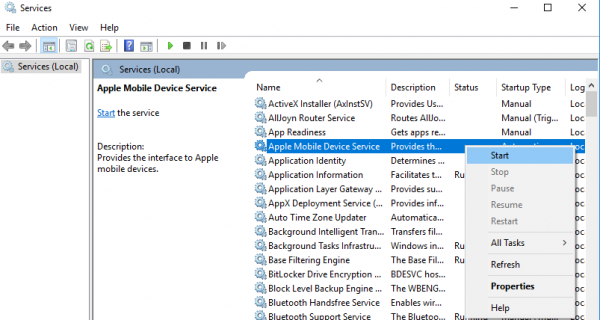
Restart computer.
Now open your iTunes and connect your iPhone to import the pictures.
2] Import photos from Phone drive to Windows drive
Connect your iPhone to PC. This will display a notification to Trust option.
Click the Trust option to continue and close the prompt window.
Open the File Explorer by pressing Windows + E which will display the phone as a drive.
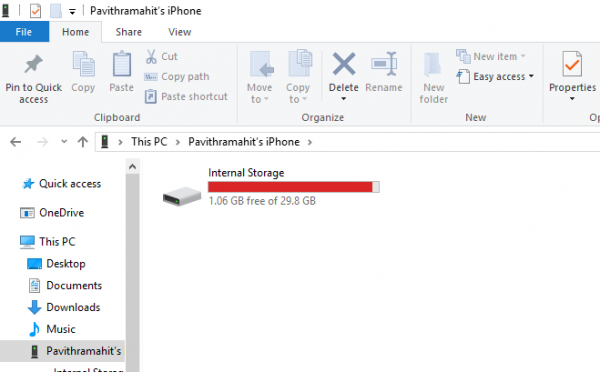
Copy and paste the pictures from the device to your system.
3] Change the Permission of Picture folder
If you have restarted AMDS and still the problem persists, then you may have to check permissions for Picture directory on your Windows system.
Go to This PC and right-click on Pictures folder.
Click on Properties from the drop-down menu.
Go to Security tab and click on Edit.
Locate and click on your account name from the list of username.
Check Full Control under Allow.
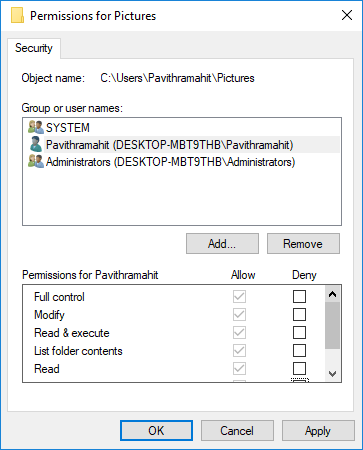
Click on Apply and OK.
4] Connect your iPhone to a different USB port
Although USB 3.0 ports are efficient and faster than USB 2.0 ports, iPhone users have had a problem connecting the device with a USB 3.0 port. If you are not able to transfer pictures through USB3.0 ports, try using USB 2.0 Check if connecting to different ports will fix your problem.
5] Use Cloud services like iCloud & enable Photo Stream on your iPhone
If you find it difficult importing pictures on Windows 10, you try using cloud services like iCloud to easily access pictures and videos from iPhone devices.
Download and install iCloud on the Windows system.
Go to “iCloud for photos” which will display the directories available.
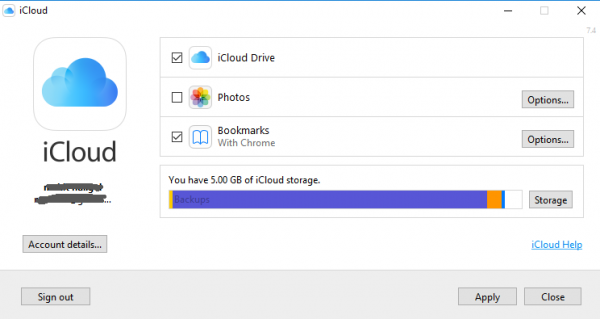
Click on the directories to access the pictures and transfer the desired pictures to PC
PS: Flingflong01 adds below in the comments:
If you can see the iPhone in Explorer but not download the photos go to Settings > General > Reset > Reset location and privacy. Then unplug and replug phone and then “Trust computer” on iPhone.
iphone sucks
If you can see the iphone in explorer but not download the photos. settings>general>reset>reset location and privacy.
Then unplug and replug phone then “Trust computer” on iphone
upplug and replug
fixed.
This is hassle for non-techy person like me, gladly I was able to discover a third-party software which is ApowerManager. Once your phone is connected to your PC, you will already have freedom to transfer different file types from your iPhone to PC.
The first one worked for me!
Thank you. I can import a large amount of my pictures but then it stops working. Pop up says “ Something went wrong.” It doesn’t matter if I change the quantity or which pictures. It just doesn’t work. I used all the above tactics. It seems to be inconsistent. It didn’t work for 400 pictures the other day (after successfully importing 600 of the 1000 I had). I came back today and it imported another 150 but still some won’t import. Please help!
Apple Device Services (AMDS) is not in my Service manager. I see the phone in itunes and windows explorer. The import app says my phone has no photos or says something went wrong. Phone is full, making it almost unusable with all the pop ups telling me to buy more cloud BS. MIcrosoft and Apple were great companies once. any other ideas?
And it never asks to trust the computer passwords are off.
I have a brand new iPhone and a brand new Windows 10 desktop, and as far as I can tell there is absolutely no way to get photos from the phone to the desktop.
I have the same issue as you. Importing a ramdom number of photos, then stopping with the same error message.
Probably you installed Itunes from the Microsoft Store? Don’t.
Uninstall ITunes and reinstall from Apple, then you’ve got AMDS up and running again. I did, but still can’t import photos. Hmmm…
THANK YOU!!! Nothing was working. None of the blogs on Google. But your comment saved us! Can finally import photos!!!!!!!!!!!!!!!!!!!!!!!!!!!!!!!!!!!!!!!!!!
Hello, I have exactly the same problem ): did you find a solution for that or third party software that enables importing large amount of photos?
I updated iTunes on my computer and on my phone and was able to do it. Also some charging usb cords do not transfer data, they are only for charging so check that as well.