Are you unable to log in to Facebook on your computer or phone? Some Facebook users have reported experiencing trouble while signing into their Facebook accounts. While the primary cause of login issues includes incorrect login credentials, many have said that they can’t log in even with the correct login email and password. Now, why does this issue occur? Let us find out in this post.
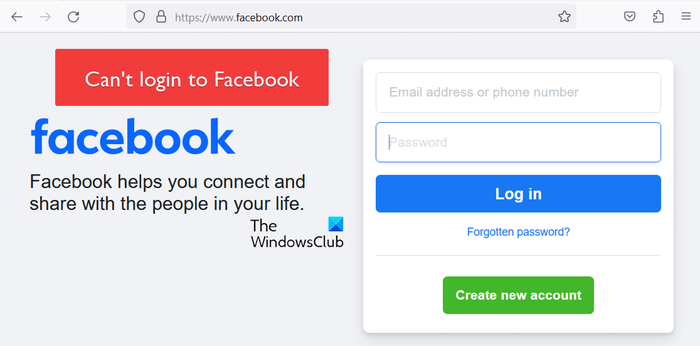
Why can’t I log in to my Facebook account even though the password is correct?
If you can’t log in to your Facebook account even with the right password, there are chances that the Facebook servers are down or there is an issue with your browser Cookies. Besides that, a hacked Facebook account or a disabled one can also stop you from logging in.
Can’t login to Facebook on PC or Phone
If you can’t log in to your Facebook account on your computer or mobile phone, here are the methods you can use to troubleshoot this issue:
- Make sure you are entering the correct login credentials.
- Check if Facebook is temporarily down.
- Try an alternate way to sign in.
- Clear your browser cache and cookies.
- Sign in on a device you previously used to login to Facebook.
- Reset your Facebook password.
- Ensure that your Facebook account isn’t hacked or disabled.
- Recover your Facebook account from a family member or friend’s account.
- Confirm your identity with Facebook.
1] Make sure you are entering the correct login credentials
First, you must ensure that the login credentials you are using, including email address/phone number and password, are correct.
2] Check if Facebook is temporarily down
Check whether or not Facebook servers are down. There are multiple free online server status detector tools, like IsItDownRight Now, Downdetector, etc. You can also check other social networking websites and see if there is an update on Facebook server status. If you find out that Facebook is experiencing server problems, wait for some time and then try logging into your account.
Read: Facebook showing Blank page in Chrome or Edge.
3] Try an alternate way to sign in
If you are unable to login to your Facebook account with your email address, you can use the linked phone number to sign in. Similarly, if you are experiencing issues when logging in with your phone number, try using your email address and see if the problem is resolved.
While using your phone number, make sure you are entering the correct phone number, including your country code. Also, avoid using extra zeros, plus signs (+), or any other special characters.
4] Clear your browser cache and cookies
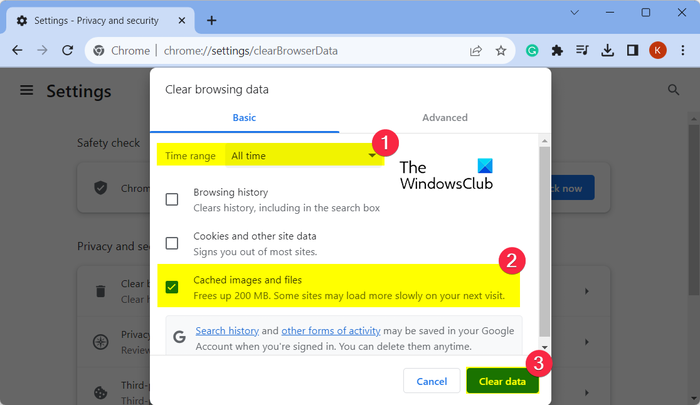
If you are experiencing login issues when logging into Facebook in a web browser on your PC, try clearing the browser cache and cookies. The issue could be very well facilitated due to accumulated browser cache files and cookies data which might have been corrupted.
This post will show you how to clear cache and cookies from Chrome or Firefox browsers, and these one’s on the Opera and Microsoft Edge browsers.
Read: Facebook keeps stopping or crashing on PC.
5] Sign in on a device that you have previously used to login to Facebook
The next fix you can use to resolve the Facebook login issue is to use a device that Facebook will identify. If you have used another computer or mobile device to sign into Facebook frequently, try logging into your account using that device. See if Facebook recognizes your device or not. If it does, you will be asked to follow some steps to reset your password and reset your password and new login email; do as prompted, and you will be able to recover your account.
See: How to check who YOU have blocked on Facebook?
6] Reset your Facebook password
If you have forgotten your password and can’t log in to Facebook, change your password and then sign in to your account. To do that, follow the below steps:
First, open the Facebook login page in a web browser or the Facebook app on your device.
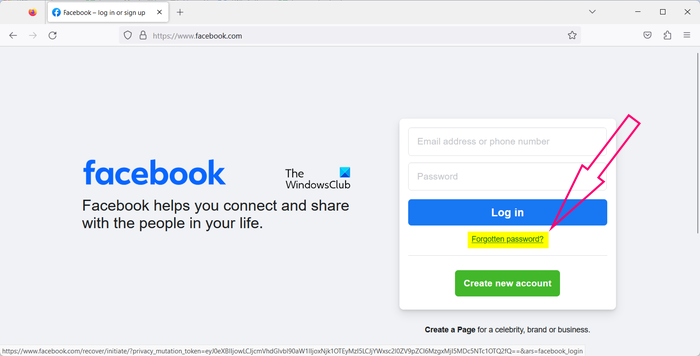
Now, click on the Forgotten password option.
Next, enter your email address or phone number with which you have created an account. Facebook will search for your account using this information.
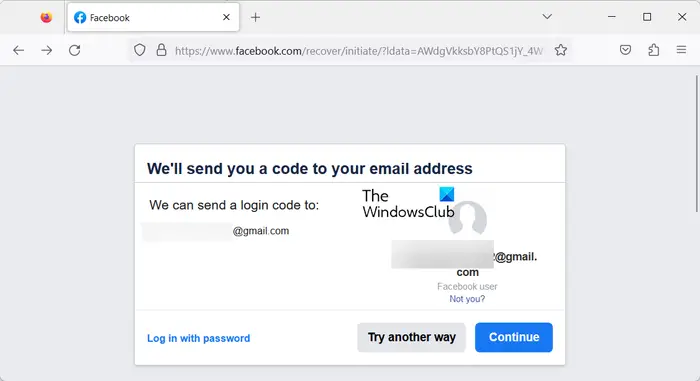
After that, you will be asked if you want Facebook to send the login code to your registered email address. Press the Continue button. You can then check your inbox, use the login code to sign into Facebook and reset your password.
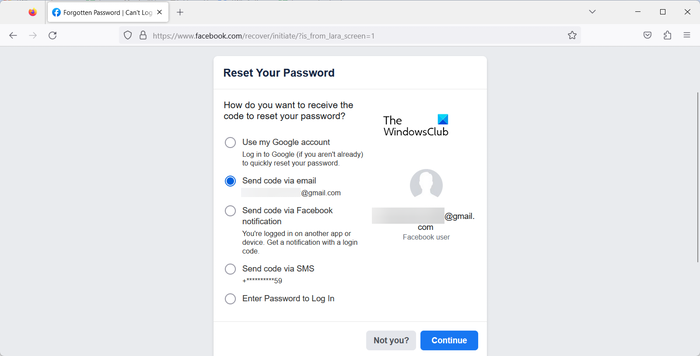
If you want to use another way to reset your password, click on the Try another way button and then choose the desired method to reset your password. And, follow the prompted steps to complete the password reset process.
Another method to recover your account is to go to https://www.facebook.com/login/identify page in your web browser. After that, search for your account with the registered phone number or email ID. Next, follow the onscreen guide to reset your password.
Read: How to remove your Cloned Facebook Account
7] Ensure that your Facebook account isn’t hacked or disabled
If the above solutions didn’t work and you still can’t log in to Facebook even with the correct login credentials, it might be the case that your Facebook account is hacked. The hacker must have reset your password, which is why you can’t log in to Facebook.
To find out whether your Facebook account is hacked, you can try checking your Facebook profile from another account or contacting your real-life friends or family members to check whether there is a new activity or post on your account. If you think your account is hacked, your email address might be changed. You can check your primary email address inbox. There must be an email address change notification mail. You can follow the instructions mentioned in the email to reverse the email change and reset your password. Additionally, you can contact the official Facebook support team regarding the same. You can report the issue by visiting the following Facebook page: https://www.facebook.com/hacked.
Read: What to do when Facebook Account is Hacked?
On the other hand, your account might be disabled by Facebook. This happens when you post content that violates Facebook policy. You will get a “Your account is disabled” message when logging into Facebook.
If you think you haven’t violated any Facebook terms and posting guidelines and your account is disabled by mistake, you can contact the Facebook support team and ask them to review the decision.
Read: How to recover disabled Facebook Account without stressing yourself
8] Recover your Facebook account from a family member or friend’s account
You can also try recovering your Facebook account from someone else’s account. Ask your friend or family member to help you out in this case. Here’s how:
First, access a friend’s or family member’s Facebook account on their device and visit your profile that you can’t log in to. After that, press the three-dot menu button present below your cover photo.
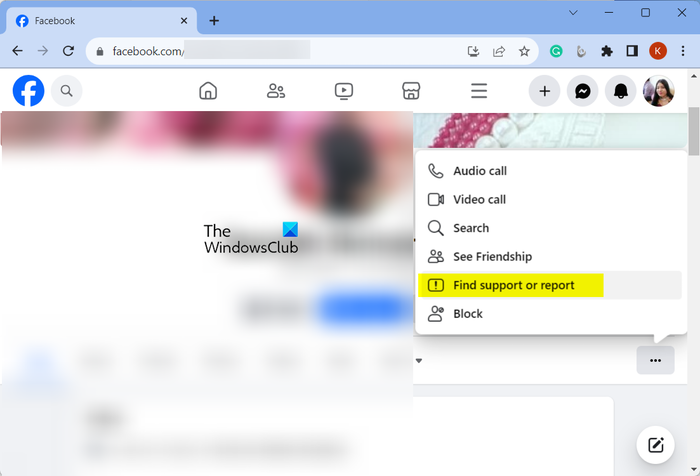
Next, choose the Report profile option. If you are using Facebook in a web browser, you need to tap on the Find support or report option.
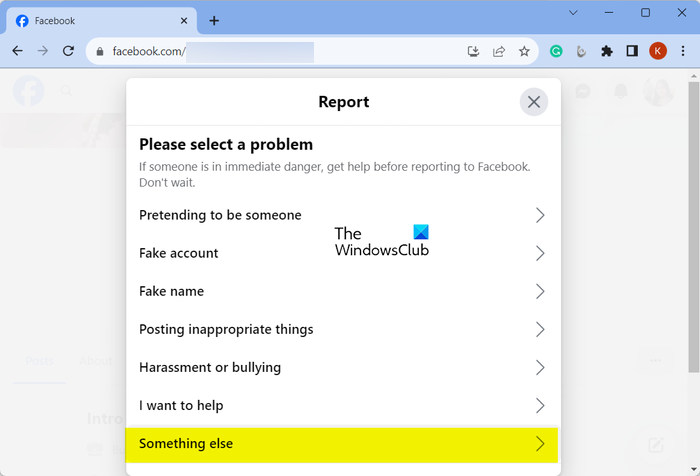
Now, select Something else.
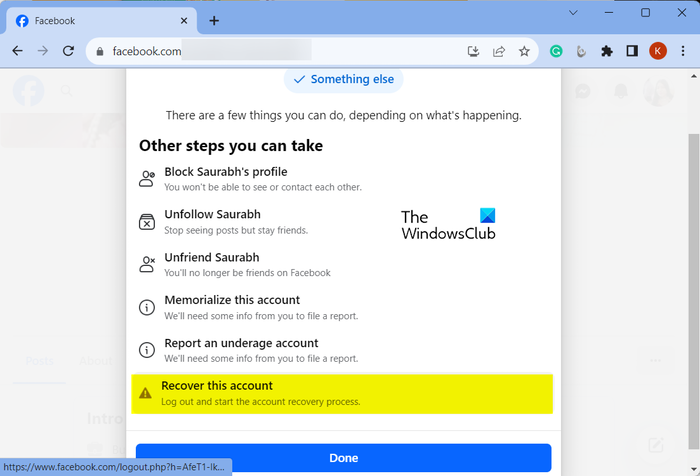
Now, click on the Recover this account option and follow the instructions shown on your screen to complete the process. See if the method helps you fix the problem.
Read: How to recover your Facebook account with the help of Friends and Family
9] Confirm your identity with Facebook
In case you are unable to recover your Facebook account using the above methods, the last resort is to verify your identity with Facebook. To do so, you can use the below steps:
First, open the Facebook Help Center page in your web browser. This page explains that you can confirm your Facebook identity using your government and non-government ID, including your driver’s license, photo, birth certificate, passport, student card, diploma, library card, and more.
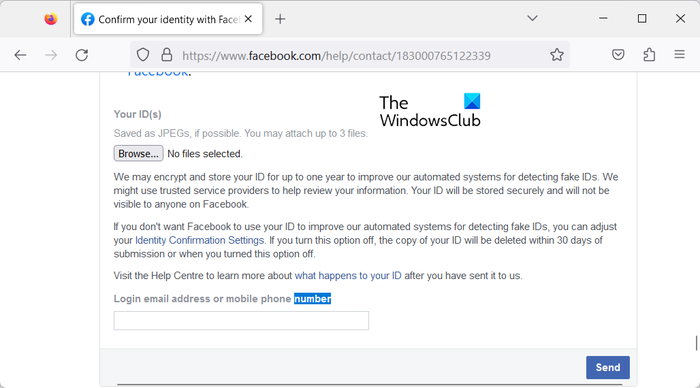
Now, scroll down towards the end of the page and upload your ID proofs in JPEG format. You can upload up to 3 IDs.
After that, enter your login email address or phone number attached to your account and press the Send button.
You will get a response from Facebook once your identity is verified.
Finally, follow the received instructions provided by the team to recover your Facebook account. You will now be able to log in to Facebook.
I hope this guide helps you resolve the Facebook login problems.
Can you recover Facebook password without email and phone number?
No, you can’t reset your Facebook password without an email address or phone number. You must specify either your registered or alternate email address or phone number in order to change your password or recover your Facebook account. The instructions or security code to reset your password or recover your account will be sent to your email or phone number.
Now read: Facebook won’t let me log out.