Mozilla Firefox runs on the Gecko web rendering engine. It directly rivals the Chromium web rendering engine upon which Google Chrome and Microsoft Edge are running. Most of us prefer to use one browser and like to set it as the default one. If you are a Firefox user but find yourself in a position where you are unable to set it as your default browser, then here is what you need to do.
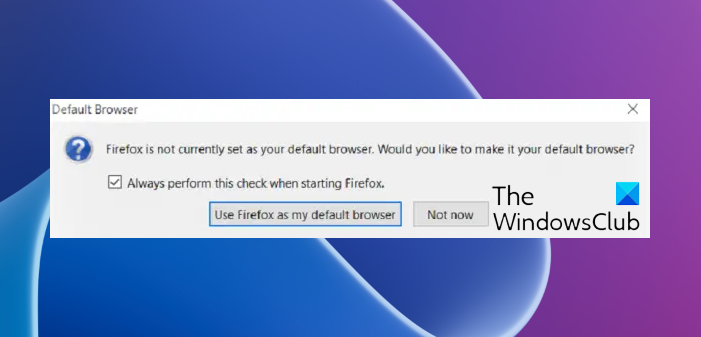
Every web browser that you use today will prompt you to make it your default browser – so will Firefox. But sometimes, this prompt for Mozilla Firefox does not work as it is intended to. In this article, we will be checking out how to fix this.
Can’t set Firefox as the default browser in Windows 11/10
If you cannot set Firefox as the default browser on your Windows 11/10 PC, use the following methods to fix the issue-
- Via Firefox settings.
- Via Windows Settings.
- Reinstall the latest version of the web browser.
- Uninstall any other conflicting web browser.
1] Via Firefox Settings
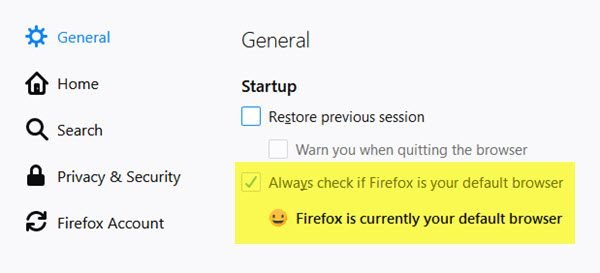
Open Firefox menu > Options. > General. Set it as the default here.
2] Via Windows Settings
Open Settings > Apps > Default Apps.
Or, open Control Panel > All Control Panel Items > Default Programs
You can set the defaults for the browser here.
Alternatively, Run CMD as Administrator and execute the following command to open the Settings page:
C:\Windows\explorer.exe shell:::{17cd9488-1228-4b2f-88ce-4298e93e0966} -Microsoft.DefaultPrograms\pageDefaultProgram
Under the section of Web browsers click on the web browser that is currently set as your Default web browser.
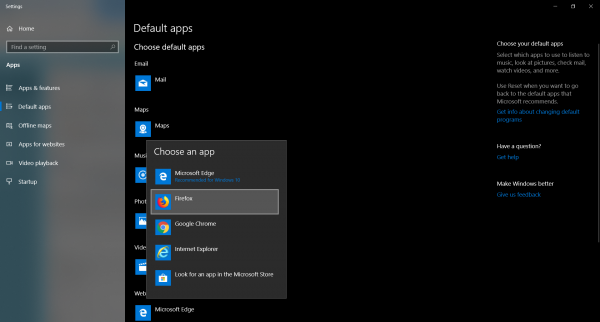
From the list that pops up, select Mozilla Firefox.
This post will show you how to Change the Default Browser in Windows 11.
This should solve your issue.
3] Reinstall the latest version of the web browser
You may need to uninstall the current version of Mozilla Firefox and then get the latest version of the Firefox web browser from their official website.
Get it installed normally and check if you can set it as your default browser or not.
Make sure you back up your Bookmarks and other settings first and opt to save current data, as well, when asked during the uninstallation process.
4] Uninstall any other conflicting web browser
You can also try to uninstall and then reinstall any conflicting web browser application.
Once you have uninstalled the conflicting web browser application, try to make Mozilla Firefox your default browser.
Did any of these fixes help you?
Related: Can’t set Chrome as the Default Browser in Windows 11.
Leave a Reply