If you’re having trouble signing up for ChatGPT, and you see error, this post may help. ChatGPT by OpenAI is a language model-based chatbot. It allows users to enter prompts/questions and receive humanlike images, text, or videos as answers created by AI. But recently, some users have complained that they can’t sign up for ChatGPT. Fortunately, the suggestions mentioned in this post will help you fix it. They will also help you if you see We ran into an issue while signing you in ChatGPT while trying to log into ChatGPT.
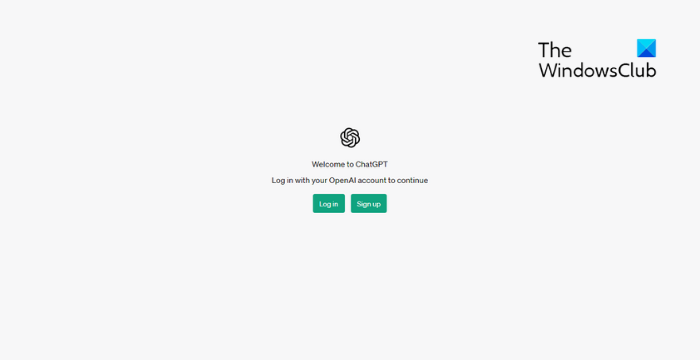
Fix Can’t Sign Up for ChatGPT
If you can’t sign up for ChatGPT, restart your browser and reload ChatGPT. However, if that doesn’t help, follow these tips:
- Check Internet Connection
- Check ChatGPT’s Server
- Clear Browser History and Cache
- Disable Browser Extensions
- Try Signing Up using a different Browser or Device
Now let’s see these in detail.
1] Check the Internet Connection
Start by checking your internet connection; the internet connection you’re connected to may be unstable. If so, consider performing a speed test to check your internet connection.
2] Check ChatGPT’s Server
Next, check ChatGPT’s server status; its servers may be overloaded or under maintenance. Following @OpenAI on Twitter will help to be updated about ongoing maintenance.
3] Clear Browser History and Cache
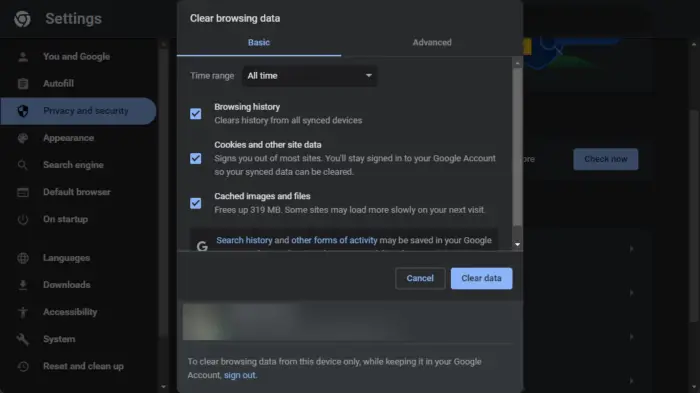
The browser cookies and cache can get corrupted, which could be why you can’t sign into ChatGPT. Clearing the cookies, cache, and browser history can help fix the error. Here’s how:
- Open Google Chrome and click on the three dots at the top right corner.
- Click on Settings and navigate to Security and Privacy.
- Click on Clear Browsing Data.
- Check all the options and click on Clear Data.
These posts will show you how to do the same in Edge, Firefox, or Opera.
4] Disable Browser Extensions
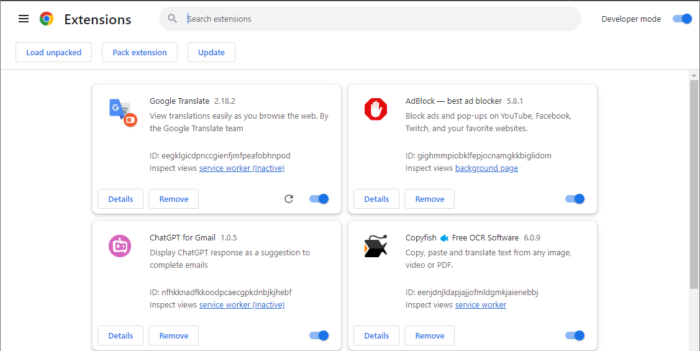
Installed browser extensions can sometimes interfere with the browser and its settings. This can also be why you can’t sign up for ChatGPT. Disable all browser extensions and then enable them one by one to find out the culprit. Here’s how:
- Open Google Chrome and click on the Extensions icon at the top right.
- Here select Manage Extensions.
- Disable all the extensions one-by-one and try signing into ChatGPT.
These posts will show you how to do the same in Edge, Firefox, or Opera.
5] Try Signing Up using a different Browser
If none of these suggestions helped, try signing up to ChatGPT on a different browser. Your browser may be the culprit, and a different one may help.
Read: The email you provided is not supported in ChatGPT
We ran into an issue while signing you in ChatGPT
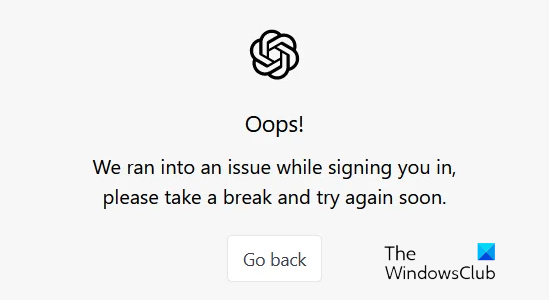
If you receive We ran into an issue while signing you in ChatGPT while trying to log into ChatGPT, hard reload your tab and try again. If that does not help, clear your browser cache, disable problematic extensions, use another browser, or follow the other solutions mentioned in this post.
Why is ChatGPT not allowing me to sign up?
If ChatGPT does not allow you to sign up, the servers may be under maintenance or downtime. If the servers are ok, clear browser history/cache and turn off browser extensions.
Why do I have to sign up for ChatGPT?
OpenAI requires users to sign into ChatGPT to verify they’re legitimate and prevent bot activity. The signup process is straightforward, quick, and absolutely free.