Archaic methods of tracking users via cache and cookies mechanisms are always there. But of late, there has been a new invasive method for tracking users across the Internet – Canvas fingerprinting. The mechanism takes advantage of the Canvas API in modern browsers, which interacts with a computer’s graphics chip and allows users to play games and interact with web pages. Here, invisible images are delivered to the browser with malicious intentions and then sent back to the server with a “fingerprint” of the computer and location.
If you are a Firefox user, spare few minutes and read this post, chances of you falling prey to this web’s trickiest privacy threat could be reduced if not removed to a large extent.
Canvas Fingerprinting blocker
Canvas fingerprinting is fact, one of a number of browser fingerprinting techniques of tracking online users. It operates through JavaScript; it is therefore considered as safe and best practice to block it. One of the easiest options available to users to disable JavaScript. The other way is to get the new Firefox add-on CanvasBlocker. The ingenious add-on blocks the canvas element on pages that you visit.
By default, the add-on is configured to ask for permission for visible canvas elements since sites may use the canvas element for purposes other than user tracking.
But you can add to the blacklist or the white-list as per your requirement.
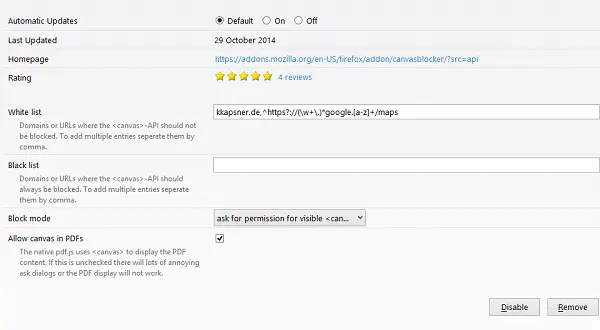
You can invariably change the options if you prefer a different setting. The options listed are,
- Blocking all canvas elements on all pages
- Only allowing whitelisted elements
- Block canvas only on blacklisted sites or to allow everything.
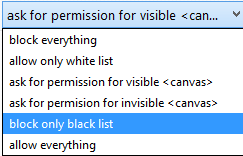
Both whitelist and blacklist are maintained in the preferences as well. Google domains and the author’s own domain are whitelisted from the beginning with options to change them any time.
Download page: CanvasBlocker.
Canvas Defender is another Firefox addon that can help you. Instead of completely blocking canvas fingerprinting, Canvas Defender add-on creates a unique and persistent noise that hides your real canvas fingerprint. This add-on protects you while browsing both in normal and private mode.
See how to block Canvas Fingerprinting in Chrome.
Last words, avoiding this new threat from tracking users is not impossible, all you need to do is spare few minutes and follow the above mentioned steps. Using the TOR web browser, Chameleon browser, Ghostery, are some of the other ways which may help you protect your privacy online.