CDBurnerXP is a freeware to burn CDs and DVDs. It comes packed with great features that are easy to operate. In addition to data discs, CDBurnerXP also lets you burn audio and video CDs. Using this freeware you can burn data to CD-R/CD-RW/DVD+R/DVD-R/DVD+RW/DVD-RW/DVD-RAM/BD/HD-DVD, including double-layer mediums. It supports almost every kind of disc media!
CDBurnerXP for Windows PC
It even supports data burning on permanent backup disks which can preserve your data for up to 1000 years. With this software, you can even create bootable disks that run from the boot menu of your software. CDBurnerXP also comes with another great feature, called Data Spanning, which lets you spread a large amount of data across different disks.
CDBurnerXP can also import previous (ISO 9660) sessions and edit existing file structures on CD/DVD. You can even erase re-writable CDs using this software. While creating Audio and Video CDs, you can see several features like the audio player that continuously plays the audio that you are adding to your disk. While creating Video CDs, you need to supply the VIDEO_TS folder and the software can automatically modify the IFO or BUP files necessarily.
Managing ISO files is a breeze using this software. You can create ISO files from a CD/DVD else you can burn ISO files using this software. You can even convert BIN images to NRG images using the in-built image converter in the software.
CDBurnerXP also lets you create simple covers for your Data and Audio CDs. You can create simple covers or you can print according to DVD cases or Mini CD Cases. This feature is very interesting and useful. Now you don’t need to switch to some other application for creating CD/DVD Covers.
CDBurnerXP supports LightScribe integration so that you can print images directly on CD/DVDs. LightScribe is basically a technology developed by HP. For all those geeks out there, this software also comes in a Command Line version and it supports most USB, Firewire, IDE, and SSCI drives.
CDBurnerXP has been recently updated. The new version of this freeware can now save the original non-cached path for data compilations when caching files is enabled while also fixing a bug that blocks the ISO burning process from showing any progress. In addition, errors occurring during ISO burning or copying are now displayed, while the app also asks for erasing the disc if an empty one is required.
CDBurnerXP free download
Click here to download CDBurnerXP. This free software runs on Windows 11/10 too.
TIP: Also, take a look at BurnAware.
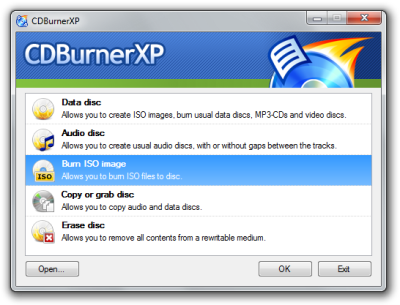
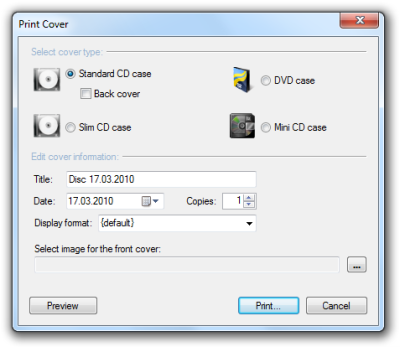
Sounds great! Does this also work on Windows 7?
I’ve always liked CDBurnerXP, and have long lamented that it chose the unfortunate “XP” in its name to make it seem old, and part of a world that’s now three Windows versions in the past. It is a completely current product, though, and is constantly updated.
For freeware, it’s also remarkably professional and well-done. NERO users will especially find it familiar, though it’s not so NERO-like that users of other software will be put-off.
On the downside, users in various forums were complaining a while back that CDBurnerXP was being bundled with OpenCandy… one should figure out if that’s still true, and if one can tolerate it, before using CDBurnerXP.
Whether CDBurnerXP is better than ImgBurn has long been a debate. Each of them has a thing or two that they do better; and I’ve always found ImgBurn to be more of an “it just works” kind of app… a really reliable workhorse. Still, I dunno what it is, but I’ve just always REALLY like CDBurnerXP, so… well… the reader will just have to try them both and decide.
Nice article. Thanks!
___________________________
Gregg L. DesElms
Napa, California USA
gregg at greggdeselms dot com
Absolutely!
___________________________
Gregg L. DesElms
Napa, California USA
gregg at greggdeselms dot com
Yes it works on all Windows. Because of the name, people do get the impression that it works on Windows XP only.