If you want to change the default Heading, Quote, Title, Subtitle, etc. font in Microsoft Word, you can follow this step by step guide. Just as it is for changing the default paragraph font in Office apps, this too is straightforward.
You can change the default font of Heading 1, Heading 2, Title, Subtitle, Subtitle Emphasis, Emphasis, Intense Emphasis, Strong, Quote, Intense Quote, Subtitle Reference, Intense Reference, Book Title, and List Paragraph. However, it is not possible to change all of them at once. You can apply different styles at different times by following the same method.
Change default Heading, Quote, Title font in Word
To change the default Heading, Quote, Title font in Word, follow these steps-
- Right-click on the Heading 1.
- Select Modify.
- Set the font family, font size, style, alignment, etc.
- Select New documents based on this template.
- Click the OK button.
Open up the Microsoft Word on your PC and right-click on any Style. In this case, we are going to use Heading 1. If so, you need to right-click on the Heading 1 and select the Modify option.
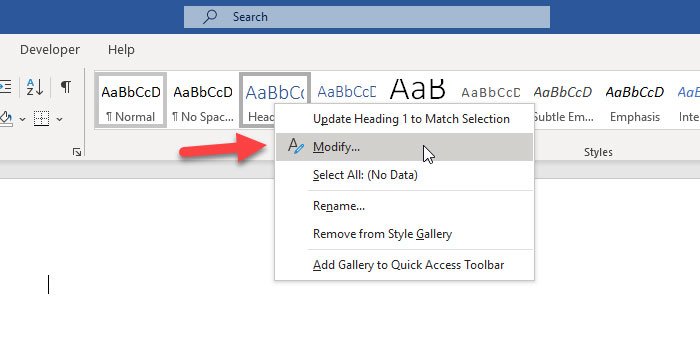
Alternatively, you can click the corner arrow icon in the Styles section. After that, select Heading 1 from the list, expand the respective drop-down menu, and select Modify option.
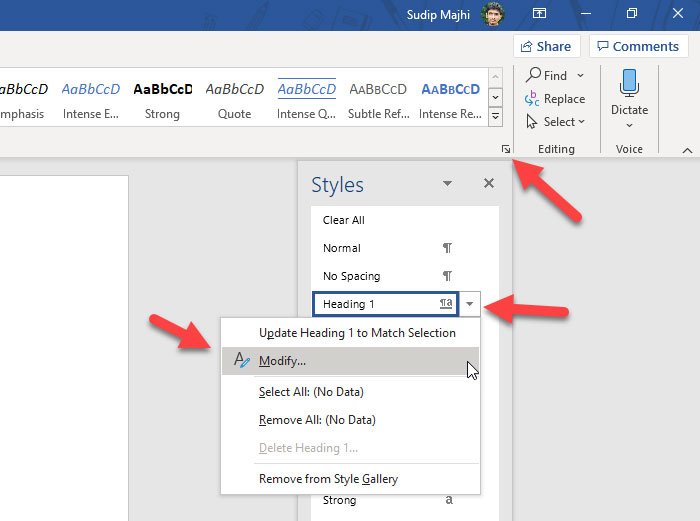
Now, you can change the style as per your needs. You can change the default font, font size, use bold/italic/underline, paragraph alignment, line spacing, etc.
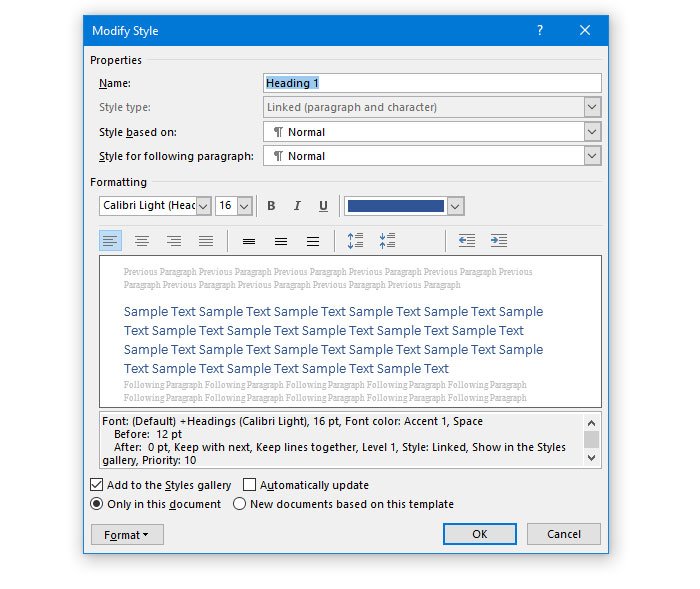
After making all these changes, you need to decide whether to apply the custom settings to the current document or all future documents.
If you want to apply the custom style in all future documents, choose New documents based on this template option and click the OK button.
After changing the default font and other things, follow these steps if you want to apply this style to the current document.
Select the whole text to which you want to apply the custom style. Then, expand the Styles drop-down menu and select a style as per your needs. If you can find your style without expanding the list, clicking the corresponding arrow button is unnecessary.
I hope this article will be helpful for you.