Microsoft Excel is probably the best tool to create an invoice, report card, or almost anything involving numbers. Everybody uses Excel, either offline or online. This Microsoft tool has been helping different types of people – from regular office employees to students. Excel now comes with some beautiful templates that can spruce up your spreadsheet. However, no matter what version of Microsoft Excel you use, you get only one worksheet in one workbook. If you want to change the default number of worksheets in an Excel workbook, here is a trick.
You will find only one sheet when you start Excel on your computer. Let’s assume you want to create a report for students requiring multiple worksheets. You can click on the “New Sheet” button to create a new sheet. But what if you need to create multiple reports of say thirty or forty students? If you click on the New Sheet button every time, you will waste a lot of time. You can easily change a setting if you need to open multiple worksheets when you open Excel.
How to change default number of Worksheets in Excel
Microsoft Excel can make this change easily on its own. For your information, you cannot do the same with Excel Online. Therefore, the following trick is based on the Excel desktop version.
To change the default number of worksheets in Excel, follow these steps:
- Open Excel and click on the File menu.
- Select the Options.
- Ensure that you are in the General tab.
- Find the When creating new workbooks menu.
- Head to the Include this many sheets option.
- Enter a number from 1 to 255.
- Click the OK button.
To learn more about these steps, continue reading.
To get started, open Microsoft Excel on your computer.Go to File and select Options. Make sure you are on the General tab. Here, you should see a heading called When creating new workbooks.
Under it, you will find Include this many sheets. By default, it should 1. Remove it and enter a number from 1 to 255.
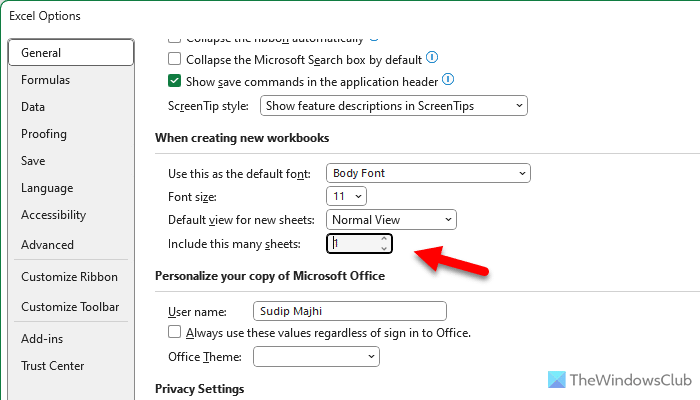
Having done this, you will need to restart your Excel. After opening it, you will find as many worksheets as you have selected.
For your information, this trick doesn’t work on templates. To utilize it, you have to select Blank workbook when starting the Excel app on your computer.
Now see how to select a Row or Column as the Print Title of a Microsoft Excel Report.
Can you change the number of default worksheets tabs?
Yes, you can change the default number of worksheets tabs in Excel. Although it displays only one worksheet, by default, you can change it to almost anything. For that, you need to open Excel and open the Options panel. Then, find out the Include this many sheets setting in the General tab and enter the number of worksheets you want. Following that, whenever you will open Excel, it will display the predefined number of worksheets.
How do I increase the number of worksheets in a workbook?
As mentioned in the article, Excel displays only one worksheet in each workbook. However, you can increase the number of worksheets in a workbook to two, three, four, or anything else. For that, click the File > Options. Then, ensure that you are in the General tab. If so, find out the Include this many sheets setting. Enter a number in the corresponding box and click the OK button.
If you use Excel Online, you should definitely check out these Microsoft Excel Online tips and tricks.