The new Chromium-based Microsoft Edge includes settings that allow you to change the font size globally for all websites, including for settings. Also, the settings even allow you to specify the default font styles that the browser should use when a web page doesn’t provide this customization. In today’s post, we will show you how to change & customize the default font size & style on the Edge browser.
Customizing the Microsoft Edge font size and styles for all web pages and settings allows you to fit your viewing requirements. Here’s how:
How to change Default Font Size in Microsoft Edge browser
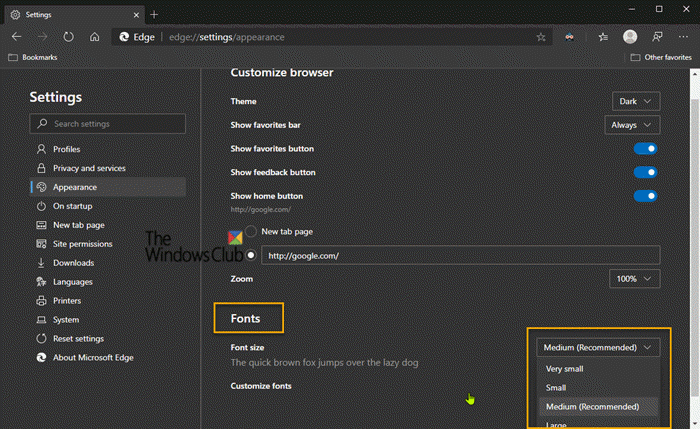
To change the default font size on Microsoft Edge using predefined settings, follow these steps:
- Open Microsoft Edge browser.
- Click the ellipsis (three-dot) button from the top-right.
- Click Settings on the menu.
- Click on Appearance.
- Under the “Fonts” section, use the Font size drop-down menu and select a predefined option:
- Very small.
- Small.
- Medium.
- Large.
- Very large.
Once you complete the steps, the new font size should be reflected in the settings page as well as on the websites you visit.
How to customize Font Style in Microsoft Edge browser
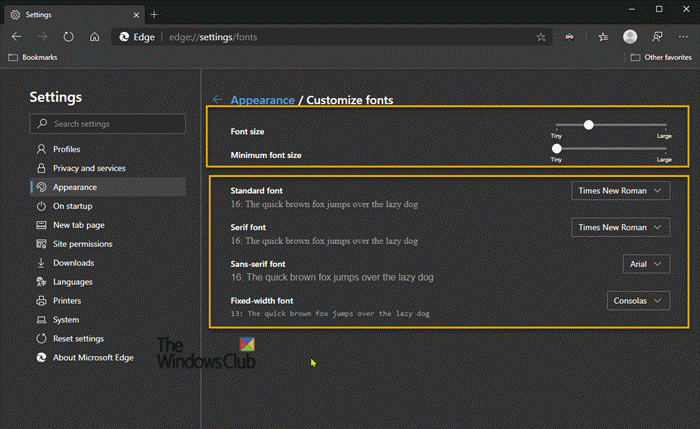
To customize the default font styles and size more granularly, follow these steps:
- Open Microsoft Edge browser.
- Click the ellipsis (three-dot) button from the top-right.
- Click Settings on the menu.
- Click on Appearance.
- Under the “Fonts” section, click the Customize fonts option.
- Use the Font size slider to adjust the size of the font size.
- Use the Minimum font size slider to increase or decrease the minimum size.
- Use the available drop-down menus to choose a different font style for:
- Standard font
- Serif font
- Sans-serif font
- Fixed-width font
After you complete the steps as outlined above, the Microsoft Edge browser will use the font size you specified for settings and websites, and it’ll use the new default font styles when you visit a website that doesn’t have a defined font family.
And that’s all there is to this guide!
Read: How to customize Microsoft Edge Browser in Windows.