If you want to change Footnote and Endnote numbering in Word, here is how you can do that. Although it is almost the same as formatting the regular numbered list, you must know the exact process to complete the job. No matter how many footnotes you add, you can edit them using this guide.
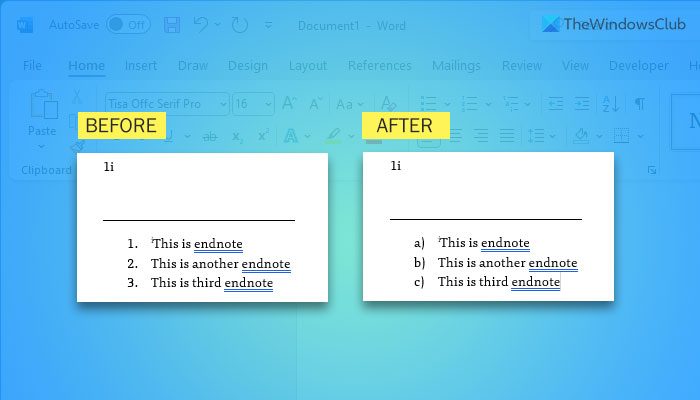
By default, a Footnote or Endnote doesn’t add any number. However, you can create a list if you want to show multiple points in those positions. In that situation, you must go through these steps to customize the numbered list.
How to change Footnote and Endnote numbering in Word
To change Footnote and Endnote numbering in Microsoft Word, follow these steps:
- Insert all the Footnotes and Endnote.
- Select them all.
- Choose the numbered list option from the Paragraph section.
- Click on the arrow button.
- Choose a format from the Numbering Library.
- Select the Define New Number Format option.
- Expand the Number style drop-down menu.
- Choose a format you like.
- Click the OK button.
To get started, you need to insert the Footnote and Endnote first. While entering multiple points, you need to insert them in separate lines. This is the only thing you need to keep in mind. Otherwise, you cannot create a proper numbered list.
Once all the points are made, you need to choose the numbered list option from the Paragraph section.
You can find it in the Home tab. Next, you need to find the same option you used to create the numbered list and click on the respective arrow button.
It displays various numbering formats. You can choose any one of them from the Numbering Library section.
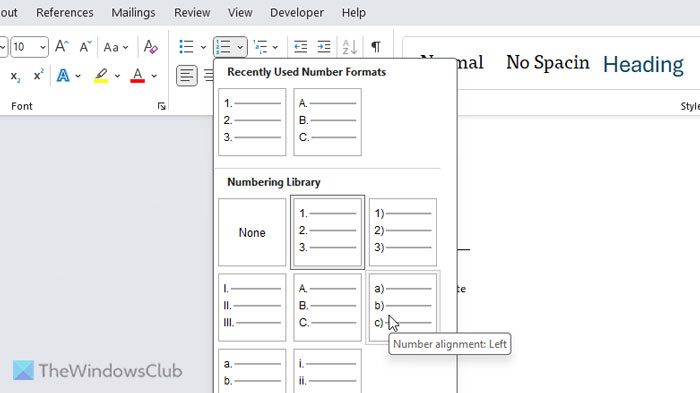
However, if you are not satisfied with the predefined formats, you can select the Define New Number Format option.
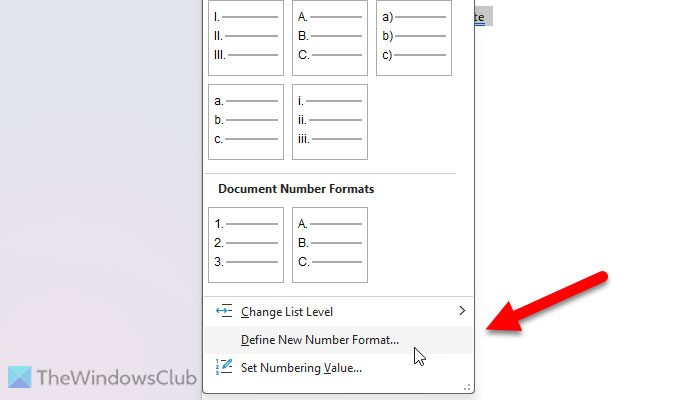
Following that, expand the Number style drop-down menu and choose a format as per your requirements.
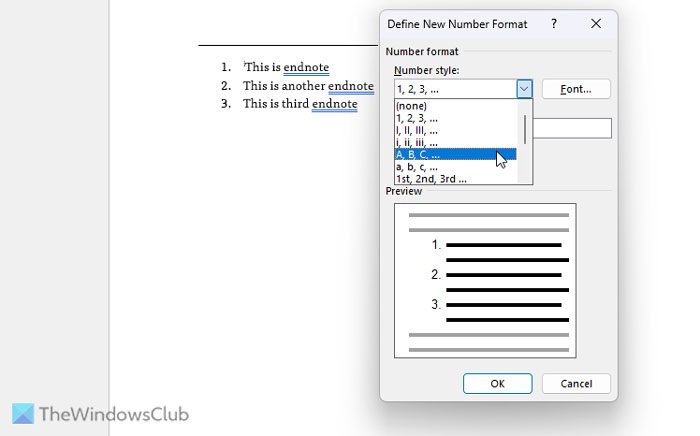
Once the selection is made, click the OK button.
Two things you need to remember or know:
- You can change the font for numbers as well. For that, you need to click on the respective Font button on the Define New Number Formation window and choose a font you like. Not only that, but also you can choose the font style, size, etc.
- If you want to change the default numbering format permanently, you need to make all the changes first. Then, click on the arrow icon visible in the Paragraph section. After that, click on the Set As Default button and confirm it.
That’s it! I hope it helped.
Read: How to insert Footnotes and Endnote in Word.
How do I change Footnotes numbering in Word?
To change Footnotes numbering in Word, you need to click on the arrow icon and select the Define New Number Format. Following that, choose a style from the Number style drop-down menu. However, you can also select a format or style from the Numbering Library panel.
Read: How to put References or cite Sources in PowerPoint
How do I edit Footnotes and Endnotes in Word?
To edit Footnotes and Endnotes in Word, you can simply click on them and make the necessary changes. There is nothing else you need to do in order to add, remove, or customize the Footnotes or Endnotes. It is the same as editing other regular texts or paragraphs.
Leave a Reply