Being a customization lover, I always love to tweak Windows to get better possibilities alive. In Windows 7, I used our freeware Start Button ToolTip Text Changer to change the Start button tooltip. In Windows 8, there are a lot of things you can just customization to make it more beautiful. For example, in the Start Screen of Windows 8, on the top left corner, you’ll see “Start” text. To some user, this may be looking justified, while some of you may want to remove/modify it, since the text is constant and doesn’t link anywhere like the Start Button in Windows 7 does.

So how can we erase it? Or modify it to display some another text than “Start“? Well, we just have a customization method to share with you all. Here it is! Do remember to create a system restore point first!
Customize Start text of Start Screen using Resource Hacker
1. Firstly, go to twinui.dll.mui file located at C:\Windows\System32\en_US\twinui.dll.mui. Copy it to the desktop, rename the file to twinui.dll and open it into Resource Hacker.
2. In the left pane, expand the String Table -> Folder 235 -> 1033. Now your Resource Hacker window should resemble following window:
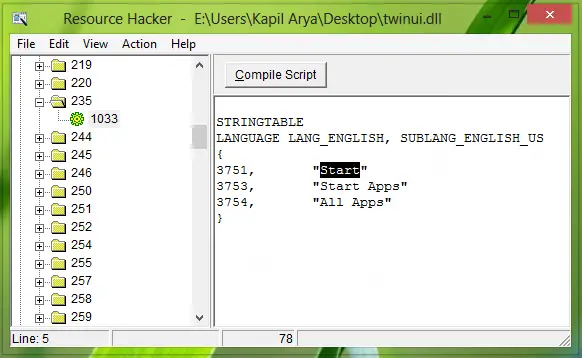
3. In the right pane, you’ll see the line number 3751 having the data as Start as highlighted in the above image. This text is purely displayed as the title of Start Screen as shown in the first image. So in order to display nothing, just erase the text or if you want to display your own text, put it there. Click Compile Script then.
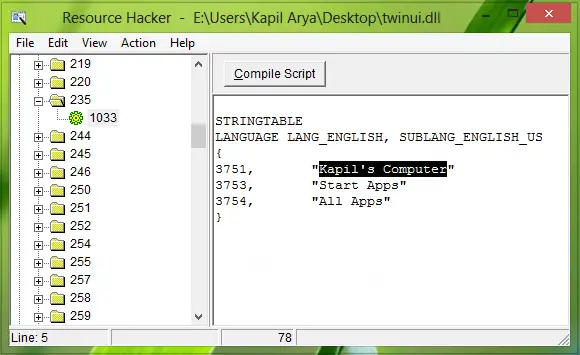
Perform the same and change the text at String Table -> 640 -> 1033. Now close the Resource Hacker and restore the original file name to twinui.dll.mui.
4. Now take the ownership of original file i.e. twinui.dll.mui located at C:\Windows\System32\en_US\twinui.dll.mui. Replace the edited file from Desktop with the original one.
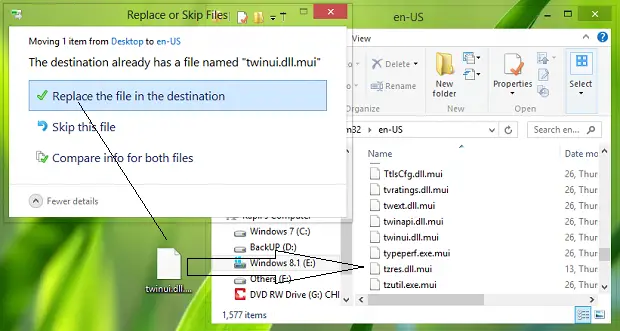
5. Finally, press Windows Key + R, type mcbuilder. Click OK.
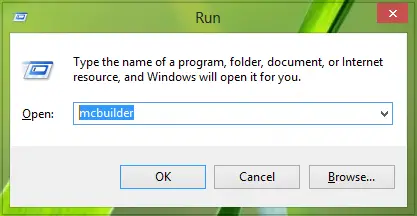
That’s it! You should now reboot the machine to get the results:

Hope you enjoyed the tip and find it useful!
NOTE: The post has been updated, thanks to inputs from Armani S. Valtier aka Alexander Rhett Crammer in the comments below.