If you want to change the Calendar weather temperature from Fahrenheit to Celsius in Outlook, here is how you can do that. There is no need to use any third-party app since this option is already present in the application. Even if you want to make the opposite change, you can follow the same guide.
Among other additions featured in new and improved Microsoft’s Outlook Calendar App, one worth noticing is the weather information. The feature resides silently at the top of the calendar view. The toolbar proves handy in planning our meetings and other events. For instance, you could check the weather information before planning your visit to a venue.
There are two units for temperature, Celsius and Fahrenheit. Although we are not in a science lab it becomes important for us to discern the difference between the two units first as these cover our topic of discussion.
Of the two, which unit is used widely, Celsius or Fahrenheit? Well, our body is sensitive to small shifts in temperature, so Fahrenheit allows us to discern between two readings more easily than Celsius. Moreover, with Fahrenheit, you do not have to delve into decimals. So, this scale allows you to better relate to the air temperature. As such, Microsoft’s Outlook Calendar app displays temperature in the Fahrenheit unit. The usage of each of these depends on the practice followed in the country of your residence.
How to change Calendar Weather Temperature in Outlook
Open Outlook or Microsoft Office 365 and go to the File menu > Options.
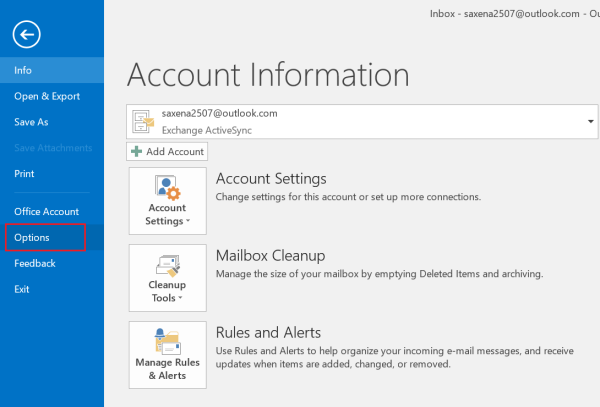
Under Outlook Options look for the Calendar option and then, Weather.
Now scroll all the way to the bottom of the page and you’ll find a Weather category. Here you can uncheck the “Show weather on the calendar” to disable it. Or just switch the temperature display between Celsius and Fahrenheit. Click OK to save the changes and exit.
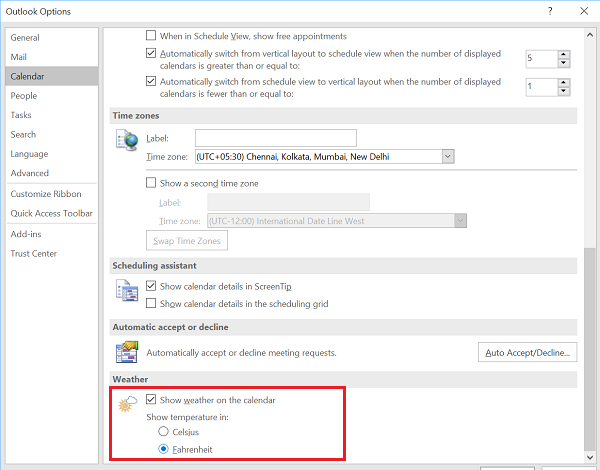
Alternatively, you can click the Settings icon in the lower-left corner of the calendar screen, choose weather settings, and select Celsius under the temperature scale.
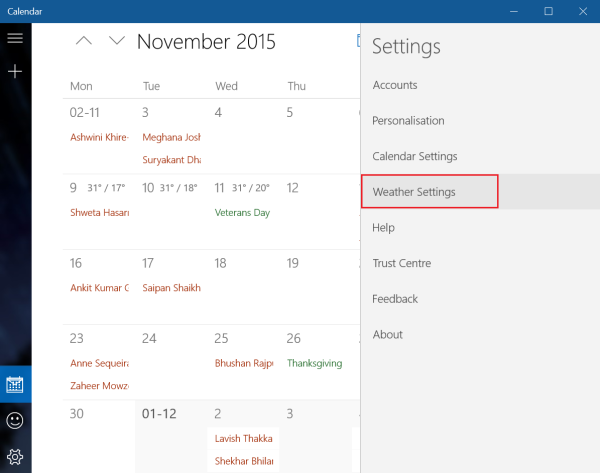
That’s all, your weather settings will change from Fahrenheit to Celsius instantly. Now when you go back to the calendar view, all the weather forecasts should show in Celsius instead of Fahrenheit.
How do I change the temperature in Outlook Calendar?
To change the temperature in Outlook Calendar, you need to open the Options wizard first. Then, switch to the Calendar tab on the left side and find the Show temperature in option. From there, you need to choose the unit as per your requirements.
How do I change my weather from Fahrenheit to Celsius?
If you want to change your weather from Fahrenheit to Celsius in Outlook Calendar, you can open the Options panel and go to the Calendar section. Then, search for Show temperature in option and choose the Celsius option accordingly. For your information, this method works smoothly on the latest version of the Microsoft Outlook desktop app.
Hope you find this tip useful.
Leave a Reply