If you are tired of hearing the same old sounds when you start Windows or when you minimize a Windows, or when you simply Copy, you just might want to consider introducing a whole new set of sound schemes to your Windows 11/10 computer. You can use the built-in options, or you can download and install additional sound schemes.
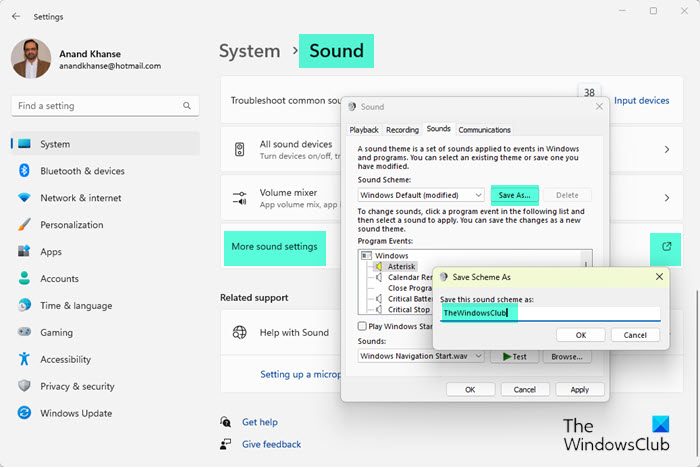
How to change Sounds in Windows 11/10
To change sounds in Windows 11 or Windows 10, open Control Panel and click on Hardware and Sound. Next select and click Change system sounds, under Sound.
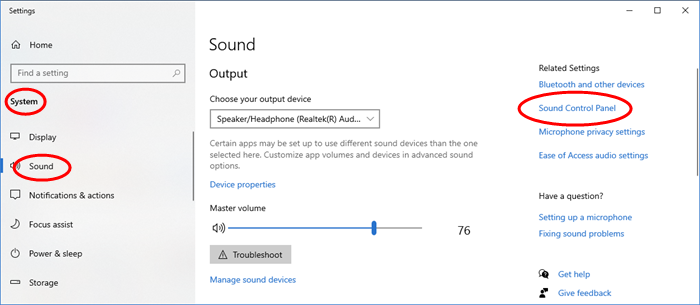
You can also access the Sounds settings applet via System > Sound. Click Sound Control Panel and the applet will open.
Here, under the Sounds Tab, under the Sound Scheme, in the drop-down window, you will be able to see the sound schemes available.
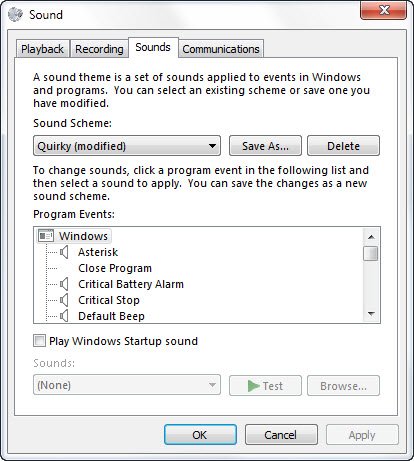
Select one Program event, select a sound and click on Apply > OK. You may if you wish, you can further customize them in the Program box.
Having done this, you will get to hear a whole new set of sounds. Trust me, you will find them to be a welcome change. I always have my sounds turned off, but I am now loving the small new surprises which Windows throws up in the form of new sounds that appear when I use it.
How to disable Sounds in Windows?
To disable sound for a particular event, select the event and then from the Sound drop-down menu, select None. To disable all sounds system-wide, select No Sounds under the Sounds Scheme drop-down menu and click Apply.
Read: Turn Off Notification and System Sounds in Windows.
In the Sounds settings, you can also do the following:
- Change a sound scheme – From the drop-down menu, click the sound scheme that you want to use, and then click OK. If you haven’t installed any sound scheme, you may need to install a themepack or download sound schemes.
- Change specific sounds in the Program Events list – To do this, click the event that you want to assign a new sound for. Now in the Sounds list, select the sound that you want. Then click on Browse and set the sound you want.
- Save a sound scheme – You can also save or restore sound schemes here.
Download Sound schemes for Windows
If you are looking for additional cool sound themes for your Windows, you can create your own or download them from third-party sites. Winsounds.com seems to be a good website where you can download all default Windows sounds from the early versions of Windows to the current one. It also offers other custom sound schemes for download. I am sure that you will like some of the custom sound schemes being offered as a free download here.
Check this post if you wish to restrict the changing of Sound Schemes. Go here if you have to Diagnose, troubleshoot, and repair sound & audio problems in case there is No sound in Windows.
I downloaded additional new schemes aside from the default one already provided, but don’t know how to have them installed where they will load into the drop down menu to select. How do I do that?
I don’t know either. I hope someone can help.
How do I shut off windows update sounds going off in the middle of the night?
Shut down your computer fully.
Put your chosen sound .wav files in the windows – media folder (and change their names if necessary to match defaults) and load them via sound options I guess.