Whenever you turn on your laptop, you might notice the manufacturer’s or blue Windows logo. Did you ever want to change this logo to something more customized? Custom boot logos look good and add a personal touch to your computer. In this post, we’ve discussed a Windows Boot logo changer software called HackBGRT that lets you change the boot logo on UEFI-based Windows systems. HackBGRT is a little complex, but we’ve tried our best to explain all the points in this post.
What is a UEFI system?
In a nutshell, UEFI (Unified Extensible Firmware Interface) is an evolvement over BIOS (Basic Input Output System), and it acts as a software interface between the operating system and platform firmware. Since HackBGRT only supports UEFI systems, you need first to find out if your computer is using UEFI or BIOS.
Caution: Making changes to the bootloader is a little risky, and it could make the system unbootable. Make sure you have proper Windows Recovery Media if anything goes wrong. Although the program provides an alternative to fixing things, it is still good to have your own recovery media. We recommend that home users stay away from it; use it only if you know what you are doing.
Change Boot Logo in Windows 11/10
HackBGRT is a free Windows boot logo changer software for UEFI systems that lets you change the default boot logo of your Windows 11/10 computer.
Once you have downloaded the program, open the setup.exe file, and now you can follow the on-screen instructions for changing the boot logo. Before doing anything, disabling Secure Boot is a must. If you have it enabled, the program will prompt you, and you should disable it. Check your laptop’s manufacturer’s website for details on how to disable secure boot.
Once Secure Boot has been disabled, open setup.exe again. Now hit I to begin the installation. The program will now open a Notepad window with a configuration. In this configuration file, you need to specify the path to the image you want to display and other parameters such as positioning, etc. You can also specify multiple images picked up randomly with the specified weight.
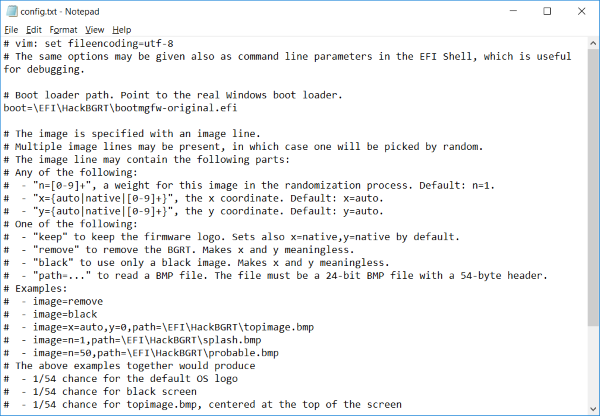
After you have saved the configuration file, a Paint window will open with the default splash image. Here you can draw your image or copy from another source and paste it here. Now make sure you save all the images in 24 Bit BMP format from Microsoft Paint.
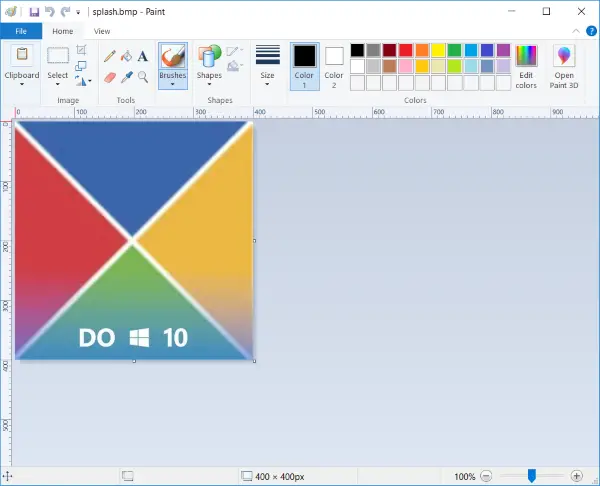
After the images are saved, the program will make all the changes, and you can reboot your computer to see those changes in place.
How to reverse changes made
Did something wrong? Nothing to worry about, you can start setup.exe, hit I, and repeat the steps to change the boot logo. Or, if you want to completely remove the custom logo and replace it with the original logo, hit D instead of I on the CMD window opened by setup.exe.
If anything goes wrong and you cannot boot into your system, which is very unlikely, use the recovery media to recover your computer. You can also use the backup of the bootloader created by HackBGRT to recover the bootloader.
For doing so, you can copy [EFI System Partition]\EFI\HackBGRT\bootmgfw-original.efi into [EFI System Partition]\EFI\Microsoft\Boot\bootmgfw.efi by some other means such as Linux or Windows command prompt.
HackBGRT Windows Boot logo changer software download
HackBGRT is a cool piece of code that lets you personalize your computer. You can easily amaze your friends and colleagues by making your favorite superhero’s logo your boot logo. The source and executables are available on GitHub and are easily accessible. Use it knowing that things could go wrong.
Is changing Windows Boot Logo Illegal?
No, it is not illegal, and in fact, some OEMs offer it as well. However, it can be risky if not done correctly. Make sure you take a proper backup and have a recovery drive available if the system starts crashing. You will need to fix the boot logo path or replace it with a working file for it to proceed normally.
Where is Windows Boot Logo or Boot Splash Screen stored?
The logo is stored in the Motherboard BIOS or UEFI, and it works only in the UEFI mode. It used to work with the BIOS Legacy mode, but not anymore. Some OEMs also offer to change it directly from the UEFI if you have the right size of files or images that you want to use it.
Hi,is it possible to get original windows logo instead of hackbgrt logo?