Windows manages the Wireless Adapter’s power state to make sure it does not impact heavily on the battery life of laptops. The hardware can be run on maximum power or in power-saving mode. This post will guide you on how you can change wireless adapter power-saving mode using the powercfg command line in Windows.
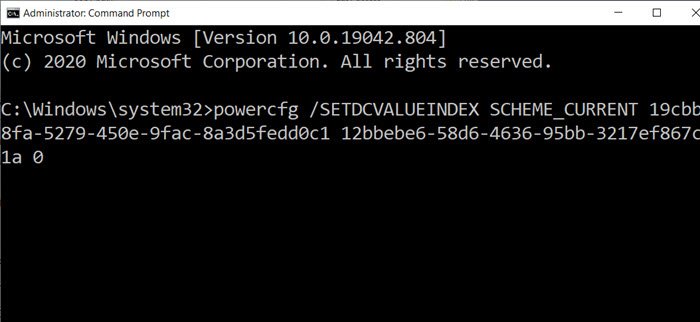
Change Wireless Adapter power-saving mode using PowerCFG
Windows offers four power-saving modes for the wireless adapter. That includes:
- Maximum Performance: Hardware runs at full power and makes no compromise based on battery life.
- Medium Power Saving and Low Power Saving: This mode keeps a balance between performance and power savings according to network traffic.
- Maximum Power Saving: Uses network only when required or is necessary.
Change wireless adapter power-saving when on battery.
There are two ways of doing this to apply it across all power profiles. You can either keep changing the existing power plan and use the SCHEME_CURRENT option to change for all one after the other.
The second option is to use the GUID instead of SCHEME_CURRENT; you can use the powercfg /list option to find the GUID and use that instead of the scheme option.
Maximum Performance
powercfg /SETDCVALUEINDEX SCHEME_CURRENT 19cbb8fa-5279-450e-9fac-8a3d5fedd0c1 12bbebe6-58d6-4636-95bb-3217ef867c1a 0
Medium Power Saving
powercfg /SETDCVALUEINDEX SCHEME_CURRENT 19cbb8fa-5279-450e-9fac-8a3d5fedd0c1 12bbebe6-58d6-4636-95bb-3217ef867c1a 2
Maximum Power Saving
powercfg /SETDCVALUEINDEX SCHEME_CURRENT 19cbb8fa-5279-450e-9fac-8a3d5fedd0c1 12bbebe6-58d6-4636-95bb-3217ef867c1a 3
Low Power Saving
powercfg /SETDCVALUEINDEX SCHEME_CURRENT 19cbb8fa-5279-450e-9fac-8a3d5fedd0c1 12bbebe6-58d6-4636-95bb-3217ef867c1a 1
Change wireless adapter power-saving when plugged-in.
Maximum Performance
powercfg /SETACVALUEINDEX SCHEME_CURRENT 19cbb8fa-5279-450e-9fac-8a3d5fedd0c1 12bbebe6-58d6-4636-95bb-3217ef867c1a 0
Medium Power Saving
powercfg /SETACVALUEINDEX SCHEME_CURRENT 19cbb8fa-5279-450e-9fac-8a3d5fedd0c1 12bbebe6-58d6-4636-95bb-3217ef867c1a 2
Maximum Power Saving
powercfg /SETACVALUEINDEX SCHEME_CURRENT 19cbb8fa-5279-450e-9fac-8a3d5fedd0c1 12bbebe6-58d6-4636-95bb-3217ef867c1a 3
Low Power Saving
powercfg /SETACVALUEINDEX SCHEME_CURRENT 19cbb8fa-5279-450e-9fac-8a3d5fedd0c1 12bbebe6-58d6-4636-95bb-3217ef867c1a 1
This applies both when on battery and when the laptop is plugged.
Read: Change Power configuration for performance using PowerCFG in Windows 11.
Leave a Reply