Many changes were made in Windows 10 but some changes haven’t been discussed much. One of those changes has to do with the Command Line, and as such, we will focus on that.
Improvements to the Command Line in Windows 10

Now, there are several new changes Microsoft has done to the Command Line, and from what we can tell, developers and those regular folks who prefer to use the Command Line for various reasons, have found the changes quite pleasing.
Without wasting any time, then, let’s talk about some of the new stuff.
Tar and Curl support
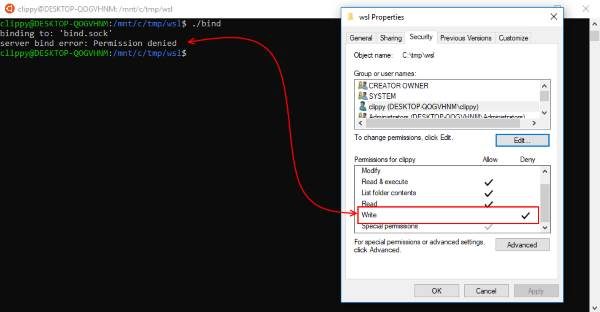
If you’re a hardcore Linux user, then you should have some experience with the .TAR archive. You see, the .tar archive is the preferred archive format over .ZIP on Linux, and now Windows 10 users can take advantage of it.
As for CURL, well, it’s a CLI tool that allows for sending and receiving files. It supports several protocols, and guess what? Users can easily make an HTTP request and view the response from the Command Line.
Background tasks
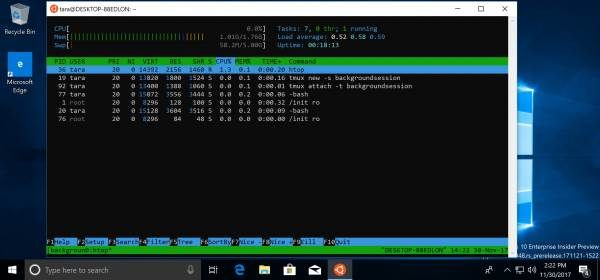
It was always possible for Windows 10 users to run a background task, but the problem is, but the WSL console had to be kept running, or the task would end. With this newest update, users can run their background task without worrying about the WSL console.
You see, if its clothes, the tasks will continue to work, and that’s great.
Support for Unix Sockets
Here’s the thing, Unix Sockets were not supported on Windows 10, but that has all changed with the v1803 update. Additionally, it’s possible to communicate over Unix sockets between Windows and WSL.
There are several rules as to how this must work, so Microsoft requires you to read the information available via a blog post.
OpenSSH-based client and server
The OpenBSD Foundation were the ones who created the OpenSSH suite of tools. We understand this suite of tools were created for remote command-line administration, public/private key management, secure file transfers, and more.
With this new update, users now have the chance to play around with the SSH client and key agent. As for the SSH server, it’s an optional feature that is available on-demand.
These tools were hotly requested by the Windows 10 community, so a lot of folks should feel quite happy about what Microsoft has done.
Hyper-V and Enhance Session
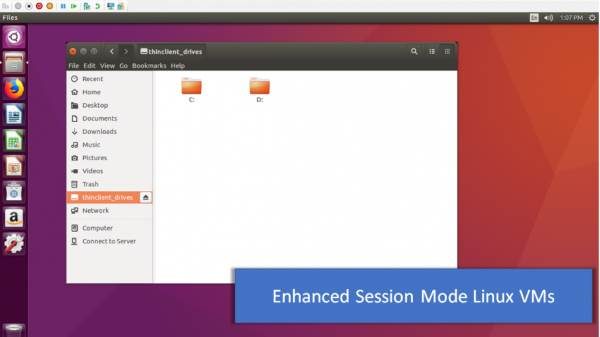
In the past, it wasn’t possible for Linux VMs running on Hyper-V to benefit from an enhanced session mode, but this is no longer the case with the Windows 10 v1803 update. Microsoft says this is made possible by the open source XRDP project, which allows the company to interact with Linux VMs in the same way it interacts with Windows via the RDP protocol.
Should you give this a try, you’ll see significant improvements in the user experience, and that’s always good news.
UWP Console Applications
Microsoft is pushing the Universal Windows Platform (UWP) as the future, but despite years of improvements, it’s still limited when compared to the old ways of delivering applications. If you wanted to create a console application, the only option was to work with the legacy options, but now, this is no longer the case.
Yes, you’ve read correctly, UWP Console applications are now supported in Windows. Developers can now ship their Console Applications to the Microsoft Store whenever they please.