In this guide, we will discuss the fixes if you encounter Conversation Not Found error on ChatGPT. This message on ChatGPT is a common error message that some users face.
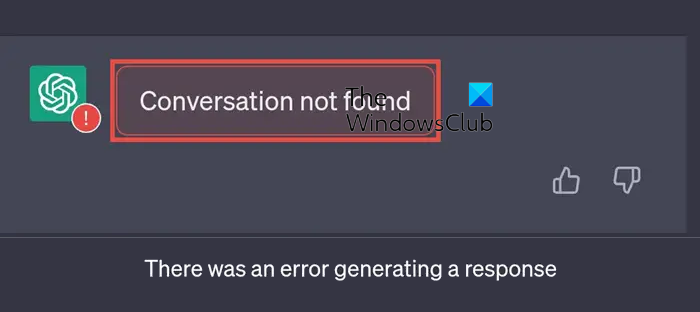
What causes the Conversation not found error on ChatGPT?
When you enter a query that is not in a well-structured format, ChatGPT may not be able to process your request. Hence, due to the lack of a structured query and unable to understand the request, ChatGPT displays the error “Conversation not found”. Sometimes, there could also be a technical issue or glitches at ChatGPT’s end, which temporarily causes this error. Even system overload and high traffic, at times, could be responsible for this error to occur. This error can be experienced by both regular and ChatGPT Plus subscribers.
You have to ensure that the input you enter is not in a complex unstructured format but in a simple and structured format for ChatGPT to understand.
How to fix Conversation not found error on ChatGPT
We have listed below several possible fixes and solutions that will definitely help you resolve this issue.
- Ensure a stable Internet Connection
- Ensure the format of your input is correct
- Check your query is relevant and within the parameters of ChatGPT
- Provide additional context to your query
- Clear browser cookies and cache
- Refresh or use a different browser
- Disable Browser Extensions
- Use a VPN if ChatGPT is blocked in your region
Let us see all these fixes and solutions in detail.
1] Ensure stable Internet Connection
Ensure that the Internet Connection or WiFi you are using is stable. Having a poor internet connection could cause this error to occur on your device. Hence, make sure to check your internet or wifi connection. You may also try to reset your router and check your internet connection speed. If there is any issue with your internet speed, we recommend that you switch to a faster network. If the network issues continue, contact your internet service provider.
2] Ensure the format of your input is correct
Make sure that the query you enter on the ChatGPT is well-structured and in an easy-to-understand format. The input or information must be clear, clean and precise. It should not have any errors or inconsistencies. Using a complex combination of numbers, letters, and special symbols could trigger this “Conversation not found” error on ChatGPT.
3] Check your query is relevant and within the parameters of ChatGPT
ChatGPT might display this error message if your query is unrelatable or unrecognizable to the ChatGPT system. The input or information might be irrelevant to the task ChatGPT is built for. Hence, ensure that the input is relevant. The query you request must be within the parameters of ChatGPT. For example, image input is not yet recognizable, and it is yet to be available publicly. Also, a large amount of input might display this error.
Read: 101 Best ChatGPT Prompts for Writing
4] Provide additional context to your query
Apart from ensuring the relevancy of the input, try providing additional context or structure to the input so that the ChatGPT system can better understand and process your request. Ensure that your query is not vague. Because if this is not taken care of, then ChatGPT may be unable to generate a response, thereby throwing its users a “Conversation Not Found” error.
5] Clear browser cookies and cache
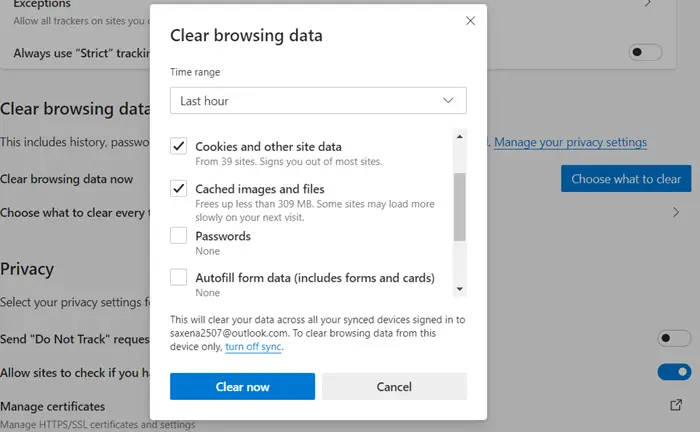
Corrupt browser cookies, cache, or any corrupted data can can interfere with the smooth functioning of ChatGPT. Therefore, you must clear your browsing cookies and cache from your browser if you come across this error.
6] Refresh or use a different browser
Another simple solution that you can try is refreshing your browser. If that does not work, then try using another browser, such as Google Chrome, Microsoft Edge, Firefox, etc. Simply refreshing your web page could resolve this issue.
Related: ChatGPT not saving conversations
7] Disable Browser Extensions
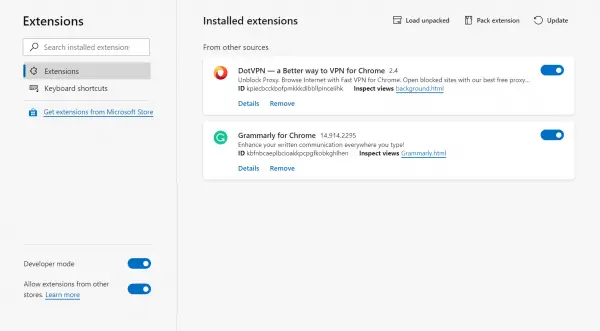
Certain browser extensions may conflict with the ChatGPT system, causing it to glitch. We recommend disabling your browser extension and try requesting a new query on ChatGPT again.
8] Use a VPN if ChatGPT is blocked in your region
Try using a VPN (Virtual Private Network) to access ChatGPT if you are facing problems while using ChatGPT. If ChatGPT is blocked in your region, you can install a VPN extension on your browser or use VPN software and select a server location where ChatGPT is accessible.
If none of the above mentioned methods seem to work for you, and you still face the “Conversation not found error,” then you should contact ChatGPT Support and ask for assistance. Raise a ticket, and the ChatGPT support will reply soon.
I hope this tutorial on how to fix the “Conversation not found” error on ChatGPT was helpful!
Read: Can’t Sign Up for ChatGPT? Do this!
What does conversation not found mean?
The “Conversation Not Found” error message in ChatGPT usually occurs when the ChatGPT system cannot comprehend the query request. ChatGPT may not be able to process your request. It could be due to server issues or unstructured format of the input.
Why is ChatGPT unable to load conversation history?
ChatGPT is unable to load conversation history due to unstable internet connectivity. To resolve this issue, check your internet connection and ensure a stable network connection. Having a poor internet connection could cause this error to occur on your device. Hence, make sure to check your internet or wifi connection.