ChatGPT is the hottest topic in the IT industry. Everyone wants to ride the wagon and use this marvelous creation of data science, artificial intelligence, and machine learning. However, ChatGPT has not been smooth sailing for every single user. The site tends to hang for some, whereas, some are unable to access it because of high traffic. In this post, we are going to talk about one such issue. A lot of users reported that ChatGPT signup is currently unavailable for them and in this post, we are going to find solutions for the same.
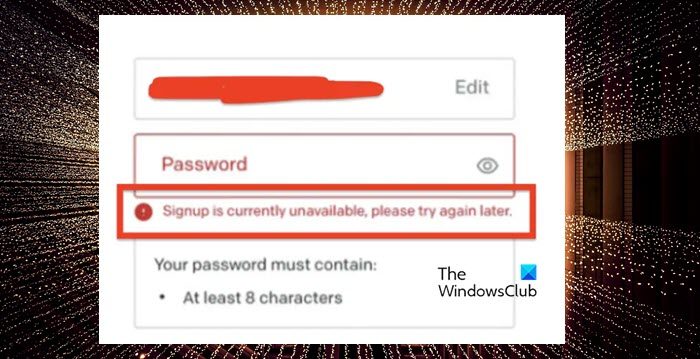
Signup is currently unavailable, please try again later
Why is signup unavailable for ChatGPT?
If ChatGPT has a lot of users trying to access the service, one will have to wait for the traffic to shred off before signing up for the service. However, it is possible that ChatGPT is well and fine and your browser is throwing tantrums due to corrupted cache or problematic extensions. In this post, we have mentioned every single possible solution to resolve the issue.
Fix ChatGPT Signup is currently unavailable
If ChatGPT Signup is currently unavailable for you, follow the solutions mentioned below to resolve the issue.
- Wait for some time and then retry
- Restart the browser
- Disable the problematic extension
- Clear the browser’s cache
- Try a different browser
- Use a VPN to sign up
- Contact OpenAI support
Let us talk about them in detail.
1] Wait for some time and then retry
Maybe ChatGPT is crowded and hence is unable to accept your request. In that case, we recommend you wait for some time, around 10-15 minutes, then retry logging in to your account.
2] Restart the browser
Next up, let us restart the browser as one will encounter this issue due to some temporary glitches in the browser, and restarting the same can do the trick. So, go ahead and close your browser, not just by clicking on the cross button but also from the Task Manager. After launching the browser again, open the website and then sign up. Hopefully, your issue will be resolved.
3] Disable problematic Extensions
It is very likely that some of the extensions that you have installed are conflicting with the signup process. In that case, you can either disable every single extension or just signup into ChatGPT in InCognito or InPrivate Mode, as they will open without any extension. We recommend you do the latter.
If after disabling the extensions, your issue is resolved, enable them manually to find out which extension is causing the issue. Once you know the culprit, just delete or remove it. This way your issue will be resolved.
4] Clear the browser’s cache
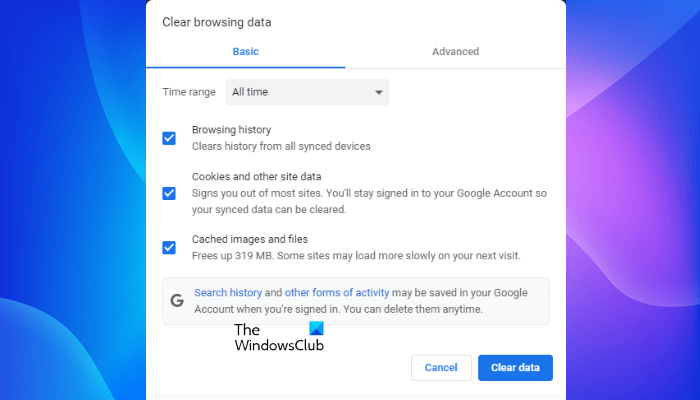
Corrupted cache and browsing data can stop you from accessing ChatGPT. In that case, we need to clear the browser’s cache. There is nothing to worry as clearing the cache won’t delete your personal files. So, follow the steps mentioned below to clear the cache of your browser.
Microsoft Edge
- Click on the three horizontal dots and then on Settings.
- Go to the Privacy, search, and services tab.
- Navigate to Clear browsing data and click on Choose what to clear.
- Select All time, check all the required boxes, and then click on Clear now.
Google Chrome
- Click on the three vertical dots and then on Settings.
- Navigate to the Privacy and Security tab and then on Clear browsing data.
- Change the Time range to All time, tick all the boxes, and then click on the Clear data button.
If you have some other browsers such as Firefox and Opera, make sure to clear their data as well. Hopefully, your issue will be resolved.
Read: ChatGPT stuck in Verification loop
5] Try a different browser
If nothing worked, try using ChatGPT on a different browser. It is possible that is a bug in your existing browser due to which ChatGPT is failing to let you sign up. In that case, switch to a different browser and then see if the issue persists.
Read: The email you provided is not supported in ChatGPT
6] Use a VPN to sign up
Next up, we use a tunnel to change your network. Connect to a VPN and then sign up. If you don’t have one, check our list of some of the best free VPN services. After connecting to a VPN, check if the issue is resolved.
7] Contact OpenAI Support
If nothing worked, your last option is to contact ChatGPT Support and ask them to look into the matter. To contact the support team, go to help.openai.com. There you can get your complaint registered and get the best solution.
We hope that you are able to resolve the issue using the solutions mentioned in this article.
Read: Best free ChatGPT alternatives
Why is ChatGPT login not working?
You will not be able to log into ChatGPT if the service is at its capacity. This happens when the server of ChatGPT is fully loaded with users and is under a huge load. You can check our guide to know how to bypass the ChatGPT login problem.
Leave a Reply