ChatGPT, even though is an AI, doesn’t like other bots using it. That is why, its users have to verify that they are human at the time of logging in. As per the reports, some users are unable to verify that they are human as ChatGPT is stuck in a Verification loop. In this post, we will go over this issue and see how to resolve it.

Why is ChatGPT stuck on verifying?
ChatGPT will be stuck on verifying that you are human if your browser has a corrupted cache or some other network glitches. You may also encounter the issue if there is an ad blocker installed on your browser. There are some other reasons and solutions that you can try in order to resolve the issue, for that, go through the troubleshooting guide mentioned below.
Fix ChatGPT stuck in Verification loop
If ChatGPT is stuck in a Verification loop when logging in to your account, first of all, check if your bandwidth is slow using an Internet Speed tester. In case, your internet isslow, restart your PC and router and see, and if that doesn’t work, contact your ISP.
If the issue is not a result of slow Internet, then wait for sometime and then try and see. If nothing helps, follow the solutions mentioned below to resolve the issue.
- Reload the ChatGPT website
- Disable the problematic extension
- Remove Cache and Browsing Data
- Use another browser
- Disable VPN
- Change your internet connection and see.
Let us talk about them in detail.
1] Reload the ChatGPT website
The very first thing you should do when ChatGPT is failing to verify that you are human is reload the website. You should do the same 3-4 times. For us, reloading the website thrice allowed us to bypass the verification screen. You too can do that to resolve the issue. For best results, hard reload the webpage by pressing Ctrl+F5 keys.
2] Disable the problematic extension
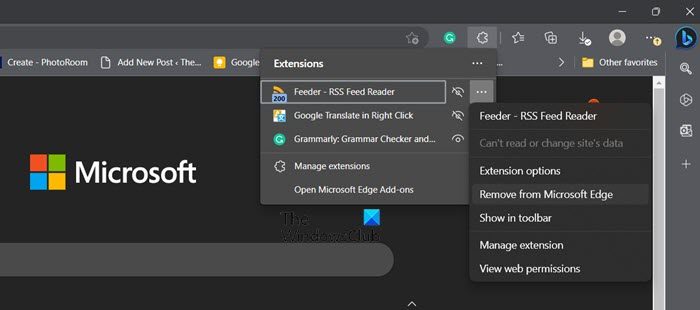
If you have an ad blocker installed or an extension that conflicts with the verification process, you will be stuck on the look forever. In that case, we need to find out which extension is causing the problem. To do the same, open the browser in Incognito Mode or InPrivate Mode or the respective window on your browser. This mode ensures that there are no extensions preinstalled.
Now, open the website and log in. If this time, you are able to verify that you are a human, disable extensions manually to find out which one is causing the issue. Hopefully, this will do the job for you.
3] Remove Cache and Browsing Data
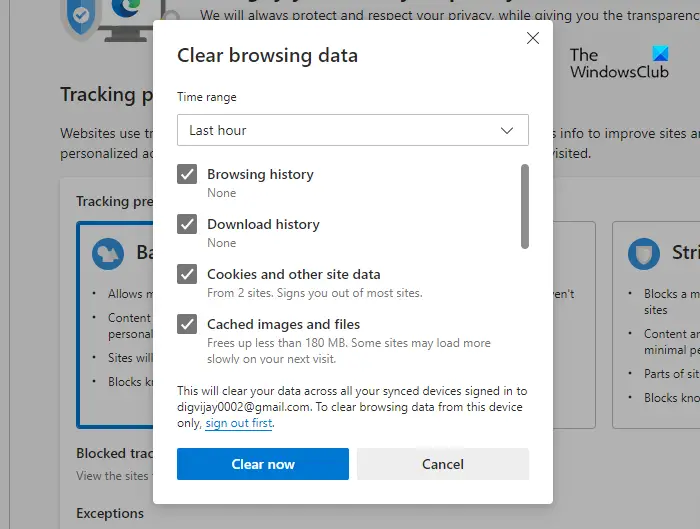
If your browser’s cache and/or browser history is corrupted, you won’t be able to log in and/or face peculiar issues such as the one in question. In that case, we need to remove the cache and browsing data to allow the browser to create new ones. In order to do the same, follow the steps given below.
Microsoft Edge
- Click on the three horizontal dots from the top-left corner of the screen and then on the Settings button.
- Navigate to the Privacy, search, and services tab.
- Look for Clear browsing data and click on Choose what to clear.
- Select All time, check the boxes of things you want to delete, and then click on Clear now.
Google Chrome
- Click on the three vertical dots and then go to Settings.
- Navigate to the Privacy and Security tab and then reach Clear browsing data.
- Select All time in Time range, tick all the boxes, and then click on the Clear data button.
If you have some other browsers (Firefox and Opera), make sure to clear their data as well. Finally, check if the issue is resolved.
4] Use another browser
The browser that you are using can have some glitches or bugs that are stopping ChatGPT from completing the verification process. In that case, switch to some other browser and then log in.
Fix: ChatGPT Signup is currently unavailable
5] Disable VPN
If you use a VPN software, disable the VPN and see.
6] Change your internet connection
Change your internet connection and see if that works.
ChatGPT starts showing tantrums when a huge amount of users are trying to access the same service during the same timeframe. Therefore, we recommend you use the service after some time when the site becomes a little less congested.
We hope that you are able to resolve the issue using the solutions mentioned in this article.
Read: How to use ChatGPT Desktop App for Windows
What is human verification code?
Human verification code allows the website or application to distinguish between humans and bots. This is used to make sure no attacker can send a ton of requests at one point to cripple the website. The Human Verification code also secures the user account from getting hacked by the hit and trial method.
Also Read: Fix ChatGPT Network Error on long responses or answer.
Leave a Reply