ChatGPT, Copilot, Gemini, and Claude are AI models developed by different tech giants. All of these AI models are free to use with some limitations in their free plans. In this article, I will compare these AI models on different parameters, like text generation, image generation, etc.
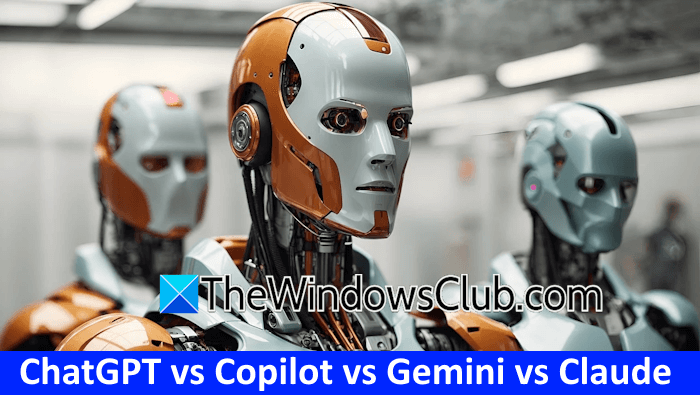
ChatGPT vs Copilot vs Gemini vs Claude
ChatGPT vs Copilot vs Gemini vs Claude; which AI model is the best? Let’s compare all these AI models on the following parameters and analyze the result.
- Availability on different platforms
- Text generation
- Code generation
- Voice mode feature
- Image generation and file uploads
- Problem-solving capabilities
ChatGPT is the first AI model that gained high popularity shortly after its launch. After its launch, other tech giants released their AI models. Copilot is developed by Microsoft and Gemini is developed by Google. Claude AI is developed by Anthropic AI.
Let’s start.
1] Availability on different platforms
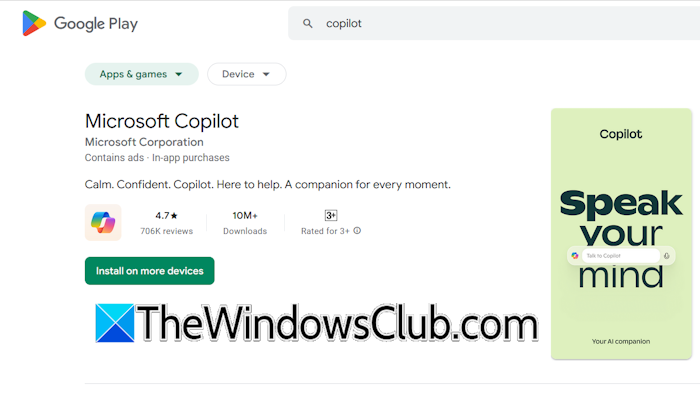
Let’s start our comparison with the availability of these AI models on different platforms. Gemini, being developed by Google, is available on all Android smartphones by default. You can also install it from the Google Play Store. Other AI models, ChatGPT, Copilot, and Claude AI are also available on the Google Play Store to be installed on your Android phone.
All these four AI models are also available on the App Store. If you are an iPhone user, you can install any of them from there.
On Windows 11, you can use them in your web browser. However, if I talk about their availability as an app, only Copilot and ChatGPT are available in the Microsoft Store. If you want to install Gemini and Claude AI as an app, you can install them as a web app through Microsoft Edge or Google Chrome.
Read: How to configure MCP server on Windows using Claude?
2] Text generation
All these AI models are good at text generation. However, if we compare them in terms of speed, ChatGPT is the slowest and Gemini is the fastest. Though these AI models generate almost similar responses, some can generate longer and more detailed ones. However, this can also change with different prompts.

I asked the same GK question to all these AI models, “What is the largest spider in the world?” Claude AI generated a detailed response and also added an interesting fact at the end.
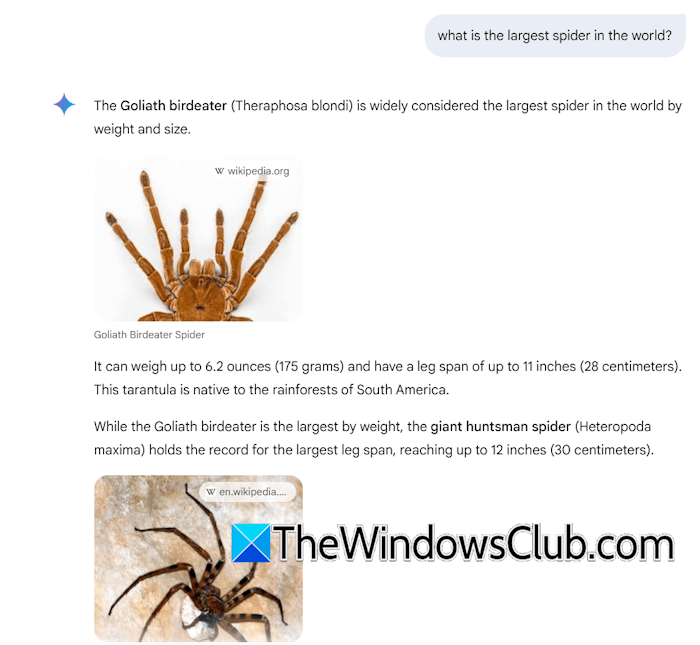
ChatGPT and Copilot generated a summary of this question. Gemini also generated a summary but added images in support of its response.

Gemini also has an additional feature called Double-check response. This feature allows you to ask Gemini to verify its response from the Internet. To use this feature, click the vertical three dots and select the Double-check response option.
Read: Qwen vs DeepSeek AI Features, Comparison
3] Code generation
I tested all these tools to create an HTML code for a simple image compressor tool. All these tools generated a simple image compressor tool with a different UI. The best UI was generated by the code developed by Claude AI. The code developed by Gemini was not working properly and needed some changes.
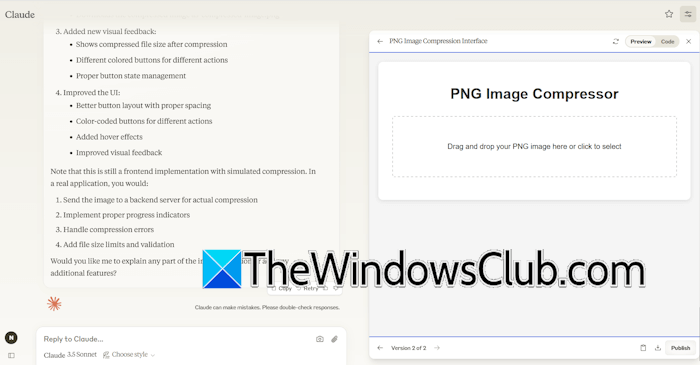
For code generation, I like the Claude AI because it also shows the preview of the tool after generating the code. You can view the code by clicking on the respective tab in the preview pane. This makes it easy for users to test the tool before embedding it into their website.
4] Voice mode feature
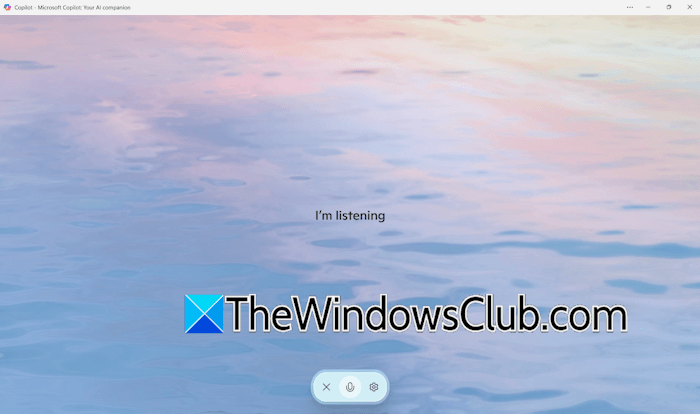
The Voice Mode feature allows you to interact with an AI model through your voice input. This feature is available in the Copilot app as well as the web version of Copilot. Gemini also has this feature but for now, it is only available in its app. However, the web version of Gemini has a Listen feature that reads the generated response. To activate this feature, click on the three vertical dots and select Listen.
ChatGPT web version also has a Read aloud feature. On activating this feature, it starts reading the generated response. For now, no such feature is available in Claude AI.
5] Image generation and file uploads

In the last, I tested all these AI models on image generation and file uploads. I gave the same prompt to all these AI models. Among these four AI models, ChatGPT generated the best image (see the above screenshot).
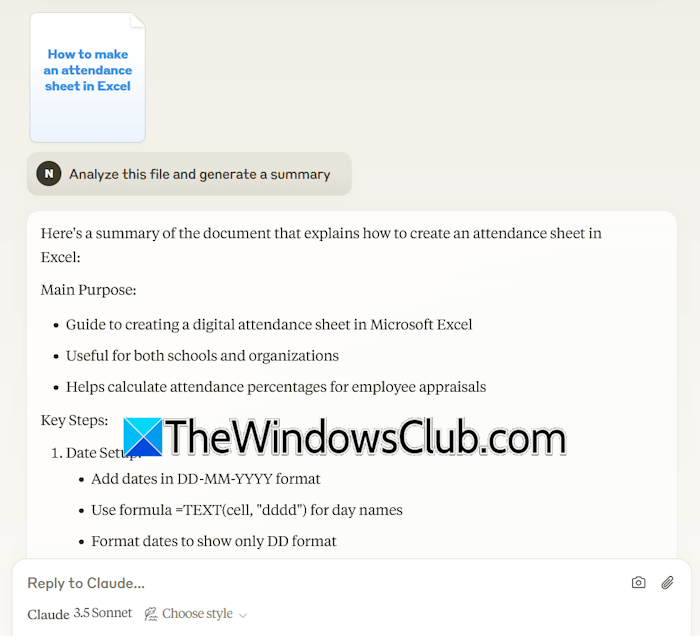
Talking about the file upload feature, Gemini and Copilot support only image files. You cannot upload other files, such as PDF, Word, Excel, etc. ChatGPT and Claude AI support a wide range of files. I uploaded a PDF file to ChatGPT and Claude AI; and asked them to generate a summary for that. After analyzing the uploaded PDF file, they generated a summary for me.
6] Problem-solving capabilities
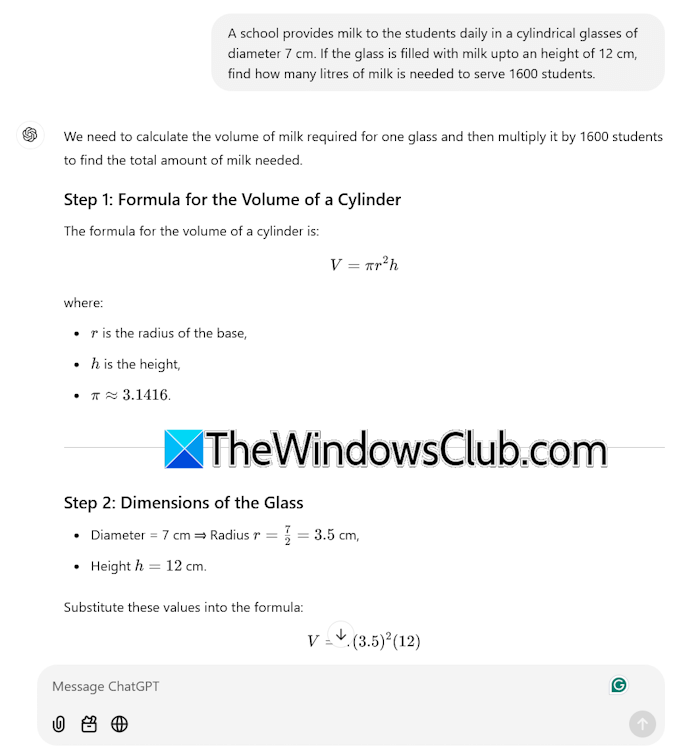
I also tested these AI models on problem-solving capabilities. Again, ChatGPT won this battle, as it generated a detailed response with a step-by-step explanation (see the above screenshot).
Summary
I tested these AI models on some parameters. After testing, I found out that ChatGPT won the battle. However, there are several other parameters on which these AI tools can be compared. This is my opinion; yours can be different.
The o1 model of ChatGPT is the most advanced but it is available only for Pro users. Copilot uses ChatGPT and Microsoft Prometheus model. You can use Copilot if you want to try the GPT-4 model for free. Claude AI is good for complex reasoning.
ChatGPT, Copilot, Gemini and Claude AI comparison
| AI Model | ChatGPT | Gemini | Copilot | Claude AI |
| Best For/Unique Feature | Best for problem-solving and code generation. It generates a detailed step-by-step response, so you can understand the result easily. | Has a Double-check response feature to validate the results from the internet. It also allows you to regenerate the response. | Best to use it in Microsoft Office apps. However, currently, this feature is available only for Office 365 subscribers. It also allows you to use the GPT-4 Model for free. | Best for research and code generation. It supports a large number of file formats. It also shows a live preview after generating the code. Hence, you do not need a third-party website to test the code. |
| Limitation(s) | Slowest among Gemini, Copilot, and Claude AI. Also, lacks an option to regenerate the response. | Supports only image file format. Cannot attach other files, like PDF for analysis. | Does not have the regenerate response feature. Also, you cannot attach files for analysis other than image files. | It is the best AI model among Gemini, ChatGPT, and Copilot. However, it is not suitable for image generation. |
| Platform Support | Windows/Android/iOS | Android/iOS. It is not available as a Windows app. You can use its web version on Windows. | Windows/Android/iOS | Android/iOS. It is not available as a Windows app. You can use its web version on your Windows PC. |
| Visual Quality | Has the best image-generation capabilities. Generates detailed images with a simple prompt input. | Gemini comes in third number in image generation after ChatGPT and Copilot. | Takes its position after ChatGPT when it comes to generating images. | Not so good for image generation. |
| Pricing Options | Its free version offers limited access to the GPT-4o mini model. Its paid plan starts from $20 monthly per user. | Gemini offers a one-month free trial of the paid plan. Its paid plan starts from $24 monthly per user. | Copilot offers a one-month free trial of Copilot Pro. Its paid plan starts from $20 monthly per user. | Its Pro plan is suitable for single users and starts from $20 monthly per user. |
Is Gemini better than ChatGPT?
Gemini can be better than ChatGPT in some aspects like it is faster than ChatGPT. Gemini also has some additional features than ChatGPT, like verifying the generated response from the internet. ChatGPT wins the battle regarding file uploads because it supports different file formats. Hence, which one is better depends on the purpose for which you use these tools.
Read: How to create AI agents using LLMs like Claude, Copilot, ChatGPT, Gemini
Is Claude AI free?
Claude AI is available in free, pro, and team plans. The basic version is the Free Plan. When you sign up on the platform for the first time, you will get its free plan. If you want to use its advanced features, you can go for its Pro plan. If you have a team, you can subscribe to its Team plan.
Read next: How to use ChatGPT on WhatsApp.
Leave a Reply