Can my computer run Windows 10? If you have this question, then this is the post you are looking for. Some of you may want to check your computer for device and app compatibility before you decide to reserve your copy of the Windows 10 Upgrade or install Windows 10. While the Windows 10 System Requirements are the same as they were for Windows 8.1, and if your computer ran Windows 8.1 or Windows 7, it will run Windows 10 too, it may nevertheless be a good idea to check for device and app compatibility too.
Can my computer run Windows 10
The easiest way to do it is to click on the Get Windows 10 app icon in your taskbar to open its window. Click on the 3-lined hamburger menu in the top left the corner. A black panel will slide out from the left side.
Under Getting the upgrade, click on Check your PC link. The scan hardly takes any time, and you will be informed if any apps or devices are not fully compatible with Windows 10.
Read: Windows 10 Hardware Requirements.
Windows 10 Device & App Compatibility check
The compatibility report in the Get Windows 10 app makes sure your PC can run Windows 10. The report also lists any problems with your devices, apps, PC, and other important info you need to know before you upgrade.
If there’s a problem with a device connected to your PC, it means your PC can run Windows 10, but the device won’t work correctly after the upgrade because it isn’t fully compatible.
If an app is listed, it means your PC can run Windows 10, but there might be a problem with the app, and you be required to uninstall it later on.
If all goes fine, then you will see a 0 known issues found message.
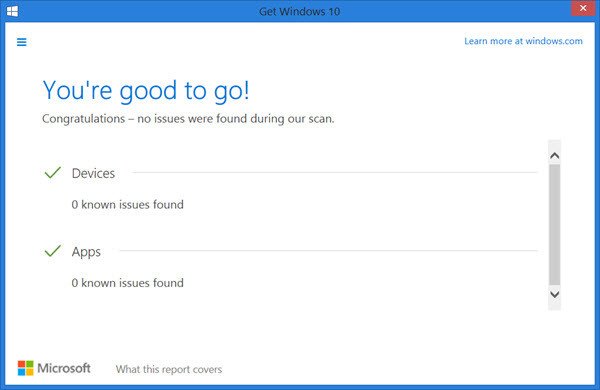
If your computer does not meet the system requirements or includes incompatible hardware, it means you won’t be able to upgrade your PC to Windows 10. But if you have made changes to your computer, you might want to run the Windows 10 Compatibility Appraiser manually to recheck your system right away.
Is my computer ready for Windows 10? Visit the OEM sites to check!
See this post if you receive Windows 10 will not run on this PC message.