Your hard disk drive will not last forever, and this is truer if your computer is used regularly. One day, you’ll fire up your PC and find that things are not running as they should, and then you’ll realize that you have hard disk problems. Now, usually, before a hard drive goes on to meet its maker in hard drive heaven, it shows several signs of its impending doom. If you see potential signs, you might want to run a few tests to make sure the hard drive is running properly.
There are several ways to do this, and most computer users tend to take advantage of the built-in tool inside of Windows 11/10. However, if you’re looking to use a third-party tool, then walk with us as we take a look at Hard Disk Validator.
Hard Disk Validator checks Hard Drive for bad sectors
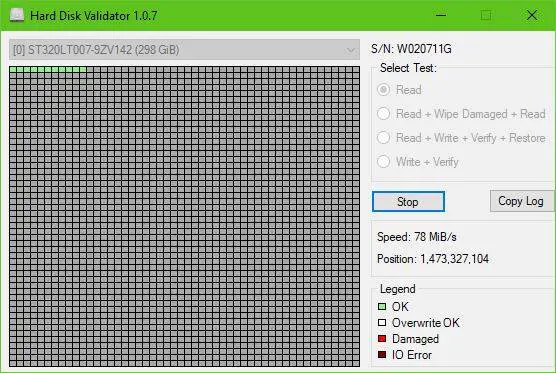
It’s quite simple, really. Just download the ZIP file, extract the installation file, install it, then launch. You’ll find that the user interface looks quite ancient, but that’s fine because the options are limited at best.
For us, that’s not a problem because we’re a firm believer in tools not having many useless features.
List of all features and what they do:
- Read: Will scan the entire hard drive surface to find bad sectors.
- Read + Wipe Damaged + Read: Will scan the entire hard drive surface to find bad sectors, if bad sectors are found, they will be overwritten, and read again to make sure they were written successfully this time.
- Read + Write + Verify + Restore: The program will write a test pattern to the disk, verify the pattern was written successfully, and then restore the original data.
- Write + Verify: The program will write a test pattern to the disk and verify the pattern was written successfully. (The original data will be lost).
Now, to begin, select the option you want, eg. Read and click on Start. If you decide to read your drive, then expect it to take a long time to complete a scan, especially if your hard drive is large and slow.
As you can tell from the image, all the boxes are green – therefore, that suggests my hard drive is completely fine, well, at least for now.
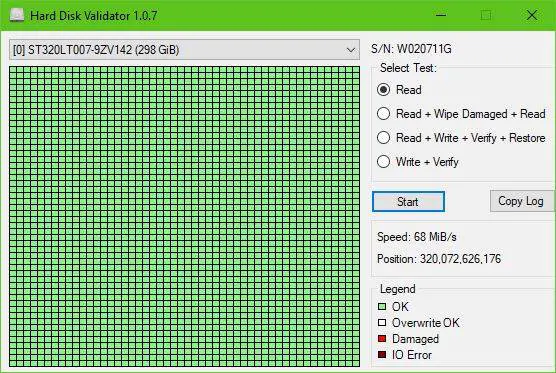
Bear in mind if red boxes are shown, then chances are some sectors of the hard drive is damaged. Select the other options to attempt to fix it, then restart your computer to kick things into gear.
Download Hard Disk Validator
You can download Hard Disk Validator from its official GitHub page.
Here are some disk error checking software to repair and fix bad sectors on Hard Drives that you might want to take a look at.
Greetings, I tried downloading the referenced software. First I had to buy and download Win Zip .Is that what is to happen ?
Now, I didn’t have any issues with downloading Hard Disk Validator from TalAloni. I do have 7Zip for unzipping any zip files that I download or get. I did not see anything about having to buy WinZip or anything about WinZip when I downloaded the files. I tried both places to access this program, BitHub and the alternate site. For me, it was simple and straight forward, download the files and start using Hard Disk Validator.
Right now, I am using Hard Disk Validator. I find it to be quick and straight forward. It will take some time to check all of my sectors, since I do have a 2TB Hard Drive. This is a new Hard Drive, but I have learned to always check out things. I once had a brand new Hard Drive that completely died within 3 months of purchase. This was not an off brand either, it was a Western Digital which is my preferred brand. In my 20 years of computing that is the only Hard Drive to die that quickly. Western Digital was great about replacing it, at no charge, too. This new drive is replacing another Western Digital that gave me 10 years and about 3 months of service before it just gave up the ghost.
Through the years, I have learned that when a Hard Drive starts getting Bad Sectors, you had better start looking for a new Hard Drive. Bad Sectors is one sign of a soon to die Hard Drive. You can use a Hard Drive with Bad Sectors for awhile, but it is best to simply get a new one. In other words, start saving all of your important files to either an External Hard Drive or on DVDs, for your own protection. These words come from someone who had to learn the hard way…Me.
This is the download link – https://github.com/TalAloni/HardDiskValidator/releases/download/v1.0.7/HardDiskValidator_1.0.7.zip given above. You don’t have to buy WinZip. To extract the contents, you could use freeware 7-Zip.
@@happyandyk:disqus
Thank u so much for the Link