Can your internet network stream 4K videos? This is the big question a lot of people would like to get answered. You see, if you have a 4K monitor or TV located inside of your home, then it would make perfect sense to stream 4K content rather than settle for 1080p.
The quality of 4K is far greater than that of anything below it, but unfortunately, not everyone around the world is capable of doing so. Additionally, many have the network speed to accomplish the task of streaming videos in 4K, but they likely do know they can.
How many Mbps do I need to stream 4K?
What is the minimum download speed for streaming 4K content? Before going forward, you should have an idea of the minimum download speed required to stream content in 4K. Bear in mind that the minimum does not mean the best, therefore, you should always strive for speeds above.
The minimum speed is as follows:
- SD — 3Mbps
- Full HD — 5Mbps
- 4K Ultra HD — 25Mbps
Check if your Internet Connection supports 4K content streaming
The information below should be more than enough for you to determine if your internet connection is good enough to stream content in 4K. If not, you may have to invest in a faster connection or purchase a new wireless router for the job:
How to test your internet speed?
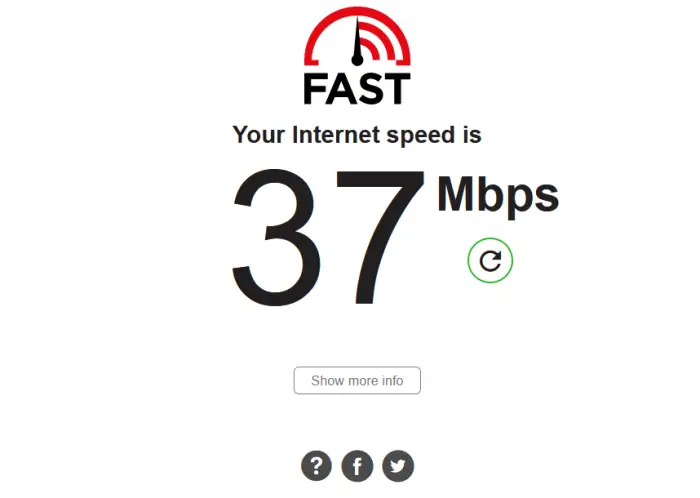
There are multiple ways to find out the speed of your internet connection. We suggest visiting Fast.com, the official speed test tool from Netflix. Once you’ve visited the website, it will automatically test your network speed and deliver a final figure.
If you’re using Wi-Fi, you might not get a real representation of the speed your ISP is giving. With that in mind, it would be best to use an Ethernet cable if possible. Alternatively, you could switch over to 5GHz Wi-Fi instead of the typical 2.5GHz.
What about the SpeedTest tool?
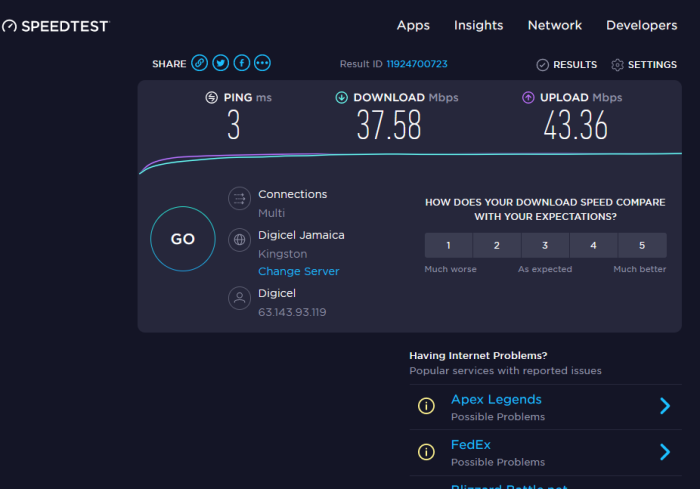
Yes, SpeedTest.net is quite popular, therefore, we have no problems at all with using it. However, if you want to test for 4K streaming support, then use the Android or iOS versions of the app. You see, once you’ve initiated a speed test, the app will highlight the maximum resolution your internet connection can support.
At the top, you should see the words, Max Resolution: 2160p 4K. Anything lower than that and you’ll know your network is not up to the task.
Do you have the correct router?
If you connect to the internet via a wireless router, then it needs to be the right type in order for you to achieve your goals. Having a great Wi-Fi router will ensure faster performance even at longer ranges. Now, because of the many standards, finding the right router can be a challenge for some.
You see, you will need a router that supports the Wireless N standard and above. With that in mind, we want to recommend the Linksys EA7500 Dual-Band Wi-Fi Router, and the Xiaomi Mi Router 4C. Both are available on Amazon, so you can invest in either one right now or wait until Black Friday, the choice is yours.
READ: Fix 4K choppy video lagging issues in VLC Media Player.
Leave a Reply