In this post, we will see how to check the PowerShell version in Windows 11/10. Windows ships with Windows PowerShell 5.0. Nevertheless, it is always a good idea to use the latest version of PowerShell, as every new version introduces many new features. If you are using an earlier version of PowerShell on your Windows operating system, migrating to this version will bring many benefits.
PowerShell hosts many new features designed to make its language simpler, easier to use, and to avoid common errors. It not only lets the system administrators manage every aspect of Windows Server OS but also offers control over SQL, Exchange, and Lync-based servers.
We have seen how you can use PowerShell to generate a list of Windows Services, generate a list of Disabled Features, Export and Backup Device Drivers, Find System Uptime, Update Windows Defender definitions, list Drives, get Installed Driver list, Uninstall Windows Store Apps, Add item to Desktop Context Menu, Create System Image, download a file and more.
How to check PowerShell version
To check the PowerShell version on your Windows system, type PowerShell in the taskbar search and click on the result viz. Windows PowerShell. Now use this command to check for, get and show the PowerShell version installed on your Windows computer:
$PSversionTable
You will see your version details generated and displayed.
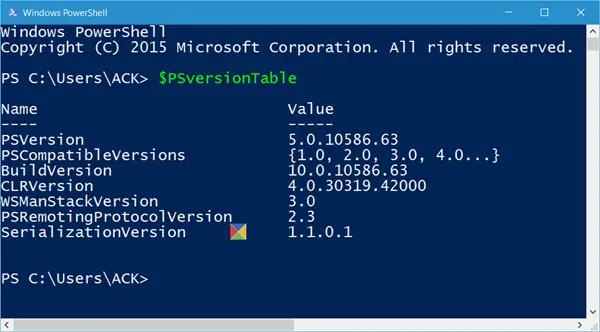
You can see that in my case the PowerShell version is 5.0.10586.63.
Incidentally, apart from the above command, you can also use any of these 2 commands to find your version:
get-host|Select-Object version
$host.version
I hope you find them helpful.
How to update PowerShell in Windows 11?
PowerShell is updated along with Windows Updates, and all you need is to keep Windows updated. However, you can also download it directly from GitHub by following this link. Links for other platform is also available in case you need it.
Is there an alternate to PowerShell?
There is none, but you can use the Windows Terminal if you don’t want to use the PowerShell terminal. Right-click on the desktop, and then click on Windows Terminal(Admin). This replaces the Command Prompt. Here you can execute any PowerShell command and open multiple PowerShell terminals using the tabbed interface.
What is Windows PowerShell used for?
PowerShell is a scripting language for automating tasks using the Command Line interface. It was first released in 2006 and has been used as a replacement for Command Prompt. System management commands can also be used to manage PCs. For example, PowerShell can be used to add, delete, and edit user accounts, groups, and more.
Leave a Reply