If you are one of the many who has reserved a copy of Windows 10, you should probably check if Microsoft has already started downloading Windows 10 on your existing Windows 7 or Windows 8.1 machine. This is a major deployment event in Microsoft’s history as the company plans to convert existing 1 billion Windows devices running Windows 7 / 8.1 to run their most latest Windows 10 OS.
Microsoft is pre-loading the Windows 10 upgrade files on users’ PCs who have reserved them using the Get Windows 10 application. If you have reserved a Windows 10 copy on your PC there is a chance that your system has already downloaded the necessary Windows 10 upgrade files and is all set for installation.
Check if Windows 10 has started installing
The Windows 10 update would be rolled out in waves by Microsoft, meaning the rollout shall begin to select users and not everyone would be getting the upgrade right away. The first batch who receive the updates is Windows Insiders followed by users with Windows 7 SP1 and 8.1 with valid version and those who have reserved a copy of Windows 10.
Here is an easy way to check if your current PC has been pre-loaded with Windows 10 upgrade files:
On your current PC, use the Folder Options and set to show all hidden items. You can do it by clicking Start button, typing “Folder options” in search box and by hitting the enter key.
Once the Folder Options dialog is open, click the View tab, and scroll down to select Show hidden files, folders, and drives under “Hidden files and folders”.
If you are using a Windows 8.1 machine you can open the file explorer and from the Ribbon select View > Options > Change folder & search options and from the Folder Options dialog choose the “Show hidden files, folders, and drives” radio button just like in the above step.
Now open your local C: drive in File Explorer where you should see a folder named $Windows.~BT. The folder with the name $Windows.~BT is where all Windows 10 files are being stored temporarily until the actual update happens. The size of these files vary from system to system depending on 32-bit or 64-bit Windows. The upgrade file size is around 4 GB and it varies depending on your system and driver configuration and other factors.
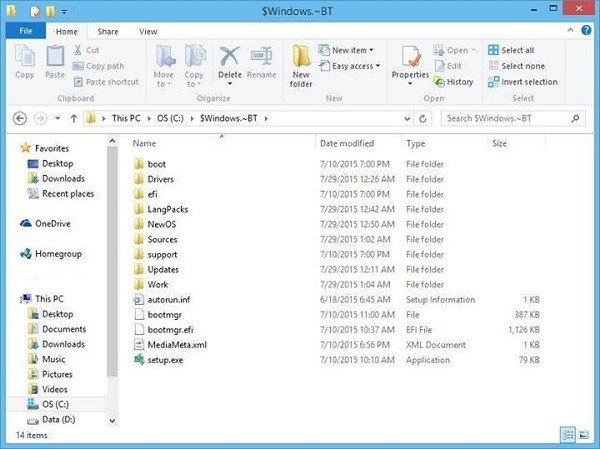
(Image Source: Rajesh Patel)
Even if you see the new Windows 10 folders, do not attempt to run any of these files in the folder. Running these files will not start Windows 10 installation as it cannot be done manually this way.
The presence of the Windows 10 Upgrade folder is just an indication that you are the next in the queue to get the latest Windows 10 OS. Windows 10 will download in the background, but will not start the installation, without your consent.
i tried to install but it didn’t work and on exiting setup it deleted most of the folder contents! wondering what i can do now, will it redownload in a couple of days? or have i ruined it? it just keeps giving me the same message that i’d be notified when ready
There are two folders for me, not just one. The other is called $Windows.~WS and they are just a few Kilobytes in size so sadly is not downloading for me yet it seems.
Sitting there all pretty, waiting to drop me in the queue… Bring it On Windows…
“Even if you see the new Windows 10 folders, do not attempt to run any of
these files in the folder. Running these files will not start Windows
10 installation as it cannot be done manually this way.”
Mick, did you not read the entire article? Dude…..
problem is i ‘d done it before i read this so just asking what i could do now
You have reserved a copy, just check on the White Windows Flag in the System Tray, confirm that you still have a copy reserved, It will replace those files, when you are queued again for Installation. Don’t Panic, You will get it.
Juan, Your copy is in the initial stages of setting it up on your hard drive, don’t bother it, and don’t worry, it will take place, Windows has decided to do this in Stages, so even if you see partial folders, it is doing this according to their Software Implementation Program.
No success. Error messages. PC resetting, after that it stuck at downloading updates. I’m an amateur in PC operations. I think my Surface Pro 2 is an ex-PC now. It’s dead, Jim!
Mick, Windows is getting downloade and I will wait till it gets done. Is there a guide on ‘what needs to be done to create a restore point in case I decide to revert to Windows 8.1’ ?
Ajay, The guys here are awesome on supplying great articles to help us out, go here and it shows you how you can revert back to the previous Windows OS.
https://www.thewindowsclub.com/rollback-from-windows-10
You should have an option on your current version to make a backup to DVD or USB if it’s a newer PC..
Hope this helps
It worked with my wins 8 laptop but with my win7 laptop the first time i got the error but it worked the second time i downloaded it.
All worked well, but prior to installing I checked on Windows update which downloaded a prep file to allow for the installation to happen. Just clicking on the “get ready” dialogue wasted up to one and half hours. Only on checking Windows update did it install correctly, which took nearly 40 minutes on my oldish laptop. The new system is working fairly well but is still a little buggy – eg, Edge browser has a tendency to crash. I would advise anyone who is thinking of using a registry cleaner NOT TO; however Autoruns will give you a good idea of how the upgrade has left missing files all over the place. Note also that a Windows.old folder is created which is quite big – don’t delete this folder until the new operating system has settled over the coming months! Then do some research as whether it should be deleted or not…
And I have shared that image on FB. Give credit atleast.
I was checking now and the folder $Windows.~WS contains files now. The size is 10 GB. But never received any notifications. I clicked Setup to test and the setup dialog started, but i cancelled it because i don’t know if everything needed was already downloaded. I’m not worry though, because i have the ISO already, but i don’t know if it will conflict with those folders.
Don’t click on Setup. Once the download is complete, it will prompt you to install.
I get the window that says ( here’s what happens next ) then I click ( ok lets continue ) it starts the pinwheel then after about a minute it goes away and stops. the folder ( $Windows.~BT ) is about 6 gigs in size. what’s going on?
I have the same issue , please anyone help i dont know wat to do
I have been a windows user sense days of windows 3.0, I must say that this is a really Poor way to show case your new product. VERY POOR results. looks like an apple in my future.
Hello I got a copy of win10 reserved using an outlook id.However I was to reinstall window 10. Now can I get the reserved copy or not I am unable to update my existing window 8.1 -64 B.If Microsoft track thru id then the chances seems bright else?? Can you pl let me know. I have a folder in my system by name $window.~BT and $window.~WS. When I click the first the next folder opens.Named-source>Panther>img,sources, and many more files.. Is this a correct window 10 download or should I delete this
These folders may have been created as I tried downloading it all by my self???
Can anyone help me. I have a program that is scheduled to delete any temp files every once in a while and im worried that it has deleted some of the windows 10 files because when i go into it it only has 2 folders named DUDownload and Sources. Is this a problem.
what if you don’t have the folder
Yeah what if i Dont either
I can see that windows 10 folder but its size is only 160 Mb and has only 2 sub folders DUdownload and sources…..
Where can In check if I have Win10
If after clicking on the white Start button you see a start menu similar to this image https://www.thewindowsclub.com/wp-content/uploads/2015/08/Start-Menu-does-not-open-in-Windows-10.png you have Windows 10 installed.
Hi,
I am trying to upgrade from Windows 7 to Windows 10 and i tried doing it by Windows upgrade tool from Microsoft website. But in middle of the downloading it fails and i don’t know where it is residing in Harddisk. I did this many times and everytime it consumes space in Harddsisk and i am unable to found that. Please help me
“Windows 10 will download in background, but will not start installation, without your consent.”
I realize this article and discussion is old, but just wanted to point out that Windows 10 will install whether you consent or not. I came into work this morning and found one of our 5 stations running Windows 10. Not happy. I tried for 1/2 hour to see if it would suit us but it was so slow it was unusable. I rolled back to Windows 7, which was relatively painless and only took about 15 minutes. What a lousy way for them to force a new OS on our computer. Keep in mind you have 30 days to roll back to your previous OS if you don’t like Windows 10.
Oh man… I am HATING windows 10. Since I installed it I am getting bouced off the internet all day long. I am going to try uninstalling it. I have to stop resisting switching to Apple.
I reserved a copy of Windows 10 recently but checking the folder option, hidden folder, it comes up the $Windows.~BT with a date in 9-2015. All the folders are installed on my computer but nothing is happening. And I don’t have the little white flag in the systems tray. Help?