If you find that Check Disk or ChkDsk is stuck at a particular percentage or hangs at some stage in Windows 11/10, then this post suggests some troubleshooting steps that may help you. It could be 10%, 12%, 27% or any such percentage. Again, it could be stages 2, 4, 5 or any such.
ChkDsk stuck or hangs at particular percentage
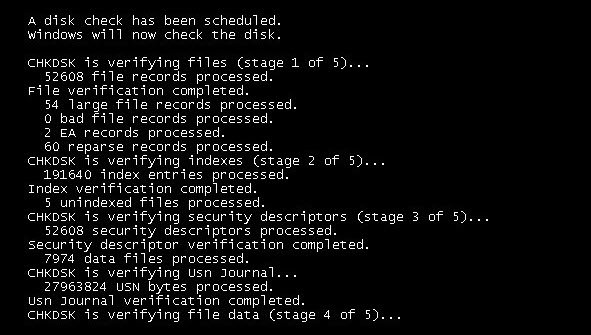
If ChkDsk hangs or is stuck, we suggest you try the following suggestions:
- Wait for it to complete
- Restart your PC & run Disk Cleanup, SFC, DISM.
Chkdsk scan is taking forever
1] Wait for it to complete
The best suggestion I have is to hang on and let it run. It may take a couple of hours, but given the time, it is known to be completed in most cases. If need be, leave it overnight and let it run its course.
2] Restart your PC & run Disk Cleanup, SFC, DISM
If this does not help, restart your computer by pressing the power button. During the next boot, press the Esc, Enter or the appropriate key to stop the running of ChkDsk.
Once you boot to the desktop, do the following:
- Run Disk Cleanup utility to clear your junk files.
- Open an elevated CMD type
sfc /scannowand hit Enter to run the System File Checker. - Once the scan is completed, restart your computer.
- Remember to exit ChkDsk during boot.
- Next, again open CMD as admin.
- Type
Dism /Online /Cleanup-Image /RestoreHealth - Hit Enter to repair the Windows image.
Now, see if ChkDsk is able to complete the scan. As I mentioned earlier, keep it overnight if need be.
I hope it helps.
Read: CHKDSK is stuck on Verifying USN Journal
This problem occurs more in Windows 7 and earlier. Windows 8 and Windows 10 handles disk check operations more efficiently. Disk Error Checking now is a bit different from the earlier versions of Windows. In Windows 8, Microsoft has redesigned chkdsk utility – the tool for detecting and fixing disk corruption.
Related: Windows is stuck on Repairing disk errors, This might take an hour to complete.
Microsoft introduced a file system called ReFS, which does not require an offline chkdsk to repair corruption – as it follows a different model for resiliency and hence does not need to run the traditional chkdsk utility. The disk is periodically checked for file system errors, bad sectors, lost clusters, etc, during Automatic Maintenance and you now no longer need to really go and run it.
TIP: This post will help you if Scanning and repairing drive is stuck in Windows.
It is important that you keep a watch on your Hard Disk health, and thus imperative that ChkDsk completes its run. But if you wish to, you can cancel the ChkDsk operation.
If you need more inputs, you can always take a look at the ChkDsk log files.
Related reads:
Error 87
The restorehealth option is not recognized in this context. For more information, refer to the help.
Wasn’t expecting that…..
BS about it occurring in Windows 7 and earlier I’ve only had it happen and Windows 10 numerous times shit product spy on us citizens for the NSA for God knows what Benedict Arnold turncoats. It was the best of times it was the worst of times
I am running Win7 (v 6.1.7601)and want to do a system image. This has stopped twice with error 0X8007045D, so I have started chkdsk /R on the target disk (5TB). It has been running for almost a day and is stuck on 10% in Phase 4 of 5, at a particular file number, which is less than half of the total numder of files to be processed. Phases 1 to 3 reported no problemsTask manager shows that it is using 1% – 3% CPU (all 4 cores active) but is nearly maxing on 5GB ram most of the time. I’m reluctant to force a system close, bit will it ever finish?
When chkdsk hangs it is doing what it was designed to do – fix problems on the drive. If it runs right thru in seconds, then you have no problems on the drive THAT IT IS DESIGNED TO FIND. There could however be other errors on the hdd that require a different approach.
SO, if it hangs, let it be. It will finish at some point or totally bomb out.
Stuck at 0% 9001 of 22889891 when I turn the drive off (its on usb 3.0) the indicator starts moving lol.. this drive is hopeless. Stay away from Seagate, 10 drives and each one dead after a few months of use. My backups have backups (x2)
Why is the “Update all device drivers” link in this otherwise helpful post. I hope that it has been checked, since that is the most common link to get malware.
^ This. I’ve had 3 Seagates die on me this year. 2 of which died in under 2 months. They used to be good, I swear.
Have been using Seagate external hdd for more than 2 years of extensive and daily use. Still works like a charm.
Error : 87
at the point of trying to execute online/cleanup-image…
“Unknown”
I’m not sufficiently knowledgeable to parse the DISM log file.
Options?
Often you get that when you are not on command prompt (admin)
Right click on the start button (windows 10) click on “Command Prompt (Admin)”
If you cant find it there, in the search type cmd and look where it shows Command Prompt, Right Click and click on “Run as Administrator”
“In Windows 8, Microsoft has redesigned chkdsk
utility – the tool for detecting and fixing disk corruption. Microsoft
introduced a file system called ReFS, which does not require an offline
chkdsk to repair corruptions – as it follows a different model for resiliency and hence does not need to run the traditional chkdsk utility. The disk is periodically checked for file system errors, bad sectors, lost clusters, etc, during Automatic Maintenance and you now no longer need to really go and run it.”
Absolute total 100% BS. Windoze 8, 8.1 and 10 have just as many corruption/file system issues as they ever had if not more and no they are not automatically fixed either and yes chkdsk still hangs.
Amen, all that stuff in the article is total crap. Windoze 10 still has all the same problems plus new ones.
Windows built in backup tools are paperweights. Have never seen a single machine they actually work on.
Get a MAC.
“When chkdsk hangs it is doing what it was designed to do – fix problems on the drive.”
No, when it hangs it isn’t fixing $hit because IT’S HUNG.
if you stop being so impatient you will find out that I am correct. Been there done that many times. If it runs thru without hesitation it didn’t find any errors. If it never completes, I’m talking about after running overnight, then it is time for a new drive as it can’t fix the errors that it found. Is it a bad UI because of this – absolutely, but it has not stopped trying. I have had it take up to 8 hours, but it finally finished. Try running an error check program. The index errors are a piece of cake to fix, but drive errors are another issue. You might get some satisfaction with SPINRITE. I didn’t think it was relevant anymore, but it fixed one or two of my drives recently.
SMART status may also give you a clue.
I’m not an MS fanboy but they do work on occasion, So again “NEVER” should not be used in this context for your emphasis.
chkdsk can and will hang and NEVER complete. Is 72+ hours with virtually no disk activity even occurring long enough for you?
Why not? I have never seen a single machine it’s worked on. I did not factually state that there isn’t such a machine. I just have never seen it if it exists. It’s a crap backup utility.
Time for a new HDD.
The backup program works just the way they designed it. The problem is not if it works, the issue is USING the backup. Try to find a single file. It is a PITA. That is why I don’t recommend it and use Macrium Reflect free.
Yeah, mine hung on a brand new drive at the 10% mark. That’s normal. Any drive I’ve put on this system hangs around the 10% mark, so that means you don’t know what you’re talking about.
Thank you, I love you to.
Hello I found a way to achieve 100%.
Just hit ENTER. KKKKKK. SO EASY.
If stop again, keep hitting and it will finish. I waited a little when it was at 100%, but it finish.
For me it was stuck in 70%, for hours, and the enter saved me.
Good Luck!!!!
I’ll be damn. After sitting at 98% complete on Stage 5 for over an hour, I hit ENTER like you suggested and it worked!
Thanks!
You are a tool for Microsoft. Windows 10 is one of the worst designed operating systems in the World. And the check disk always hangs for me. Has nothing to do with bad disk. How much does Microsoft pay you you ignorant clown?
Yeah, either that or you’re a blowhard.
I vouch for everything ruggb said above. Chkdsk eventually ends, one way or the other. If it doesn’t there’s a hardware fault. If it crashes thee’s a hardware fault. If no faults, it ends – eventually.
I have. Lots.
plenty, and don’t you just love it. If you have such a problem with M$ why are you even in this forum. You could be an Apple or Linux fanboy. Latter JA
I am on this forum because I own a repair business in Florida. I make tons of money because of the problems associated with Windows 10. Unlike you I have experience with Windows 10 on many machines. You seem to get a kick out of sticking up for Microsoft’s crap. You probably loved Vista.
Tons you say? Tons and Tons. I’d say 10 beats Vista in design. 10 is more secure for the non tech users who on XP would cause issues. In a business environment we need Windows given SMB protocol amongst other folder features.
Yeah, I am an old man and started with an Altair 8800 in 1974. Been involved with computers b4 PCs. Reprogrammed CPM, DOS, Windows then Windows 3,….. I have been fixing everything electronic for 55 years. One thing I do know, there are a lot of technicians that can’t troubleshoot their way out of a paper bag who cover it up with an attitude — sort of like yours. I’ll be sure to tell my friends in FL to avoid your shop. OH, that’s right, they call me and I fix them up remotely. forgot.
u may need a UPS. I had 3 HDDs die in a years. The last one I noticed died after a power glitch of about 1/2 sec. Got a UPS and have not had a problem in 8 years or more.
I’ll be damned. After reading all sorts of things like the drive is failing !!
The solution is to press ENTER.
I registered and logged in specifically to thank you !!