When you have a dual boot Windows, the menu appears as soon as you start the computer. One of them is the default option, and you can use arrow keys to choose between them. That said, if you are not able to find the Choose an operating system screen or Dual boot menu which displays the dual-boot Windows 11/10 computer, then this post will help you bring it back.
Dual boot menu missing or not showing in Windows 11/10
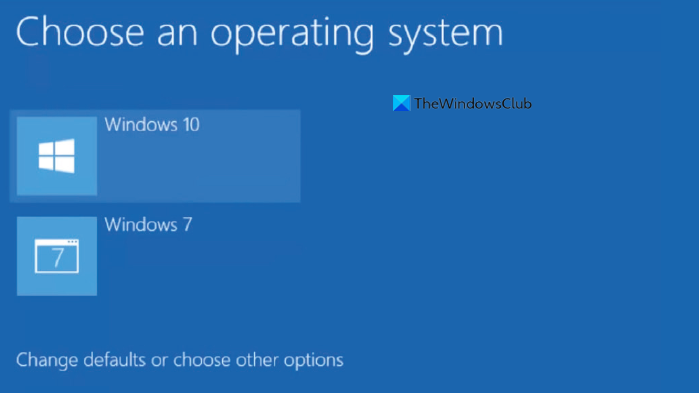
Choose an operating system screen missing on dual boot Windows computer.
If Dual boot menu or Choose an operating system screen is missing or not showing on a dual-boot Windows 11/10, then restore it & set a default OS by following these suggestions. Boot menus can be restored from within Windows 11/10:
- Using BCDEdit Command
- Using Advanced System Settings
Since you will be using the advanced recovery and running system commands, make sure you know what you are doing.
1] BCDEdit Command
BCDEdit is a command-line tool for managing Boot Configuration Data (BCD). It can add remove, add options to the boot menu.
Open Command Prompt with elevated privileges
Type and execute the command —
bcdedit /set {bootmgr} displaybootmenu yes
The boot menu will appear if you reboot the computer.
In case it still doesn’t appear, then you will have to manually add the boot path so it will enable the boot menu as well.
First, make a note of the drive on which you have installed the second copy. Next, boot into Advanced Recovery, and choose the command-line option. Add boot options for the missing Windows OS by executing the following command.
Bcdboot D:\Windows
Assuming D is the drive on which the missing Windows. Reboot the PC. Now, the boot menu will show them both.
2] Advanced System Settings
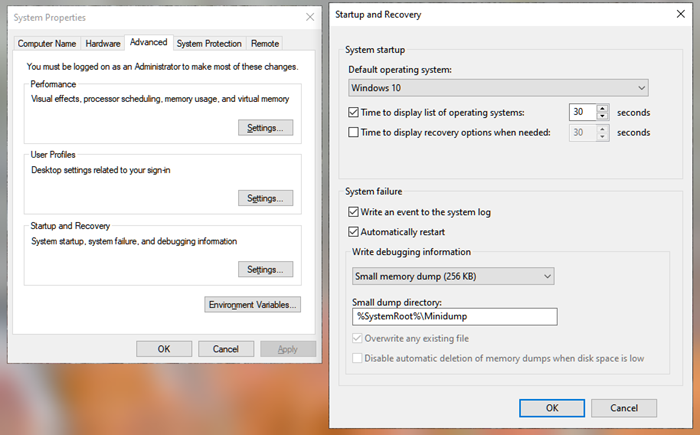
- Type Advanced System Settings in the Start menu
- View advanced system settings option will appear; click to open it.
- Once System Properties is open, switch to the Advanced tab
- Click on Settings under Start and Recovery.
- It will display a list of OS installed on the computer.
- Select one of them from the dropdown, and set it as default
It will re-enable the boot selection menu in case it was removed for a reason.
How do I open dual-boot menu in Windows 11?
To open the dual-boot menu in Windows 11, you must open the System Properties first. Then, switch to the Advanced tab and click on the Settings button under the Startup and Recovery menu. Following that, you can find a panel where you can set things up according to your requirements.
How to dual-boot Windows 11 with Windows 10?
In order to dual-boot Windows 11 with Windows 10, you need to create a partition first using the Shrink Volume option. Then, you can go through the regular installation process to install Windows 11 or Windows 10 over another. However, you must download the Windows 11 ISO from the official website to get started.
I hope the post helped you get back to the boot menu, and you can boot into the one you need.
Related reads:
Leave a Reply