Christmas is the most awaited festival of the year for many, and it is natural to start a countdown when it is around the corner. Here is a list of the best free Christmas Countdown apps and widgets for Windows 11/10. These apps and widgets are specially designed for users to start counting the exact days and hours left until Christmas. You can use these apps and widgets to get the Christmas feels or to plan your holidays and activities accordingly. All these apps provide you with various customization features to help you personalize your countdown clock as per your liking. Now, let us check out the list of free Christmas countdown clock apps and widgets.
There are a lot of Christmas countdown widgets that you can use to count the days and time left for Christmas on Windows 11/10. There are some free countdown clock applications like Christmas Snow Globe Countdown or Santa Countdown. Using these software, you can add a Christmas countdown clock widget on the top of your desktop screen and know the exact day and time left for Christmas. You can even start a countdown to New Year.
Free Christmas Countdown apps and widgets for Windows 11/10
Here are the best free Christmas countdown apps and widgets that you can use on your Windows 11/10:
- Christmas Time Pro
- Christmas Snow Globe Countdown
- The Christmas Countdown
- Christmas Tree
- Countdown – Christmas
- Countdown Xmas
- Xmas Countdown
- Santa Countdown
- christmascountdown.app
1] Christmas Time Pro
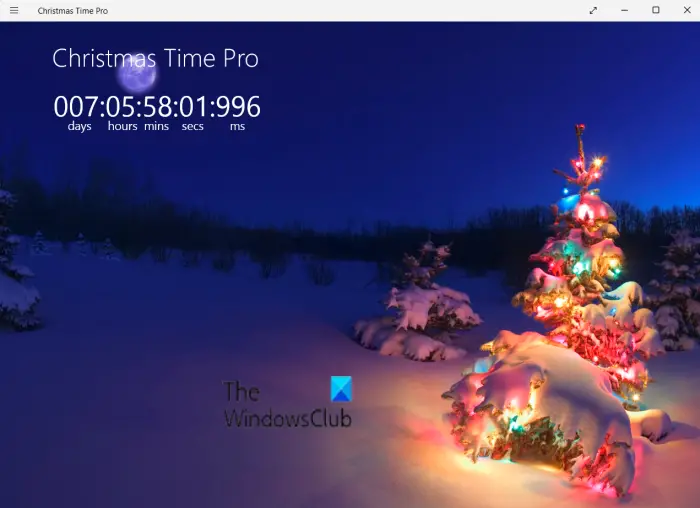
Christmas Time Pro is a free Christmas countdown app for Windows 11/10. This app is available on Microsoft Store where you can install it on your PC.
As you open the app, it will start showing the number of days, hours, minutes, seconds, and milliseconds left until the festive day i.e., Christmas. It displays a pretty Christmas wallpaper as a background. If you wish, you can also share the countdown clock via Mail and other apps with your friends and colleagues. All in all, it is a nice hassle-free countdown clock app that you can use to start a countdown till Christmas.
2] Christmas Snow Globe Countdown

Christmas Snow Globe Countdown is a free Christmas countdown widget that you can use on Windows 11/10. You can keep the countdown clock on the top of your desktop screen and continue doing other tasks. Great, isn’t it?
This software provides a lot of clock customization options. It allows you to select the due date to start the countdown such as 24 December, 25 December, New Year, and Julian Christmas. So, you can also start the countdown to New Year. You can use the desired skin to customize the look of your countdown clock. It also lets you change font style, type, size, color, and more of the countdown clock.
In it, you can also find a few sounds like Chimes, Jingle Bells, etc. You can a particular music sample after every half hour or every hour. Other settings that you can enable or disable include Load at startup, Always on top, Display Shadow, Show stars, etc.
It is a good free Christmas countdown widget for a desktop. You can get it here at respectsoft.com.
Read: Santa Claus tracker websites will help you track Santa.
3] The Christmas Countdown
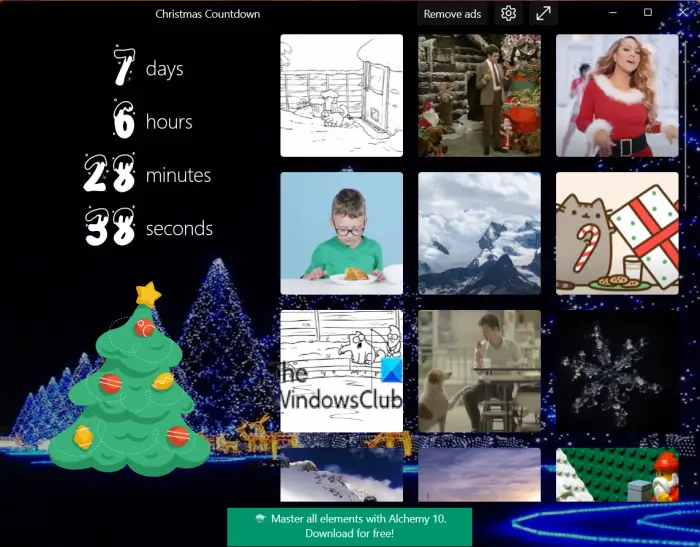
The Christmas Countdown is a free Microsoft Store app to start the Christmas countdown. You can install it from Microsoft Store. It is a simple app that displays the number of days, hours, minutes, and seconds left in Christmas. A nice animated background to bring Christmas to your desktop is shown in it. You can also change some settings for the countdown as per your requirements including Christmas date, Christmas time, and Advent length. Besides that, you can open this countdown clock app at a Windows startup.
In its free version, the app shows some ads on its interface. If you don’t want that, you will have to purchase a subscription, or you can use another app from this list.
4] Christmas Tree

Christmas Tree is another free Christmas countdown clock widget for Windows 11/10. It is a lightweight application that you can use to display the Christmas countdown on your desktop.
Using this widget, you can start a countdown until Christmas, New Year, and Julian Christmas. It offers a variety of Christmas tree-based skins to customize the look and feel of the countdown clock. The clock can be pinned on the top of the screen so that you can view the countdown while doing other activities on your computer. Apart from that, you can also customize the font of the clock such as font type, size, color, and more.
It also plays a beautiful Jingle Bells music sample every hour to give Christmas feels. However, if you don’t want that, you can disable the sound.
Read: How to make Animated Greeting Cards using PowerPoint?
5] Countdown – Christmas

Countdown – Christmas is a basic free Christmas countdown app for Windows 11/10. It displays the number of days, hours, minutes, and seconds left until Christmas. The background of the interface is a plain solid color, there is no Christmas wallpaper. So, if you want a simple Christmas clock that just shows the countdown, you can use it. This free Christmas countdown app is available on Microsoft Store.
6] Countdown Xmas

Another free Christmas countdown app is Countdown Xmas. It is a basic app that shows the countdown to Christmas on your desktop. It has an animated Christmas theme background and displays the number of days, hours, minutes, and seconds left until 25 December.
It is available on Microsoft Store for free.
7] Xmas Countdown
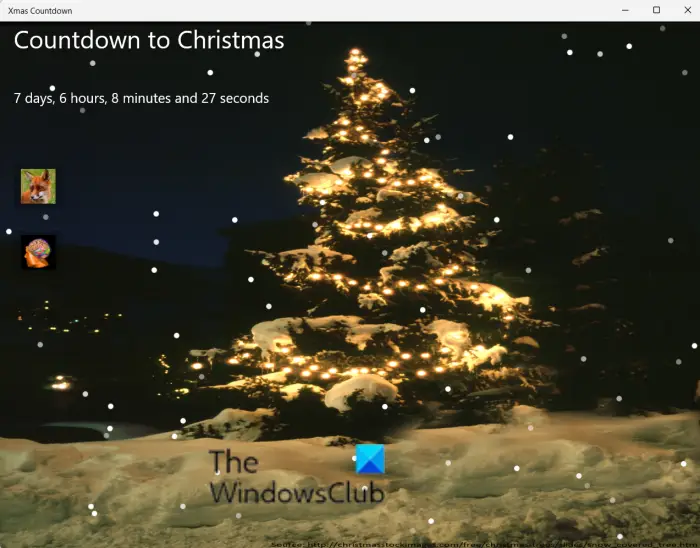
Xmas Countdown is yet another free Christmas countdown app from Microsoft Store. Just like other apps, this countdown clock also helps you to count the days left for Christmas. An up-to-date live tile on the start screen is also displayed. You can install it from your Microsoft Store.
8] Santa Countdown

Santa Countdown is a good free Christmas countdown clock widget for Windows 11/10. It is a Santa-based countdown clock that displays a Santa with a countdown clock showing the time left for the festive day. It also lets you start the countdown to Christmas (25th December), Christmas (24th December), Julian Christmas, and New Year.
It offers various options to personalize the Christmas countdown clock. You can change your clock skin as well as the clock font. Plus, you can also play a Chime or Jingle Bells sound sample every 30 minutes or every hour. Besides that, you can always keep the countdown clock on the top of your desktop screen.
You can download this free Christmas countdown clock widget from respectsoft.com.
See: Windows Christmas Themes, Wallpapers, Tree, Screensavers, Snow and more!
9] christmascountdown.app
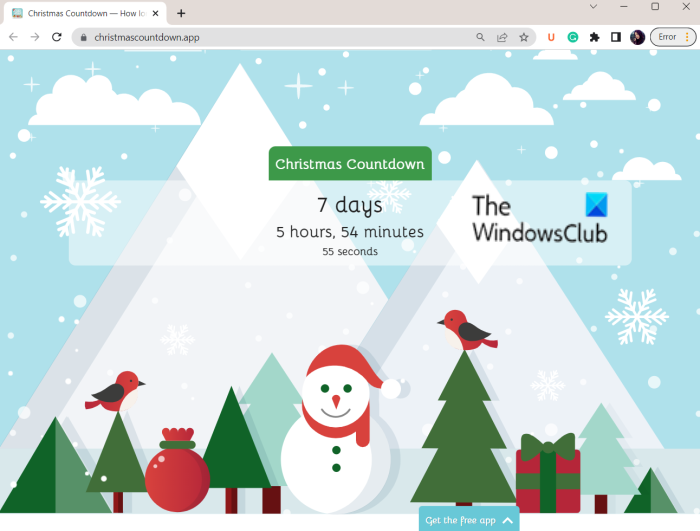
christmascountdown.app is a free web app to start a Christmas countdown clock. You can visit this website in a web browser to view the number of days, hours, minutes, and seconds left until Christmas. It also shows a nice Christmas-based wallpaper as the background.
Is there a Countdown to Christmas app?
Yes, there are multiple free Christmas countdown apps available on Microsoft Store. Christmas Time Pro is one of the best free apps that let you start a countdown to Christmas on your desktop. You can also share the countdown to Christmas with your friends.
Now read:
Leave a Reply