The following Chrome extensions can help you supercharge your productivity and stay focused. If your office has moved to the living room of your house suddenly and gone completely virtual, be sure to stay productive and focused on these nifty Google Chrome extensions.
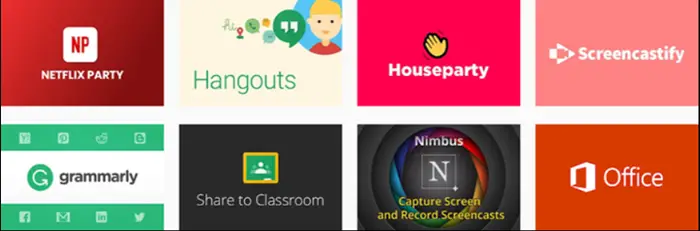
Chrome extensions to help you relax or be productive at home
In this post, you’ll find a list of plenty of productivity and organizational apps that will help you manage your life across multiple devices. Relax, stay in touch or stay productive and focused when working from home, using these browser extensions for Google Chrome. You can also install them on the Microsoft Edge browser.
- Netflix Party
- Google Hangouts
- Houseparty
- Share to Classroom
- Loom for Chrome
- Zoom Scheduler
- Text to speech that brings productivity
- podStation Podcast Player
- Asana
- BodBot
- Forest
- Amazon Assistant
- Office Editing for Docs, Sheets & Slides
- Huntr
- Zapier
- Noisili
- Google Keep.
1] Netflix Party
The Google Chrome-exclusive extension synchronizes video playback to help you watch Netflix videos remotely with your friends. It also adds group chat to favorite Netflix shows.
2] Google Hangouts
Social & Communication lets you communicate with your team via instant messaging, voice calls, and video calls. Hangouts works on computers, Android and Apple devices, allowing you to connect possibly with everyone.
3] Houseparty
This simple video chat app allows spontaneous gatherings of individuals inside home, replicating the social life of individuals locked indoors. It alerts you when your friends are ‘in the house’ and ready to chat so you can jump right into the conversation. G
4] Share to Classroom
Learning should be about investigating, not about navigating! Share to Classroom creates a more interactive class. It leverages digital technology to share web content between teachers and students. It also allows you to post announcements, create assignments, or save webpages to post to the Classroom later. The extension gets you to webpages your teacher shares, without you having to type out the whole URL.
5] Loom for Chrome
This extension makes it easier for users to record their screen and share a link to a video in just a few clicks. The screencasting Chrome Extension can record for up to ten minutes but if you refer friends and colleagues to Loom using your special referral link, the app gifts you with unlimited recording time.
6] Zoom Scheduler
The plugin helps you quickly host or schedule meetings directly from Google Calendar. Zoom Scheduler offers free unlimited minutes for 1-to-1 meetings and 40 minutes for group meetings. The quality of the video, audio, and screen-sharing is extremely good and compatible across a wide range of devices, running Windows PC, Mac, iOS, Android and H.323/SIP room systems.
7] Text to speech that brings productivity
Text to speech that brings productivity is offered by intelligent-speaker.com. Using this extension, you can listen to any devices as it readily converts files, blog posts & more to speech. It supports web pages, documents, and PDFs. The human-like voice conquers any text and opens a new world of listening to the content you love and boost your productivity.
8] podStation Podcast Player
This nifty tool acts as a podcast aggregator for Chrome. Its homepage allows you to save your feeds in your google account and synchronize across computers. Just add your feeds on the main page or use the search tool. It has a fully functional audio player that plays in the background and offers control over the playback rate (speed). Subscribe to podcasts and download/listen to its episodes.
9] Asana
Whether you want a tool to help you create tasks or complete projects, Asana enables to move any work from start to finish. It’s simple to get started, but powerful enough to run your entire business. Besides, it lets you easily track progress against your project goals at-a-glance.
10] BodBot
If you are not working, the best way to kill boredom is to workout. Add BodBot, the Personal Trainer & Workout Reminder to your new home workout routine. Its personalized workouts plus reminders keep you on track and allow you to ramp up your fitness game. The more you train with BodBot, the more you’ll improve body composition, performance, and favorable biomarkers.
11] Forest
The app is designed to help you beat Internet addiction, Cultivate your personal pattern of time management and finish your work productively.
12] Amazon Assistant
It helps you make better decisions wherever you shop online. See new deals every day. You can find all the product offers, ratings, reviews and similar recommendations as you browse across the web.
13] Office Editing for Docs, Sheets & Slides
Easily edit Microsoft Word, Excel and PowerPoint files – without needing Office installed on your computer. It runs offline.
14] Huntr
Save jobs from across the web and find them all in one board with Huntr extension. The job search tracker tracks the jobs you are interested in and collects them all under this single place.
15] Zapier
Need to save or share a website? This Chrome extension is the fastest way to do it alongside, dozens of other tasks.
16] Current
Transform your workload into doses of mindfulness with this nifty app. It delivers mindful tips in every new tab A word of caution – Do not use it as a substitute for therapeutic or medical treatments.
17] Noisili
Create a pleasant audio environment by drowning out annoying noises and concentrate to enhance your productivity via this tool. There’s a curated Playlists for various situations. In addition, you can find an advanced Timer to work in sessions and a beautiful distraction-free Text Editor. Give Noisili Chrome extension, a try and gift yourself the sanity in the buzzing world.
18] Google Keep
The note-taking service developed by Google lets you capture notes, share them with others, and access them from your computer, phone or tablet. It comes free with a Google account.
Similarly, there are other useful extensions like:
- NimbusMind
- Baby Mode
- ZenScreen
- Indeed for Chrome
- Giphy
- Planway
- Battle tabs
- Focus To-Do
- Push Bullet
- Todolist for Chrome
- Bitmoji
- Line
- Kami extension
- Grammarly
- Office for Chrome
- Screencastify.
The right Chrome extensions will help you eliminate the most distracting parts of the web while taking advantage of its productive benefits. Go get them all here from the Chrome Store.