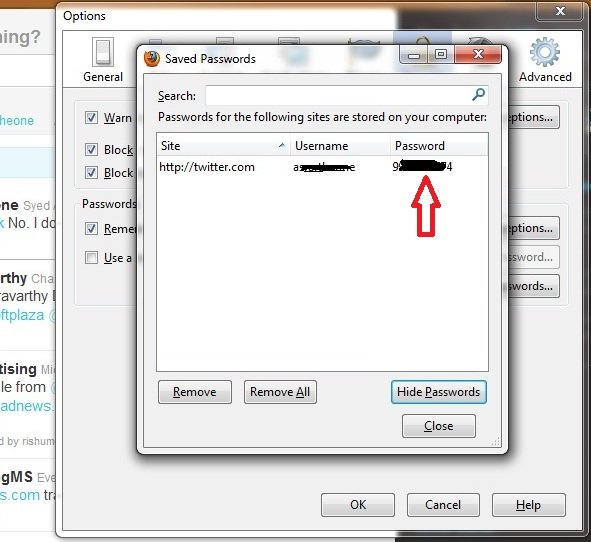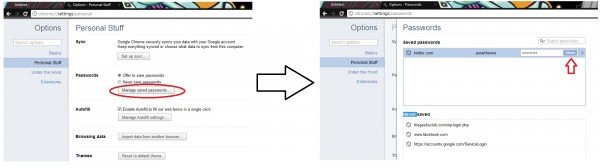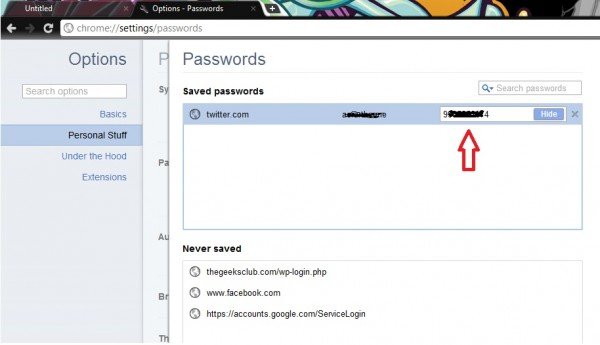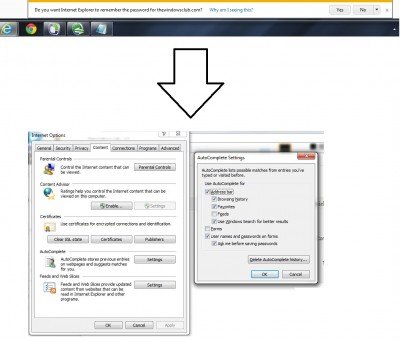The debate is ever-lasting – and the war never-ending! We are talking about the Internet browser wars here. A lot has been discussed about them recently. Some say Google Chrome is the fastest of ’em all. Others prefer Mozilla Firefox, some swear by Internet Explorer, and some very few by opera or Safari. However, when it comes to being the most secure browser, Internet Explorer wins hands down. Here is another example of it.
I tried experimenting a bit about how safe the browsers are when it comes to saving and displaying passwords and this experiment led me to dump Firefox forever and maybe will dump Chrome too in the near future.
I run Internet Explorer, Mozilla Firefox, and Google Chrome on my laptop. On a fresh Windows Ultimate OS install with no third-party ‘password’ software installed, I logged on to Twitter and allowed all the three browsers to save my password. And this is how they reacted respectively.
Firefox:
Firefox saving password
Firefox shows the password in plain text
After Firefox saved my password, the security options offer to show passwords. Upon selecting the respective website for whom you want to see the saved password (Twitter in this case), Firefox shows the password in plain text as shown above!
Chrome
Under the Personal settings, you find an option to Manage saved passwords. Upon selecting the respective website and clicking show, Google Chrome also shows the saved password in plain text! Moreover, unlike Firefox, Chrome does not even let you set a Master Password to protect these passwords!
What if somebody borrows my laptop for a minute and tries messing up with the saved passwords option? I lose my privacy and they get to know my password immediately, maybe without my knowledge too. This cannot be considered as a secure process by any means.
Internet Explorer
Though I allowed Internet Explorer to save my password, there just isn’t an option in the browser settings to view saved passwords in plain text. This definitely raises the security level and anyone who wants to view our saved password on Internet Explorer 9, would need to run third-party software, maybe IE PassView in order to view the saved passwords.
Internet Explorer prevents others from gaining access to the saved password log because it doesn’t have any viewing option in there.
Third-party software apart, the only browser that protects your saved passwords from being visible in plain text is Internet Explorer 9, while Google Chrome and Mozilla Firefox openly display the passwords to anyone.
Verdict:
Chrome, Firefox expose passwords in plain text, Internet Explorer does not.
Stay Safe!