If when you launch Google Chrome, it starts connecting to the internet, and then immediately your Windows 11/10 PC crashes with MEMORY MANAGEMENT blue screen, then this post will help you. What has happened here is when Chrome requests for more memory or when it tries to access the network, and the demand is raised for more memory, the memory management program fails.
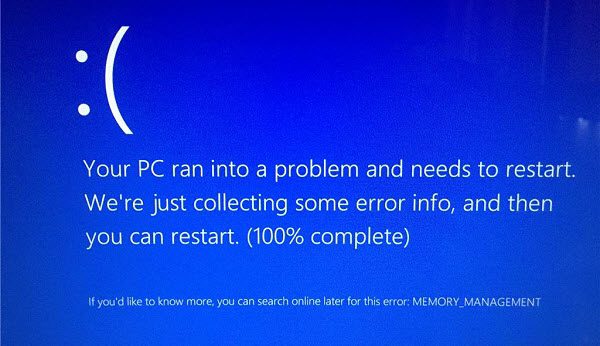
Let’s take a look at the possible solutions
Chrome causing MEMORY_MANAGEMENT BSOD error
1] Disable Hardware Acceleration
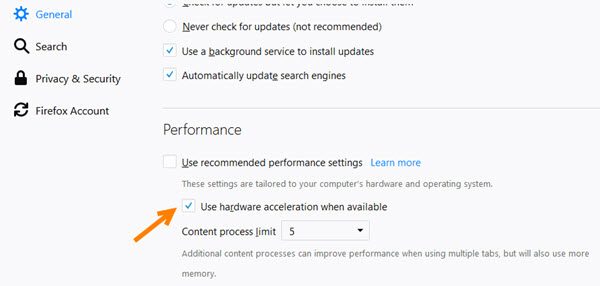
Browsers like Chrome can use hardware acceleration to perform tasks faster. This also means that Chrome will request for more resources. In this scenario, it is best to disable hardware acceleration in Chrome to check if MEMORY_MANAGEMENT BSOD fix.
2] Run Driver Verifier
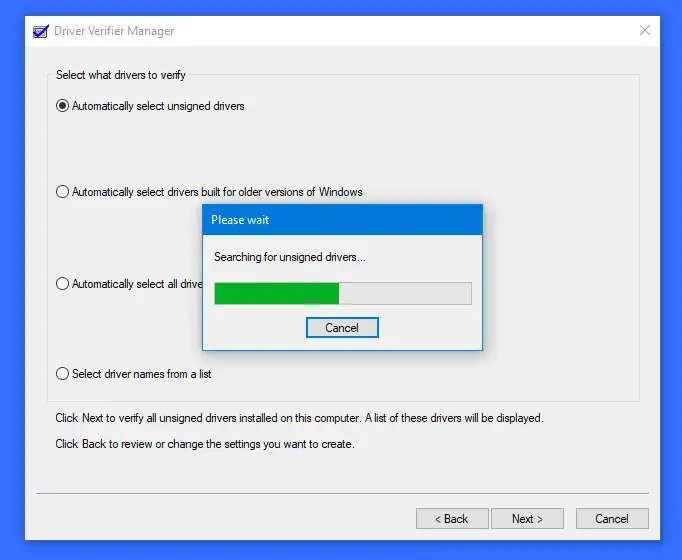
Driver Verifier is an inbuilt program in Windows which can find if any of the installed drivers is causing an issue. In this case, Network drivers may be causing the issue. It is best to reinstall the latest version of the driver to resolve this. If the latest version is available on the computer, you may want to try an older version and see if it works as expected.
3] Run Windows Memory Diagnostic Test
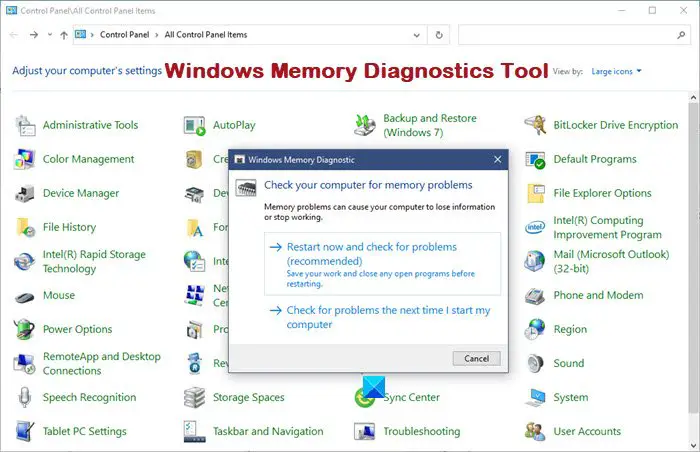
If there is a problem with your RAM, the Windows Memory Diagnostic test can give you a clear answer. It tests your RAM and then offers a possible solution. Sometimes a simple restart can resolve the memory issue.
If nothing works, reinstall Chrome or else change the browser! You may also want to take a look at this general post titled – MEMORY_MANAGEMENT 0x0000001A Stop Code error.
We hope that one of these tips will resolve the problem for you. If it did, let us know which one worked for you. However, if you have any different solutions, let us know in the comments.
Can Chrome cause a BSOD?
Yes, Chrome can cause a Blue Screen of Death (BSOD). This issue may arise due to faulty Chrome extensions, outdated browser versions, or conflicts with the Hardware Acceleration feature, which can disrupt browser functions and system stability, leading to crashes.
Why am I getting Memory Management BSOD?
You may get a MEMORY_MANAGEMENT BSOD due to faulty RAM, incorrect memory settings, or corrupted system files. These issues cause the system to fail in allocating memory correctly, leading to the error. Consider running memory diagnostics and checking system configurations to resolve the problem.
Leave a Reply