Many users probing the market for a good computer might be confused about whether to buy a Chromebook or a Laptop. We are here to sort the confusion out for you as we are going to see Chromebook vs Laptop – What are the differences. So, let’s get started.
Chromebooks are nothing but laptops running Google’s web-based browser, Chrome OS. Whereas, Laptops can have much more powerful Windows and macOS, which are better equipped for professionals.
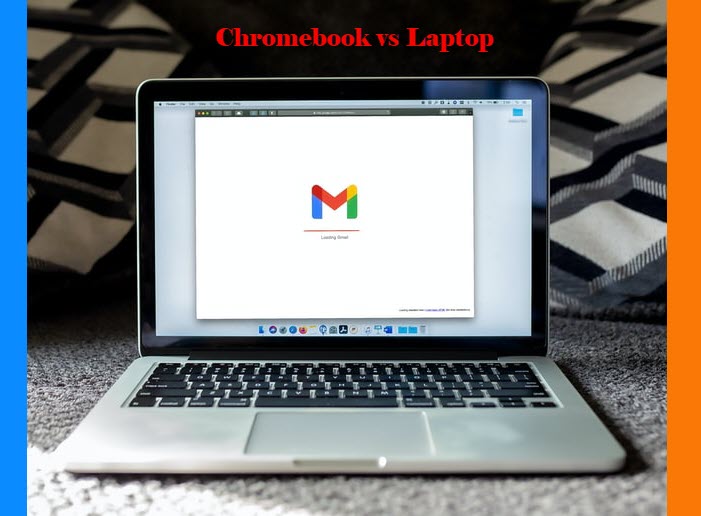
Chromebook vs Laptop
Chromebooks are targeted toward a certain niche. Chrome OS is a web-based browser, and is usually used to surf sites, type in Google Docs, and do all kinds of work – but on the web. So, the limitations behind Chrome OS can not be ignored.
Now, manufacturers don’t need to pack powerful and expensive internals as Chrome OS is lightweight and doesn’t require much power to run.
On the other hand, Laptops, be it Windows or macOS, do have Browsers but all the other functions and features, depending on the configuration you are going for. You can edit videos, play games, write codes, and execute them. With the introduction of new more efficient chips, manufacturers can pack enough power in a small form-factor of a laptop, so, you may not even have to spend tons of money on a desktop.
What’s the difference between a Chromebook and a Laptop
Technically, Chromebooks are nothing but laptops running Chrome OS. Google with its smart marketing team, has tried differentiating Chromebooks from regular Laptops running Windows and macOS.
The Chromebook is optimized for Google’s online apps, which include Google Drive, Google Calendar and Gmail. Windows laptops too offer smooth connectivity with Windows Store. However, when it comes to using some of these apps offline, then Windows laptops score an additional point. You will be able to watch your favorite movies and TV shows offline on Windows laptops; but not on Chromebooks. Chromebooks, by default, need internet connectivity at all times!
However, keeping them in different domains is good positioning. Chromebooks works on the belief that most users don’t need the kind of power that a laptop has.
Most users use Laptops for browsing, writing emails, visiting social sites, and doing using a browser. Google in its wisdom has tried creating a device that is inexpensive and will get your laptop chores done but without spending tons of money.
Why should you go for a Chromebook?
A moment of truth, Chromebooks will always be less powerful than a Laptop running Windows or macOS. Having said that, most of the time you don’t need all that power. So, let us see some of the reasons why you should go for a Chromebook.
The following are some of the advantages of a Chromebook.
- Inexpensive
- Fast Boot
- A Better Cloud Storage
Now, let us talk about them in detail
1] Inexpensive
Since Chromebooks pack less power, they are relatively inexpensive as compared to laptops. You can get a budget Chromebook at $200 and a higher-end one will cost you anywhere between $300-400.
Whereas, if you are in the market looking for a Laptop for $200, good luck! You will get a brand new entry-level laptop at $300-400 and a high-end one can cost you anywhere between $2000-2500, and sometimes even more.
2] Fast Boot
Since Chromebooks uses SSD instead of normal HDD and have a light OS, the booting speed is express. The average booting time of a regular Chromebook is 8 sec, which is super quick.
3] A Better Cloud Storage
Now, this can be debatable as for many of you, Google Drive vs OneDrive and Google Drive vs Dropbox will be a topic of utmost interest.
One thing which is not debatable is that you also are getting 100GB of free Google Drive storage with Chromebook.
What are the limitations of a Chromebook?
The million-dollar question, what all you can’t do on a Chromebook. The following are some of the limitations of the Chromebook that may want to consider before making your decision.
- Limited Storage
- Not for Gaming
- Not Ideal for Video Editing
- Bad Office Experience
So, let us talk about them in detail.
1] Limited Storage
Chromebook relies on the Internet for most of its chores, even for storage. You can’t a TB of HDD or SDD with Chromebook, instead, you have to use Google Drive to save your files.
There are two sides to this coin. On one hand, they can make the device cheaper and enable seamless sync between all your Google Account.
On the other hand, you won’t be able to access these files if you don’t have an Internet connection. So, depending on the type of person you are, you can decide which camp you are in.
2] Not for Gaming
Pretty self-explanatory, Chromebooks are not meant to game on. They don’t possess powerful chips, tons of RAM, and other frills to run demanding titles. That’s why they are inexpensive. So, if gaming is your primary need, cut Chromebook off your list.
Chromebook certainly isn’t a high-powered, graphics-rich gaming notebook. You can play games but are limited to the games that are available on the Chrome Web store. Besides, Chromebooks’ graphics processing ability is limited, and hence, you won’t be able to play online games which require high leveled graphic processing power. On the other hand, Windows laptops offer both online and offline gaming.
3] Not Ideal for Video/Image Editing

As mentioned earlier, Chromebooks don’t have powerful chips. So, they are not ideal for video editing as it requires a lot of CPU and GPU strength to process and render videos. However, you can do some minor tweaking online with the help of some online tools, but the machine won’t be apt enough to carry out professional-level video editing.
If your job involves image editing tasks frequently then Chromebook may not solve your purpose completely. With Chromebook, you can use web-based image editing alternatives. Chromebook certainly isn’t the device for hardcore image editors whose job involves complex image editing tasks.
4] Bad Office Experience
If you want to use Microsoft Office to the fullest, a Chromebook is not what you need. You may have to rely on a web-based solution, which lacks some features.
If you are a hardcore user of Microsoft Office suite (Word, Excel, PowerPoint, etc.) and other Windows programs, then you may have a hard time adjusting with the Chromebook. You can use Microsoft Web Apps on the Chromebook though. Microsoft Web Apps is a free cloud version of Microsoft Office and it’s compatible with Chromebooks. Besides, you can also make use of Google Drive to open Microsoft Word documents and Excel sheets. However, you will need to tackle the formatting issues when importing Office documents to Google Drive. Hence, if you are going to import a large number of Microsoft Office files like documents, spreadsheets, and PowerPoint presentations, then it’s better to stick to Windows laptops.
5] File structure and placement of documents
Most of your files such as documents, videos, or pictures need to be uploaded on a cloud when using Chromebooks. However, with Windows laptops you can choose the placement of your documents. Besides, those habitual with Windows PC’s file structure may find Chromebook file structure messy and unorganized.
6] Skype, iTunes and other such programs won’t run natively
Those connected with their friends, family, and colleagues through Skype, won’t be able to go for Chromebook as Skype doesn’t natively run on Chromebooks. Similarly, other essential programs such as iTunes, Quicker and many more don’t run on Chromebook at all. For these, you will have to go for Windows laptops.
7] Printers and Scanners
The Chromebooks need Google Cloud Print-ready printers. Other printers won’t work on Chrome. Hence for any printing job, you will need a Windows PC, laptop or Mac device. In fact, Chromebooks can’t connect many other peripheral devices directly, such as scanners.
Read: Laptop vs Desktop – Which is better?
Chrome OS vs Windows vs macOS
Apart from Hardware, Software can be a deciding factor in your selection. So, let us see what are the differences between Chrome OS, Windows, and macOS.
Chrome OS is a web-based operating system and is unlike the two. It is lightweight, a simple interface with the ability to make it personal by customizing the layout. It doesn’t require a lot of power to run Chrome OS, hence it runs less demanding apps. To download supported applications and tools, you can use Chrome Web Store and PlayStore.
Windows is one of the veterans in the OS realm and has ruled the market for decades. Microsoft Windows has covered most of the market and has all the bells and whistles that a desktop operating system should have. Windows 10 with its simple and modern UI became a fan favorite and they will be hoping for Windows 11 to continue the same streak.
macOS, is just like Windows and gives you a complete desktop experience. It is a part of Apple’s closed and insulated but alluring ecosystem. So, this has its pros and cons.
We can say that ChromeOS is a lightweight OS, best suited for people who do most of their work on a browser. Whereas, both macOS and Windows are for professionals whose work is beyond a browser.
Chromebook or Laptop, which is better?
So, let us conclude this and see who should buy Chromebook and who should buy a Laptop.
If you know that you are not going to be editing videos, playing games, editing images, using Office, or attaching your computer to a server then you can save a few bucks and get yourself a Chromebook. It is apt enough to get the job done without stuttering or breaking the bank.
Whereas, with Laptop, you can customize the specification depending on your needs and your budget. So, they can be as powerful as a Desktop, when they need to be (but thermal throttling will eventually slow them down).
If you don’t want all those power then Chromebooks are a lucrative option for you. But if you want power or are uncertain about your needs then go for Laptops.
Leave a Reply