After Opera, and Firefox password recovery tools, here is another password recovery tool for one of the fast-growing web browsers – Chrome. ChromePass is a free password recovery tool for Windows that enables you to view the user names and passwords stored by Google Chrome Web browser.
Recover Chrome browser passwords
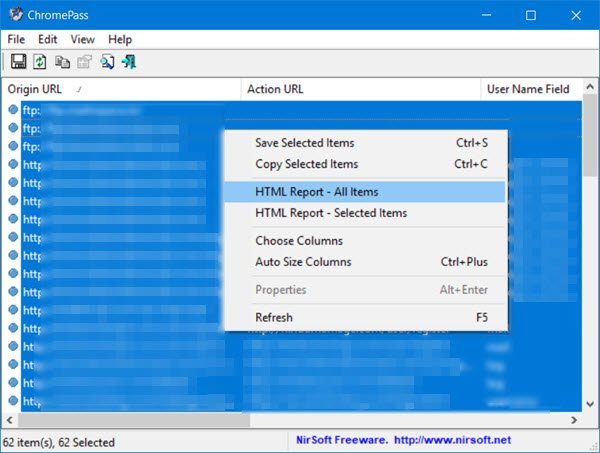
Available as a freeware utility, ChromePass does not require any complex processes or additional DLL files for its installation. The latest version of the program, ChromePass includes support for the Chrome Canary channel too.
To use the application simply run the executable file – ChromePass.exe. The main window of the program will be opened up, displaying all the passwords currently stored in the Chrome browser.
For every password entered, the following information will be made available:
- Origin URL
- Action URL
- UserName Field
- Password Field
- Created Time
You can select more than one password, copy them to the clipboard and save them to text/HTML/XML file.
ChromePass is available in several other languages like Spanish, Italian, French, Russian, Dutch, etc. To change the default language to the desired language download the appropriate language ZIP file, extract its contents and save it to a folder, preferably the one in which ChromePass utility is stored.
To translate ChromePass to other languages, follow the steps mentioned below:
- Run ChromePass with /savelangfile parameter:
ChromePass.exe /savelangfile - A file named ChromePass_lng.ini will be created in the folder of ChromePass utility.
- Open the created language file in a preferred text editor.
- Translate all string entries to the desired language.
- After completing the translation process, Run ChromePass, and all translated strings will be loaded from the language file.
If one wishes to run ChromePass program without any translation, simply move it to another folder and rename the language file.
ChromePass download
You can download ChromePass from here.
These links may also interest you:
Using LastPass one has every password for all browsers at hand :)
Again I must ask, why use a 3rd party app when it isnt nessesary? There is no reason to download this app to recover forgoten password stored in Chrome.
Simply click the Wrench Icon Option>Personal Stuff>Manage Saved Passwords. You will then see a list of all the sites with passwords saved in chrome and have the option to view them.
You guys should seriously try teaching people to use the stuff they already have, rather than having them download useless crap they dont need.
Some folks may not value their privacy and allow google to store your passwords somewhere in the cloud, for malicious hackers to have fun with them.
But lots of other folks do. ;)
If you don’t wish to save your password online, here’s a simple method to import/export it to a file on a portable flash/thumb drive.
In Chrome 65.x the import/export flags have changed to:
chrome://flags/#PasswordImport
chrome://flags/#PasswordExport
Select “Enabled” then close down ALL chrome windows and relaunch it, and you’ll be able to import/export your passwords to a file on a portable flash/thumb drive.
This way it’s not out there for hackers to grab them. ;)