CintaNotes is a free Note taking software for Windows 11/10/8/7, that lets you take notes and save them on your computer so that you can view them later. CintaNotes features a different note management system and is easier to operate. With CintaNotes you can easily manage your notes and make them look more fascinating.
CintaNotes is a free Note taking software
To take a note, you simply need to press the insert button from your keyboard, and a new dialog will pop out where you will be able to type in your note. Else you can take a Note by selecting some text in any application and then pressing ‘Ctrl + F12’ from your keyboard, this will create a note and will automatically save it in your notebook. While creating a new note, you can add tags, remarks, and links. Tagging notes makes it easier to browse and locate them.
You can create as many notebooks as you want. Each notebook will be saved differently with a different file name. Under every notebook, you can create as many sections as you want. Sections make your notes look more organized and also make them easily reachable.
CintaNotes offers a number of customizations. You can change the color of the entire software as per your needs and allot different colors to different sections. You can even manage hotkeys for Clipping Text. Moreover, you can decide the title of the note that is created by clipping text from different applications and choose the after-clipping actions. Furthermore, you can choose the desired text fonts to give it a more personal touch.
You can even manage the start-up and window settings you can choose whether the program should start with Windows or not, you can also choose whether it should allow multiple instances or not, and you can enable/disable the system tray functionality.
CintaNotes saves your notebook in its own format ‘.db’, if you want you can associate this file format with CintaNotes from the program itself so that whenever you double click your notebook file, it should automatically open with CintaNotes. CintaNotes comes preloaded with the backup functionality, by default it backups data daily and weekly but if you want you can enable the hourly backup feature too or you can manually backup data at any point in time.
CintaNotes is a wonderful note-taking application with tremendous features and a superb user interface. The combination of wonderful features and clever UI makes it one of the best note-taking applications, and customized preferences make it the perfect one. The software has numerous small features that you will experience when you use it.
Click here to download CintaNotes Basic free version.
What is the best free app for taking notes?
There are tons of free apps for taking notes on Windows 11 and Windows 10 computers. For example, you can use OneNote, Notepad, My Notes, ColorNote Notepad notes, Notebook, etc. However, using a few of them is recommended to check which one suits you the most. However, if you do not want to use third-party apps, you can always opt for the native Notepad app.
How can I write notes on my laptop for free?
There are mainly two ways to write notes on your laptop for free. You can use the Notepad app or Sticky Notes. Both are equally handy, but you can use them for different purposes. You can use the Sticky Notes if you need to get something reminded. On the other hand, you can use Notepad to note down lists, tasks, etc.

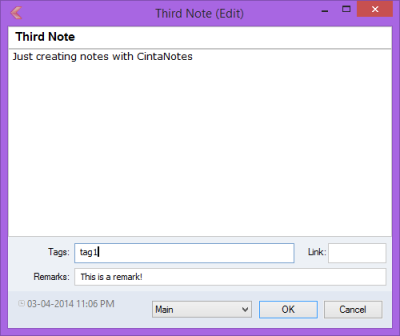
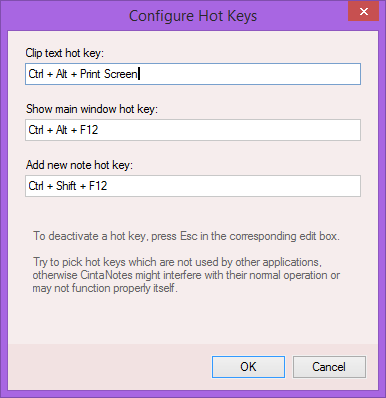
Very useful, especially for organizing one’s ideas/notes when doing family research. Thanks Lavish, just what I was looking for. This one’s a keeper…
Cinta? Same like Love in Indonesia Language…
So Cinta means ‘love’ in Indonesian? :) The developer however appears to be Russian.
Yaps, means Love in My Country ^^
Anyway greate Software, Very Useful for me :)
Thanks for reading Ziggy!
Great tool and use it frequently. When i want to store ideas or just about anything else i use it. Highly recommended. Thanks for the tip…