Clean Master is a Windows-based cleaner tool that helps the user to remove junk files, folders, and registry entries from the computer and optimizes performance. Just like any other PC cleaner software, it has been developed to optimize computers by removing junk and other unnecessary files present inside the operating system. Clean Master is a popular cleaning tool for Android and iOS – and it is now available for Windows PCs too.
Clean Master for Windows PC
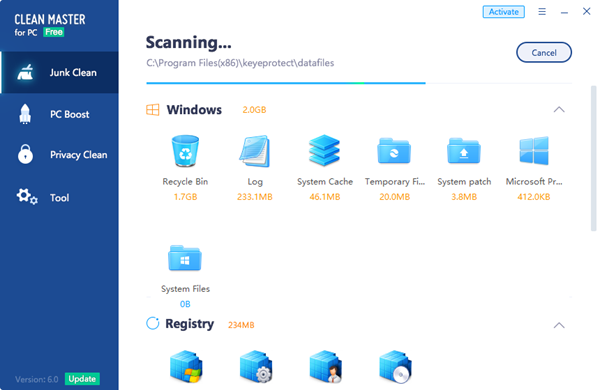
Clean Master looks everywhere inside the PC and fetches all those junk files and cleans them up. Once launched, this junk cleaner for Windows scans for junk files stored under different location and at the end sums up the junk files and registry entries that can be safely removed.
The application cleans up system cache, web cache, other software junk, social software junk, video and audio junk, registry and online games junk files.
System cache includes the recycle bin, OS files, system files, temp files, log files, and system patch. Anything stored under temporary folders are also cleaned out. Web caches are those cache or junk files that get created when surfing the World Wide Web via different browsers like Internet Explorer, Chrome, Firefox, etc. Software junk files are created by applications installed in the operating system like Picasa, Internet Download Manager, MS Office, Adobe applications, etc. Social software junk files are created by social media applications like Skype, Facebook, Twitter, etc., and installed on the computer. This cache contains temp files stored under the application-specific program file location. Registry Junks has unnecessary registry entries of applications, system, user profiles, and software.
A Clean Now button which appears on the top right-hand side of Clean Master, removes all junk file at once. Users can also browse to a specific section and clean unwanted files. The application is designed in such a way that it can scan more than 500 popular applications available and remove the created junk files. Using an optimization tool can also potentially help prevent computers from freezing randomly.
Clean Master also offers an Ignore function that allows the user to add files that they don’t want to remove. These ignored files will appear at the bottom right-hand side in the application.
Clean Master is a freeware PC optimization tool that can be installed on Windows 11, Windows 10, Windows 8, Windows 7, and Windows Vista computers. The free version has limited features and includes Junk Clean, PC Boost, and Privacy modules only.
Download Clean Master from here and share your feedback in the comments below. And remember to create a system restore point first!
How can I optimize my computer for faster performance?
There are several things you can do to optimize your computer for faster performance. Whether you are using Windows 11, Windows 10, or any other version, the steps are almost the same. For example, you can delete temporary files, clean up your Registry files, delete the system cache, free up some space on your hard disk, etc. As all these things are quite time-consuming, you can opt for a third-party tool like Clean Master.
Does cleaning your PC improve performance?
Yes, it does improve the performance up to a point. However, it depends on numerous things, including your hardware, i.e., processor, motherboard, RAM, etc. When it comes to the software part, you can most certainly use the Clean Master to get better performance without spending money on hardware.
Downloaded very easy. First run cleaned a number of useless files at a very high speed.
Will keep it & test it over the next few weeks.
Thanks for the link.
download was no problem but when I tried to install, Panda said it was virus and deleted it, tried twice, same result. Downloaded from alternate source and it worked fine. Installed and it is working great. Have used Android version for a long time with no problems. Will be great if the PC version works as good
Hope they make a portable version of this.
Installed on my laptop, no problems so far. It loaded faster than CCleaner. What i would like for a future update is a more flexible way to manage backups of registry for restore actions, for example let us save the backup in any place we want.
I have been using this program for a while on my smartphone and tablet with no complaints or problems.
Tried it so far no problems found 1.27GB of junk files
zabardas
I use CCleaner and TuneUp Utilities 2014.
but I’ll have to use Clean Master.
but it is good.
They have one, for Android only.
That doesn’t really make sense.
I have question regarding Clean Master for Nokia Lumia. I have Lumia 625 and I use it without any problem. However, my sister just bought Lumia 520, I installed Clean Master in her 520 but it get frozen all the time. In the upper part where “Scanning” is and where the scanned programs are shown (like on my 625), I see nothing on her 520 and phone just get frozen. She also has 8 GB SD Card. Any help with this issue ? Thanks in advance !
It installed as K9-PCFixer. It claimed that I had hundreds of registry faults but would only fix 15 of them unless I paid them money. Also many other components want money from me. CCleaner shows that the registry is OK. Don’t buy, use CCleaner instead.
I’m sorry to hear that, can you please confirm me the link that you used to download cleaner master ? As, K9-PCFixer is another application that does the same task like Clean Master and CCleaner does.
Did you checked the min. hardware requirement to install and run Clean Master on Lumia 520?
I’m glad to hear that !
Now that you ask, maybe it was some other site indeed. Sorry. I’ll edit the comment.
Would you recommend using Clean Master in addition to CCleaner, i.e., does CM find much what CC doesn’t and vice versa?
No problem , cheers !
dear sir, im claiming the win cleaner for pc today. im at the warransville public library and its 50 computers in it. please call soon. I like to use this tool today.thankyou, thankyou,happy new year, iris Campbell, i.campbell@gmail.com.
i am very upsat how to do download ? :)
very fast to install, very fast to scan and very fast to clean, i love it!
Hi, I’ve been using the Clean Master on my Galaxy Note 2 and goes vwry well. Bit I also installed it on my PC Windows 7 and lost tonns of stuff. Is there any way I could recuperate some of the files I lost?
Very disturbing feeling.
Thanks and regards,
Lubo
See if a system restore helps. Else see: https://www.thewindowsclub.com/7-free-data-recovery-software-to-recover-deleted-files-in-windows-7
Has there been any history of picking up virus or malware when downloading from internet?
I have windows XP home.
It appears to be a clean download, but one must nevertheless be alert during installation and uncheck any 3rd party PUP offers. It does not appear to support Windows XP. CCleaner supports Windows XP. More options here: https://www.thewindowsclub.com/free-registry-cleaners-optimizers-windows
Thank you for your response. After reading the comments in the comments section of the link you gave me, is it a good idea to download and use CCleaner on my old xp or not.
I do not know much more than just turning my computer and off and don’t want to get involved with a lot of extra issues. I don’t like having the frustration of playing computer geek. I am not one and don’t want to be.
I don’t want to lose anything I don’t know how to fix to gain a little better operation.
Should I or shouldn’t I?
thanks
—– Original Message —–
From: Disqus
To: sonvision@att.net
Sent: Sunday, August 16, 2015 11:13 PM
Subject: Re: Comment on Clean and optimize Windows PC with Clean Master
“It appears to be a clean download, but one must nevertheless be alert during installation and uncheck any 3rd party PUP offers. It does not appear to support Windows XP. CCleaner supports Windows XP. More options here: https://www.thewindowsclub.com/free-registry-cleaners-optimizers-windows” Settings
A new comment was posted on The Windows Club
——————————————————————
Anand Khanse
It appears to be a clean download, but one must nevertheless be alert during installation and uncheck any 3rd party PUP offers. It does not appear to support Windows XP. CCleaner supports Windows XP. More options here: https://www.thewindowsclub.com/…
11:13 p.m., Sunday Aug. 16 | Other comments by Anand Khanse
Reply to Anand Khanse
Anand Khanse’s comment is in reply to veeper:
Has there been any history of picking up virus or malware when downloading from internet?
I have windows XP home.
Read more
——————————————————————
You’re receiving this message because you’re signed up to receive notifications about replies to veeper.
You can unsubscribe from emails about replies to veeper by replying to this email with “unsubscribe” or reduce the rate with which these emails are sent by adjusting your notification settings.
CCleaner is pretty safe. But if you want to be really safe, I would suggest you use the built-in Disk cleanup tool to clear your PC junk files.
heheheheheehehheehhehehehehehehehehehe I clean my computer from virus
u can help download 8 ball pool hack?
while installing clean master It gives error sorry our software is not suitable for your system . ihave core i7 laptop ?
Of course it does, Android is the majority of os for phones out there
I need to clean my laptop, not my phone.
Holy Mother of the Beejeezuz! Clean Master started pulling its weight as soon as it was installed with the first proper comprehensive Cleanup Scan I’ve seen, and clearly showing What is taking up memory space Where. It also shows how much is being used on each drive.
When I hit Clean Now, it advised me which files on the list I ought to keep, which I was able to do by selecting to Ignore each of them. It exposed programs I thought I had completely uninstalled (like iTunes, uTorrent – which gave me a few headaches with persistent Conduit PUPs) and others that I didn’t know took so much space.
Altogether, +5GB of stubborn crap was sent flying out the window.
What a joy to find one program that does what it says on the tin: FREE JUNK CLEANUP.
Not “free-download-but-cough-up-the-cash-if-you-want-to go-the-next-step.”
Not just your Temp or Bog-Standard Junk Files that I can remove with most cleanup tools, but the really stubborn Junk Files that CCleaner could not sort out, nor the inbuilt Disk Cleanup Windows Tool, nor Free Disk Space (even using the 30-something Passes Option, which takes days to go through and never got me any closer to ridding me of those pests) or anything else that I found for free.
The wonderful program for all versions of the operating system for Windows