Clearing the Google Drive and Google Docs Cache does not harm your data. So, it is 100% safe to remove it if you experience trouble accessing your files. However, before proceeding, you must sync any offline file you’re currently working on or the one to be uploaded soon. Here’s a brief look-up of the process to delete the cache in Google Drive and Google Docs.
How to clear Google Drive and Google Docs Cache in Chrome
You can delete the Google Drive and Google Docs Cache if you experience trouble in accessing your files. There are two ways you can delete the cache in Google Drive and Google Docs, using Chrome on Windows PC, and they are:
- Using Google Chrome Settings panel
- Inserting URLs.
1] Using Google Chrome Settings panel
As the name suggests, the method uses Google Chrome browser settings.
First, load the web app in Chrome and click the padlock-shaped symbol visible in the upper-left corner of the address bar.
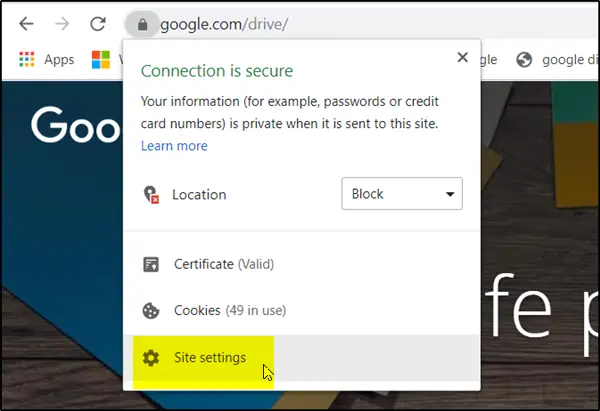
There, on the menu that shows up, choose ‘Site Settings’ option.
Instantly, you will be directed to a special page within the Chrome Settings panel, associated with Google Drive or Google Docs web apps.
Once there, hit the ‘Clear Data’ button seen under ‘Usage’ section.
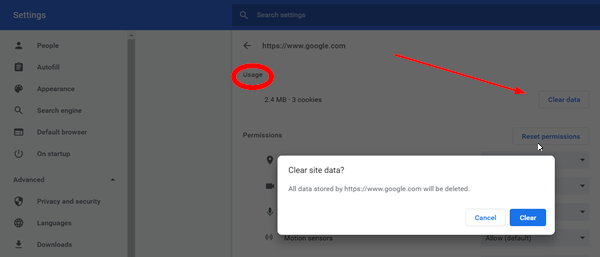
When prompted, click ‘Clear Data’ again to confirm.
Once done, all locally cached content, including cookies, for the web app should be cleared.
Read: Fix Can’t download files from Google Drive
2] Inserting URLs
In this method, to clear the cache, simply insert the following URLs into the address bar and hit the ‘Enter’ key.
For Google Drive:
chrome://settings/cookies/detail?site=drive.google.com
For Google Docs, Slides, and Sheets:
chrome://settings/cookies/detail?site=docs.google.com
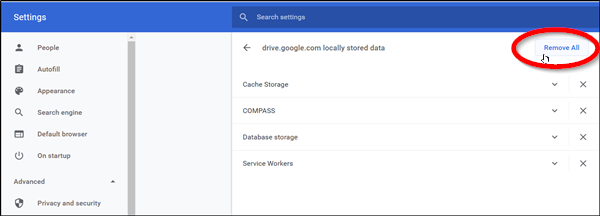
When entered, you will see a screen listing all locally cached content related to the web app. Choose ‘Remove All’ option and you are done!
Soon, you’ll find the cache cleared from Google web apps like Google Docs and Google Drive.
The trick comes in handy when a user’s computer freezes and requires a hard shutdown when accessing different types of media files, and PDFs.
Let us know if this helps you.
Leave a Reply