In Windows 8.1, you now have new ways to manipulate Modern Apps. Along with the title bar, Microsoft has introduced the close and minimize buttons so the users could easily handle these Modern Apps like they use Desktop apps. Before this update, whenever you close all the running Modern Apps, the system returns to Start Screen. However, after installing the Windows 8.1 Update, I found that this did not work and closing all Modern Apps takes me to Desktop rather than taking me to Start Screen.
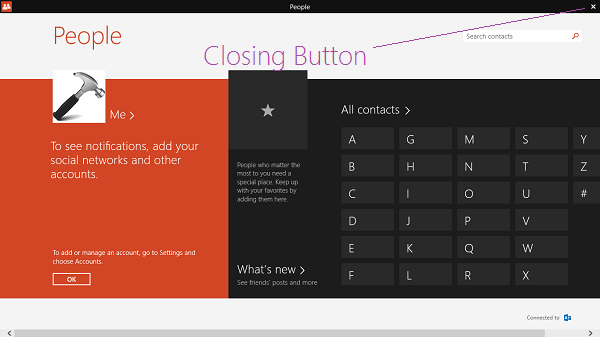
This is by design!
I noticed that there is an additional new setting in Windows 8.1, to choose where do you want to return after closing all Modern Apps. Right click on the taskbar and then click Properties. Switch to the Navigation tab and then disable When I sign in or close all apps on a screen, go to the desktop instead of Start option. But whether I check or uncheck this option, there was no difference in the behavior, and the system still goes to Desktop always.
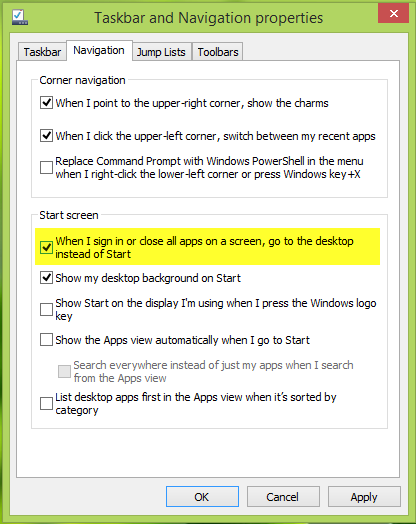
So how does one now get this functionality still working on Windows 8.1? Try this!
Windows Apps Not Returning To Start Screen
In order to make the above-mentioned option work as you expected from it, you need to configure an additional setting. Open the Taskbar and Navigation properties window, and uncheck the Show Windows Store apps on the taskbar option there. We have already touched upon this setting here.
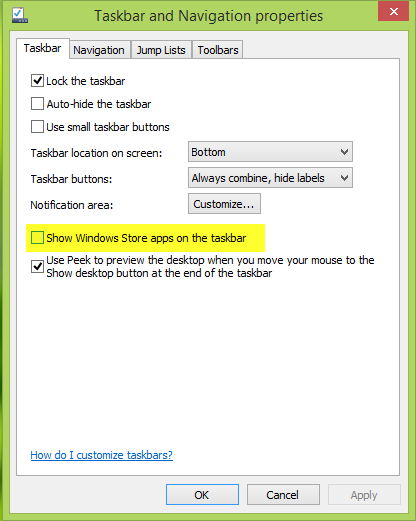
After unchecking this option and the previous option i.e. When I sign in or close all apps on a screen, go to the desktop instead of Start, it will start working as earlier. You can now close all the running Modern Apps and be able to return to Start Screen!
Let us know if it works for you.