In today’s post, we will attempt to resolve the issue with CMAK-based VPN client doesn’t work after an in-place Windows upgrade. The Connection Manager Administration Kit (CMAK) allows you to create customized Dial-up Networking connectoids or dialers for your VPN users.
What is the Connection Manager Administration Kit?
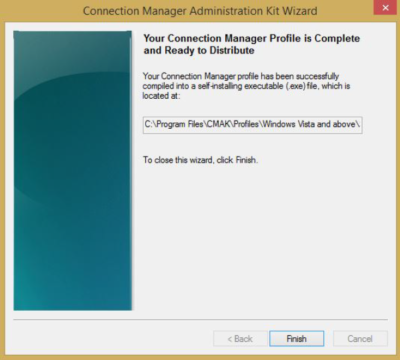
You can use the Connection Manager Administration Kit (CMAK) to customize users’ remote connection options by creating predefined connections to remote servers and networks. CMAK is an optional component that is not installed by default. You must install CMAK to create connection profiles that your users can install to access remote networks.
The CMAK Wizard creates an executable file, which you can then distribute to your users in many ways or include as part of the operating system image during deployment activities.
Connection Manager is a client network-connection tool that allows a user to connect to a remote network, such as an Internet service provider (ISP) or an organizational network, that a VPN server protects. You can use this tool to customize the remote-connection experience for users on your network by creating predefined connections to remote servers and networks.
There are many advantages to using the CMAK to create the VPN connectoids. Some of these advantages include:
- Avoiding manual configuration of the VPN connectoids.
- VPN connectoids can be locked down so that users can not implement dangerous security configurations, such as split tunneling.
- You can preconfigure Web Proxy settings on the VPN client so that ISA Server firewall policy is enforced on VPN clients.
- The Phone Book Service allows you to automatically update VPN connections with up-to-date phone numbers and VPN server addresses.
- By incorporating script parameters into the CMAK connected, you can leverage the Routing and Remote Access Quarantine features to protect your internal network.
CMAK-based VPN not working after Windows Upgrade
After you upgrade Windows to any of the Windows versions, you might notice you can’t start a Connection Manager Administration Kit (CMAK)-based Virtual Private Network (VPN) client.
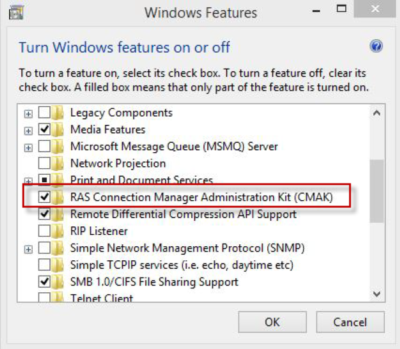
To resolve the issue, Microsoft recommends reinstalling the CMAK-based VPN package.
I hope this tip helps!