Are you unable to play the Modern Warfare game in split-screen mode? As reported by some Call of Duty: Modern Warfare multiplayer game players, they just can’t use the split screen mode in the game. With the split screen mode, users can play co-op with friends.

How do you enable split-screen in Modern Warfare?
To enable split screen mode in Modern Warfare, open the COD Modern Warfare game and access and Multiplayer menu. Now, connect the second controller to your console. When the second controller is connected, you will be asked to join the game. You can press the X button on your controller to sign into the Modern Warfare multiplayer game.
Now, there can be different reasons why the split screen is not working fine in Modern Warfare. First of all, the feature is not supported in all game modes. The supported game modes to start split screen sessions include 3rd Person Moshpit, Search And Destroy, Headquarters, Kill Confirmed, Hardpoint, Prisoner Rescue, Domination, Team Deathmatch, and Knock Out.
If you are unable to play Modern Warfare in split screen mode, it might be caused if the second player is already logged in. Or, temporary system issues can also be the reason for the same problem. It might also be caused due to improper MAC address on your Xbox console or corrupted multiplayer packs. Besides that, the issue might arise due to incorrect installation of the game.
In any case, you can get rid of this issue using the below-mentioned solutions.
COD: Modern Warfare Split Screen not working
If the split screen mode is not working in Modern Warfare on your Windows PC or Xbox console, you can use the below solutions to fix this issue:
- Make sure the second user is not signed in.
- Perform a power cycle on your console or PC.
- Verify the integrity of the game files.
- Clear the MAC address on your Xbox console.
- Reinstall multiplayer packs.
- Uninstall, then reinstall Modern Warfare.
- Contact the Activision support team.
1] Make sure the second user is not signed in
As per some affected users, one of the common solutions to resolve this issue is to ensure that the second player is not logged in. So, before entering into the split screen mode in Modern Warfare, make sure the other participant is signed out. This fix is proven to be effective, especially on Xbox consoles. Here are the steps to apply this fix effectively:
- As mentioned above, the first thing you need to do is that the second user is logged out. Plus, the second controller should also be switched off.
- Now, the next thing to make sure of is that you are signed in with your primary account that owns the Modern warfare game.
- Next, prior to launching a map, customize your list and filter out the items that are incompatible with the split screenplay.
- After that, switch on the second player controller and choose the profile for the second player who is going to join the split-screen game mode.
- Finally, you can open the map and check if the split screen mode is working fine or not.
If this fix doesn’t work for you, no worries. We have multiple other fixes that will resolve the error for you.
Read: How to split screen on Windows 11 computer?
2] Perform a power cycle on your console or PC
You can also try restarting or performing a power cycle on your Xbox console or computer to fix this issue. Sometimes, a temporary system issue can cause such problems in games and other apps. Hence, in that case, a simple restart or power cycling of your device is effective. So, do that and check if the issue is resolved.
You can restart your Xbox console by pressing and holding the Xbox button on your controller. And then, go to the Power menu, highlight Restart console, and press the Restart button. Upon the console restart, check if the problem is resolved.
If a simple restart doesn’t work, power cycle your Xbox One console using the below steps:
- First, make sure your Xbox console is fully switched on.
- After that, press the power button on your console and hold it until the front LED is switched off.
- Now, remove the power cords of your console from the main switch and wait for at least 30 seconds. Doing so will clear the cached data completely.
- Next, plug in your console and switch it on.
- Finally, open your Modern Warfare game and check if the problem is fixed or not.
In case you have an Xbox Series S/X console, clear the persistent storage and then restart the console. For that, press the Xbox button on the controller and go to the Settings menu. After that, move to the Device & Connections tab, choose the Blu-Ray option, navigate to the Persistent Storage section, and press the Clear Persistent Storage button. Then, reboot your console and hopefully, the problem will be resolved now.
Read: Voice Chat not working in Call of Duty Modern Warfare or Warzone.
3] Verify the integrity of the game files

The PC users can try verifying the integrity of their game files to fix this issue. It might be incomplete or damaged game files causing the split screen issues in Modern Warfare. Hence, verify and repair the game files and check if the problem is fixed or not.
Steam:
- First, open Steam, sign into the account with which you are facing the issue and then move to LIBRARY.
- Now, right-click on the Modern Warfare game and select the Properties option,
- Next, move to the LOCAL FILES tab and press the Verify the integrity of game files button.
- When done, relaunch the game and check fi the problem is fixed.
Battle.net:
- First, open the Battle.net launcher and move to its GAMES tab.
- Now, select the Modern Warfare game and press the gear icon that you can find next to the Play button.
- After that, click on the Scan and Repair option and it will start scanning and repairing the damaged game files.
- Lastly, relaunch the game and check if the split screen mode is working fine or not.
Read: Fix Modern Warfare Warzone’s High CPU Usage on PC.
4] Clear the MAC address on your Xbox console
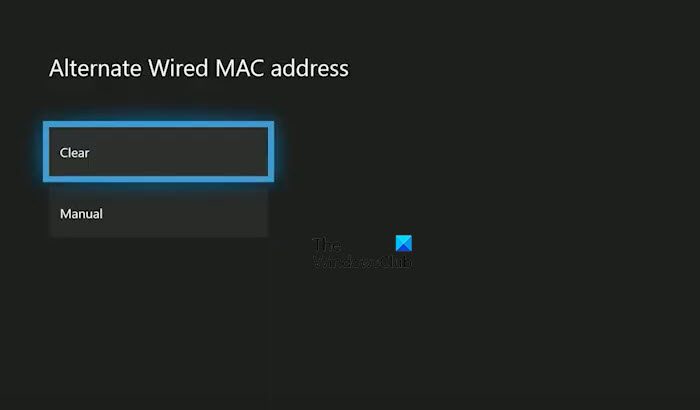
The split-screen sessions in Modern Warfare might not work on your Xbox console due to an inconsistent or improper MAC address. Hence, if the scenario is applicable, clear and reset your MAC address and see if the problem is fixed. Here are the steps you can use to do that:
- Firstly, tap on the Xbox button on your controller; it will bring up the main guide menu.
- Now, click on the Settings > All Settings option and move to the Network tab.
- After that, choose the Network Settings option.
- Next, go to the Advanced Settings option and hit the Alternate Mac Address option.
- Now, simply click on the Clear option and it will clear your MAC address.
- You can then select the Restart option to restart your Xbox console.
- Once the console has booted up, launch COD Modern Warfare and check if the split screen is working fine or not.
In case you continue to face the same issue, move on to the next fix to resolve the problem.
See: Modern Warfare Multiplayer not working on Windows PC.
5] Reinstall multiplayer packs
The next thing you can do to fix the problem is to reinstall multiplayer packs. This fix is applicable to Xbox console users only. It might be the case that one or more multiplayer packs that you have installed are corrupted which is why this issue is arising. Hence, you can try reinstalling your multiplayer packs on Xbox and see if the problem is resolved. Here are the steps to do that:
- First, make sure you are on the main dashboard screen on your console, and then open the guide menu by pressing the Xbox button on your controller.
- Now, access the Settings option and choose the My games & apps option, and press the A button on your controller.
- After that, navigate to the Games section and select the Call of Duty Modern Warfare game from the right-side pane.
- Next, click on the Manage game and add-ons option and choose the game tile on the next screen.
- Then, start deselecting all the entries and then tick the checkboxes associated with the Multiplayer Packs.
- You can then follow the prompted instructions to uninstall the selected packs.
Once done, reboot your console and open Modern Warfare. It will prompt you to install the missing multiplayer packs. Do that. You can now try using the split screen mode and see if the issue is fixed.
Read: Split screen not working in Windows 11
6] Uninstall, then reinstall Modern Warfare
If none of the above fixes help you get rid of this issue, you can consider reinstalling Modern Warfare on your device. There might be an issue with the installation of the game; it might be corrupted or incomplete which is why this issue is caused. So, uninstall the current copy of the game and then install a clean copy to fix the problem.
7] Contact the Activision support team
If the split screen issues still continue in Modern Warfare, you can try contacting the official support team of Activision. They will help you troubleshoot the issue.
Now read: Fix DEV ERROR 11642 in Call of Duty Modern Warfare 2.
Leave a Reply