After removing a USB device from your computer, if you get a message saying Windows cannot use this hardware device because it has been prepared for safe removal but it has not been removed from the computer. (Code 47), here is how you can get rid of this problem. It mainly happens with SD card readers, but even if you get this problem with other devices, you can follow the same solutions to troubleshoot it.
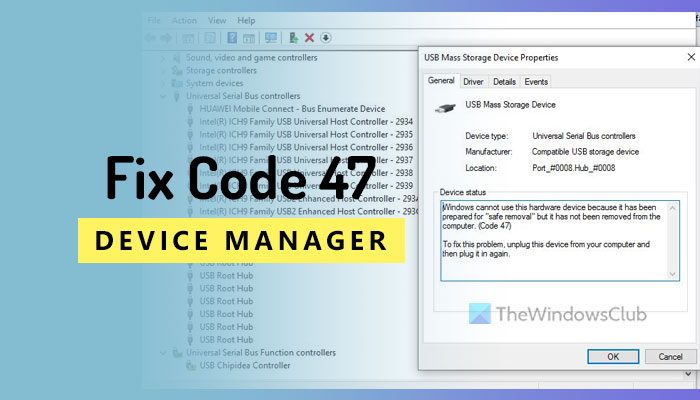
Let’s assume that you have inserted an SD card reader into your computer, used it for a while, and unplugged the SD card when the card reader is still plugged in. While doing so, you can find the aforementioned message mentioning that you have some issues with your SD card reader and cannot use it further. If that happens, the following solutions could be handy for you.
Windows cannot use this hardware device because it has been prepared for safe removal (Code 47)
To fix Device Manager Error Code 47, Windows cannot use this hardware device because it has been prepared for safe removal, follow these instructions:
- Unplug and plug in your USB device
- Restart your computer
- Uninstall and reinstall the driver
To learn more about these solutions, continue reading.
1] Unplug and plug in your USB device
It is the basic thing you can do to eliminate this error. Usually, you need to unplug your SD card reader when you finish the task with your SD card. However, many people often keep the SD card reader plugged in and pull out the memory card only. As this thing creates the issue, you are suggested to unplug the SD card reader first. Then, you can re-plug your device again. This will resolve the issue within moments.
No matter whether it happens with an SD card reader, pen drive, or any other USB device, you can do the same to get it fixed.
2] Restart your computer
A simple restart could solve your problem immediately. It is a longer version of the first solution. When you restart your computer, the USB devices get unplugged from your computer (not physically), and all the background services restart automatically. Therefore, it is suggested to restart your computer if the first solution doesn’t work for you.
3] Uninstall and reinstall the driver
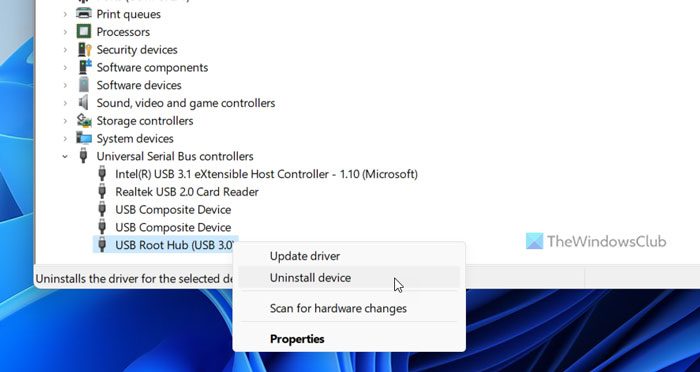
If your USB device driver has some problem, you might find the same or similar issue. That’s the reason why you need to uninstall the driver and reinstall it. However, if your USB device doesn’t have a driver, you can go to the Device Manager, right-click on the faulty device, and select the Uninstall option.
Next, you can plug in your device again.
That’s all! Hope it helped you.
Read: This device is currently waiting on another device (Code 51)
What is error Code 47 in Device Manager?
The full error message of Code 47 represents that Windows cannot use this hardware device because it has been prepared for “safe removal” but it has not been removed from the computer. In other words, your USB device has not been removed from your computer, but still, you cannot use it. To get rid of this problem, you can go through the solutions mentioned above.
How to fix This device is not working properly because Windows Cannot load the drivers required for this device Code 31?
You need to update the respective driver first to remove the Device Manage Error Code 31 error on Windows computers. You can also try the aforementioned solutions as well. Having said that, you can unplug the device and re-plug it, restart your computer, etc.
Read: List of Device Manager Error Codes along with solutions
Leave a Reply