You may want to combine the Outlook Inbox of different accounts into a single file if you want to arrange the email accounts in your Outlook. When you combine Outlook inbox, you also save on-screen space. If you use the automatic method to create email accounts in Microsoft Outlook, by default, each email account will prompt Outlook to create a new file and hence, a different inbox. You can always combine the accounts into a single file so that it becomes easy for you to manage your emails.
That is how you can achieve it!

Combine Outlook Inbox of multiple accounts
If you are creating new accounts using the auto-detect feature, you can combine the inbox once you are done with creating them. If you have already created the accounts, you can still combine them in Outlook.
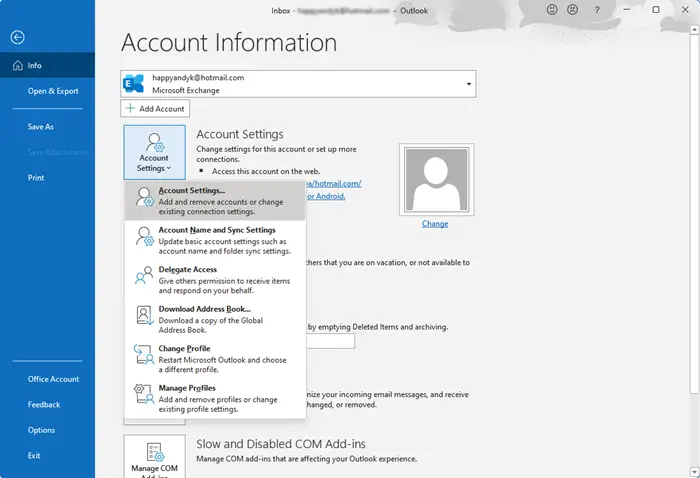
To combine Outlook Inbox:
- Open Microsoft Outlook and click on the File menu.
- In the File menu, click on Account Settings, and in the drop-down menu that appears, select Settings again.
- You will be presented with the Account Settings window that lists all of your existing email accounts. Make sure you are on the Email tab
- Click on the email account whose inbox you wish to combine. MS Outlook will present you with the Change Folder option towards the bottom of the Account Settings window.
Note: This procedure assumes POP3 accounts.
Now, in the Change Folder dialog box, select Outlook and then Inbox. If you wish the mail to be delivered to a custom folder, click New Folder to create a new folder. If you wish to use a new PST file for email, you can select New Outlook File. But since your contacts, calendar, etc., are already stored in outlook.pst. It is better to choose Outlook -> Inbox as it will save time on backing up files (See the last figure below).
Once you have selected the folder you wish, click OK.
Repeat the above steps for each email account inbox you want to combine.
Close the Account Settings window
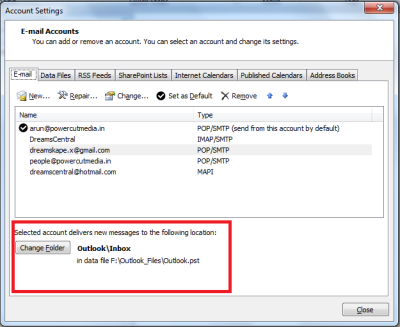
Following the above procedure, you can close the additional files that were created by MS Outlook for different email accounts that you have now combined – as the new mail will be delivered to the folder you selected in step 5.
This explains how you can combine Outlook inbox in version 2021/2019.
If you have any doubts, please drop a line below.
Can you combine inboxes in Outlook 365?
You cannot do so, as the option to change the folder is missing. Instead, you can use the search folder to see recent emails from all inboxes. Click on the Search box on top of Outlook, and search for All Mailboxes. Once it appears, click on it, and then click on the Unread option. Now you have a view where all unread emails appear in one place.
How do I make an email move to a specific folder when it arrives?
You will need to create rules for this. Based on the subject, email, from, to, and other email-related data, any email can be moved into a folder when it arrives. You can apply it to a single mailbox or all of them.
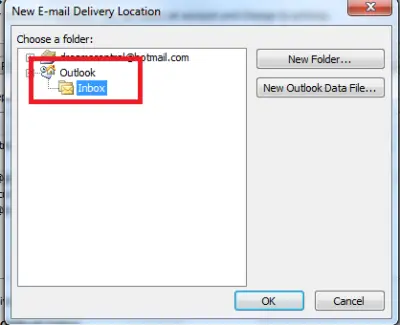
Is there any way to combine imap accounts?
One of the problems with using multiple accounts in Microsoft Outlook is that each account has a separate inbox folder
Thank you for a good article.
I have a question about multiple accounts in Outlook 2007:
When I’m trying to send a mail to multiple e-mail addresses (like to some of my friends) I pick the addresses from my contacts, and want to send the mail from my default e-mail account (my private one) in Outlook.
When I click send, I get an respons from Outlook at once saying that Outlook can not send to those addresses with none of my e-mail accounts in Outlook. The answer is coming from my 3:rd (and last) e-mail account in Outlook.
First of all, I can send mail to those e-mail addresses one at the time, so the addresses are correct.
I don’t want my friends to get the e-mail from one of my other (work) accounts, so I don’t understand why I get a reply from one other account than the one I sent the mail from.
When I look at the sent folder, no e-mail was sent from any account at all, not the one I wrote from and not from the one that I get the error message from.
Any clue on where the problem may be?
Thanks in advance!
Best regards
Rune
If you are using POP3 access, you can combine the inboxes using the above method.
Can you please provide a screenshot of the error message? Also, is the account giving problems an IMAP or MAPI?
I do not think there is a way to do that. IMAP is based on synchronizing with your email account on the server (of email service provider) so it would not allow emails to be delivered to a common folder. You can however, use a rule to forward all mail to a specific folder other than inbox
Thank you, thank you, Arun! I have been scouring the internet and finally came upon your instructions. I wanted to merge my Gmail email with my Outlook Inbox. Discovered I needed to change my email setting to a POP account. Once I did that, I followed your instructions and FINALLY — success! I appreciate your help!
My pleasure :)
Thank you–more helpful than the article posted on Microsoft’s website. I am also trying to merge an imported Outlook data pst file with my combined outlook email inbox. How can I do that?
Glad this assisted you. For merging and imported file, use File -> Advanced -> Export to manually merge contacts, tasks and calender to the default Outlook.pst. That is, imported.pst.contacts goes to default.pst.contacts; imported.pst.calender goes to default.pst.calender. I hope this helps.
My wen 8 – outlook 10 – does not have a dropdown “change folder” so how do I combine inbox for 5 email accounts?
File menu -> Settings. When you get the Settings window, click on Email tab. Click to highlight the account you wish to merge. Click on Change Folder and select the default file where you wish to combine the inbox. Do this for all the email accounts that you wish to combine.
PS: Only POP3 accounts can be merged. IMAP & MAPI create their own files.
Hello Arun! My father and I run a business and currently we have one email address however we need to access the the same account from different computers. My dad set up his email first and as a result he seems to be getting all the emails and no matter how many different times I tried adding the account to my outlook I do not see or get any of the emails! How is it possible to set up our email so that both of us can access it from different computers?
Create an IMAP account on all the computers for the shared ID (Dont use POP3 on any computer for the common email ID). That should help. If not, please let me know.
Arun, I created the IMAP accounts and it just created its own file on both of our computers but now atleast we both get all the emails, so thank you! However when I try to delete an email, a line just goes through the sender’s name. I tried moving it to the Trash folder, but it just copies the email there and remains in my inbox. How do I officially get rid of it? Also in the first post you had mentioned that we could use “a rule to forward all mail to a specific folder other than inbox”? How could I do that and is there a forwarding setting to send emails from outlook to a gmail or yahoo account?
Must be a synchronizing problem. Right click on the account name and select properties. You will be given an option to what all folders to sync with the web copy. Just make sure the trash and all mail are there in the sync.
Regarding moving all mail to a particular folder, click on Rules icon and then Manage Rules. Click New Rule. Select the box against “Apply on Mails I Receive…”. and click next. If you want to move all mail, click next again. You will get a confirmation dialog. Confirm and in the next step, select box against move to folder. In the lower section of the box, click on “folder” (the word is blue and underlined) and select the folder you want.
Third point, if you are talking about Microsoft Outlook email client, then there is no such option. You can however, set it up using the web interface of your email service provider. The option is generally under Settings.
ok so I can combine all my POP into one inbox. if they all save in the same .pst will the junk, calendar and contacts all be in one file?
Yes. The default PST contains the calender and all. The same PST will have common Junk and Outbox etc. Then when you go to contact view, you will see one contacts [Outlook] that would have all the contacts. You may also get to view other folders in contact view like “suggested contacts” that holds contacts you have used but not saved into the default address book.
Hi Arun,
I want to Merge all current existing Microsoft office account inbox emails into my gmail email account. What are the steps to do this? Thank you Scott
I have only one account associated with outlook right now and it is IMAP. It has created a seperate inbox that recieves all the mail for it but all the drafts, sent, deleted, and archived folders are in the default account with an inactive inbox. is there any way to make it as just one inbox under one adress with all of the drafts, sent, archived, and deleted folders in it? i have tried to change the folders but it hasnt been successful.
I cannot go in and manually change the location of the data file by retyping in the advanced settings popup.
I don’t think it is possible to mix IMAP data files. I am sorry I did not understand the problem here. Do you mean, you get mail into inbox of IMAP but drafts, deleted etc go to folders in Outlook.pst? If yes, you can change them using File -> Settings. You will have to search for options like “do not save drafts”, “do not save sent files” etc. Since it is an IMAP folder, you don’t need to save all that. They are automatically synced with the IMAP folder.
i just want to create new id’s using same inbox not want to create another inbox.
That is what this article is about. When you create a new account, check the option that says “Existing Data File…”. Then browse to Outlook.pst file and click on it and then on OK. Repeat for each new account. That way, all your email accounts have one Inbox.
PS: This is applicable only for POP3 accounts.
how can make similar arrangement for mac outlook (ms outlook 2011)? thanks
i dont have the button Change Folder option towards the bottom of the Account Settings window why?
You will have to select an account from the list for the button to appear.
Hi, there is a user who changed the alias in his outlook account into a new alias. Now he wants emails sent to the previous email to appear in his new mailbox as some people are sending to the old email. Please help.
As far as I know, mails sent to old address automatically appear in the inbox of main account (not alias). By main account, I mean the credentials s/he uses to sign into the outlook/hotmail account.
That is, if the user has created an inbox for the main account, it will pull any mails sent to older address or alias.
If that is not the case, I probably did not understand the situation. Please elaborate.
what is send email outlook 2007 one send out item on 5 item to in box Email?
in 2007 how we can configure one exchange mail box and one pop3 mail account into two different folder.
When creating a POP3 account, you get the opportunity to select a new folder or existing file. If it is not there, you can still open the list of email accounts from File menu, select the POP3 account and then click on change folder (-> New) that appears below the list.
Hi hi, Thunderbird does it. Outlook should be as well able to give you this comfort.
As does Ipad mail.
On outlook 2010 you can use outlook rules to send a copy of all messages from imap accounts to the inbox of your primary account which can be another imap account.
But then it defeats the advantage of IMAP and synchronized folders. Once that message is automatically moved out of the IMAP folder, it’s gone as far as IMAP is concerned. If I try to open e-mail on another device (phone, etc…) then that e-mail won’t show up.
You can use ‘copy’ instead of ‘move’. Just that two copies will be created but the IMAP one stays.
That is not a concern for me.I am using outlook to consolidate emails to my primary account since gmail and outlook.com seem to have periodic problems with some email services. I am using move but as Arun replied you can use copy.
Also, the rules will not always move/copy emails that remain in an inbox but were opened on another device. A VBA program seems to handle them OK.
Can I combine a pop3 and a couple of IMAP accounts into the same inbox?
I do not think there is a way to combine IMAP accounts into the same inbox as they sync with each folder of the email accounts. For POP3, the method is explained above. IMAP creates a different file for each account and I could not find any option to use just that file for all IMAPs
I have created 3 nos of ID in outlook, but not able to create different Inbox. All mails are receiving in one inbox. How can I solve this problem.
You can manually create the IDs and create a different outlook file on the main configuration page. Alternatively, you can create different folders and use two rules to send email from two accounts to the folders you created.
Normally, Outlook creates a different PST file when creating accounts. I don’t know how they are being merged in your case. Try the above. They will work.
I am receiving duplicate emails.
I have resolved my issues.
I’m getting change folder option only for default account. For other accounts I’m unable to download mails to PST file. Could you please assist?
Are they POP3 accounts or IMAP? Combining is available for POP3 only. One workaround is to remove those accounts and configure them manually as POP3. You will get the option asking if a new file is to be used. There you can browse to the default Outlook.pst. Repeat for each account whose inbox you wish to be combined.
thanks! i found your article very helpful!
i am having one problem, i add new accounts but they automatically combine with existing accounts, i wouls really prefer this account to be a separate account from the rest.
how can i do that?
thanks!
Thanks
does moving (rule based) an e-mail from the account inbox to the unified inbox change what is saved in the pst file? In other words, if I erase an e-mail in the main account inbox, does it remain in unified inbox and is a copy still kept in the pst file?
I have only set up two accounts in Outlook so far. However, when I tried to follow above steps to combine the inboxes, the only account that would allow me to see the “change folder” option at the lower left corner was for the default e-mail account – this option simply didn’t show up for the other e-mail account! I have no clue what to do about it now…. Any advice?
I was trying to use outlook and synchronize my e-mails with it, but unfortunately my e-mail id inbox files all got deleted and stored in Outlook, is there anyway to restore my e-mails in present info@jhelectricals.com
Hi Meraj,
Did you delete them from Deleted folders as well? Look into the Deleted Items folder. And if it is gmail, it will be shown as Trash. You may have to expand IMAP folders to see the Trash. Or did you delete the PST file itself? Please let me know so that I can assist better.
One option is to remove the account after noting down the values somewhere. Then, create it again manually using the values. You will get an option to choose file. You can browse and select Outlook.pst and click Next to combine the Inbox.
I have different inbox created which is migrated inbox from Novell groupwise to outlook web access. I want to combine them to one inbox. Can anyone guide me. Thanks.
Is there a way to connect one folder from one person’s Outlook account to another? One person needs to be able to see everything in that folder from the other person’s Outlook.
Am not sure but it could be possible if both email clients use the same outlook.pst. Like placing the outlook.pst file on a network location and both email clients are configured to use same file. The only thing that could prevent is that one client may not be able to access the outlook.pst file when the other client is using it.
Hi…I have mutiple outlook profiles…each profile has a list of contacts…now…is there a way to merge all contacts into one consolidated profile?
Hi,
I have 3 email accounts configured in my outlook 2010. so there 3 separate inboxes.but i want to view all the mail in a single inbox. I have tries the rules but it doesn’t worked. Emails from 2 accounts should come to single inbox or created folders.