You have few options when it comes to having a good program for converting files between various document formats. There are a handful of them that allow you to perform PDF conversion to other formats, but via a web-based interface only. Luckily there’s Cometdocs that offer a Desktop version as well.
Cometdocs File Conversion Tool & Desktop Freeware
Cometdocs is a free online document management service that touts some exceptional file conversion capabilities. With Cometdocs desktop application at hand, you can create and manage all of your documents on your Windows PC itself.
File conversion freeware
Download the desktop application for Windows. When prompted for the email address and password, enter it. If you are not registered, complete the registration process. It’s merely a 2 step process. You just have to enter the name, email address and password and activate the account upon receiving a confirmation message.
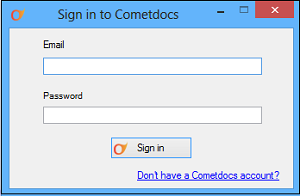
Assuming your registration is complete, let’s move further. Log in to your Cometdocs account. Enter your username and password. Once you have logged in, locate a file on your computer that you want to convert.
Right-click on the file and look for the convert option with the Cometdocs logo next to it. If your file is a PDF, you will be offered many formats that Cometdocs supports.

Once the desire format is selected, the file will be sent to Cometdocs servers for conversion.
After the conversion is complete, and the new file is downloaded to your computer, a notification will appear as a pop-up balloon coming from the Cometdocs icon located in your taskbar’s Quick Launch toolbar. Click on the notifications to see your converted file. The converted file will be automatically downloaded to the same folder in which your original file is located.
The process takes some time depending upon the file format and its size. Meanwhile, you can check the status of the file by clicking on the taskbar icon.
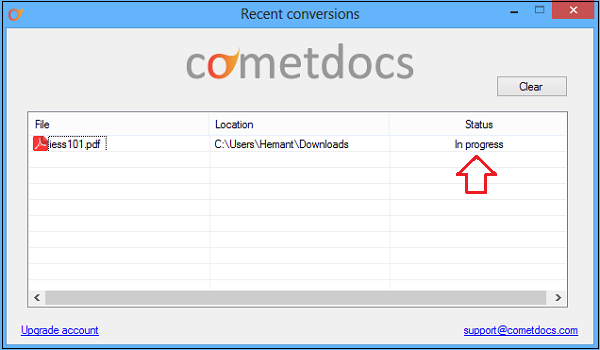
To sign out of the app, right-click on the Cometdocs icon in the System Tray and choose the “Sign Out” option.
Should you wish to upload files for storage, just right-click the mouse button placed on the file and select Send to> Cometdocs to upload large files directly from your desktop.
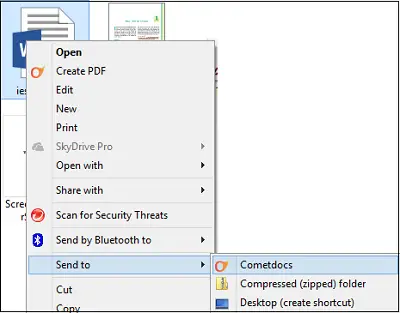
Cometdocs at present supports both, Windows 8 and Windows 7. Besides, it is also available for iOS and Linux versions.
Online File Conversion Tool
Using the Online Tool too is simple. The free plan offers 5 conversions per week only.
Simply log in using email id and password, upload the desired file or import it from GoogleDrive, Dropbox or other cloud services.
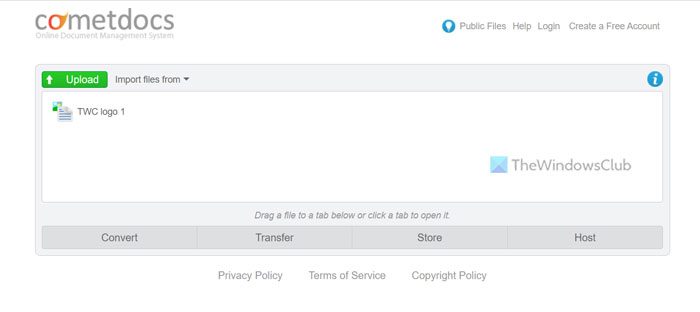
Then, select the Convert option and drag and drop the file to convert it into desired format.
You can perform the ‘Advanced Search’ operation to search for files that are greater in size (up to 100MB).
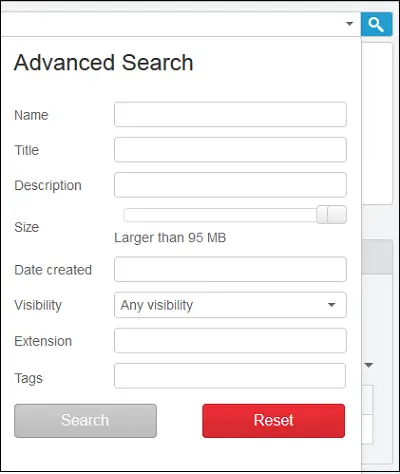
Cometdocs lets you convert your PDF files to Word, Excel, PowerPoint, text, Libre documents, Web page, AutoCad files, Images and more. If you are looking for a good online tool or a desktop software, you definitely want to check it out.
What is file conversion software?
File conversion software helps you convert your file format from one to another. If you have a TXT file and you want to convert it to DOCX to make it compatible with Microsoft Word, you can use file conversion software to make it happen. File conversion software is available for almost any platform, including Windows, Android, iOS, etc.
What is online file conversion?
Online file conversion tools help you convert the file format without downloading software on your computer. Instead of going through the downloading and installation process, you can upload the file to the respective website and convert it accordingly. However, you must check the trustworthiness of the website from uploading your private files.
Also read: How to Convert Word, PowerPoint, Excel Documents into PDF using Google Docs.
Leave a Reply