To enhance your surfing experience, Internet Explorer on Windows has some rather useful command-line arguments. Let us take a look at them:
Command Line arguments for Internet Explorer
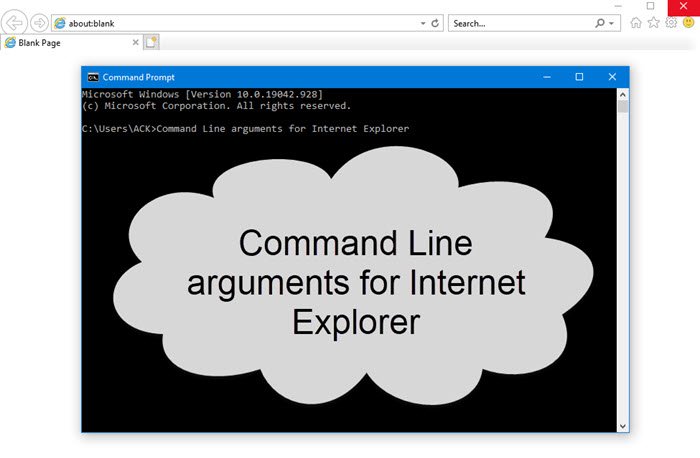
1. Start IE with no add-ons
The No Add-ons mode allows IE to temporarily run without any addons like toolbars, ActiveX controls, etc. It is very useful when you want to troubleshoot a problem like say freezing of your IE, to identify whether it is related to any add-on.
iexplore.exe -extoff
2. Start IE with InPrivate mode
InPrivate mode does bot allow IE to store data about your browsing session. This includes cookies, temporary Internet files, history, and other data. Toolbars & extensions are disabled by default.
iexplore.exe -private
3. Start IE with a specific URL
You can set IE to start with a specific URL.
iexplore.exe <URL>
4. Start IE in kiosk mode
The Kiosk Mode in IE 8 is when the title bar, menus, toolbars & status bar are not displayed and IE runs in Full Screen mode.
If you simply run iexplore.exe -k you will be faced with a fully blank page. Hence one should run to start it with a specific url.
iexplore.exe -k <URL>
Hope this helps.