The Intel Driver and Support Assistant, pre-installed in newer Intel-supported systems, automatically identifies, finds, and installs drivers for your computer. But at times or program launch, it is known to fail with an error message – Communication with service process failed, Tray cannot start. If you face this issue, here are our suggestions to fix the problem.
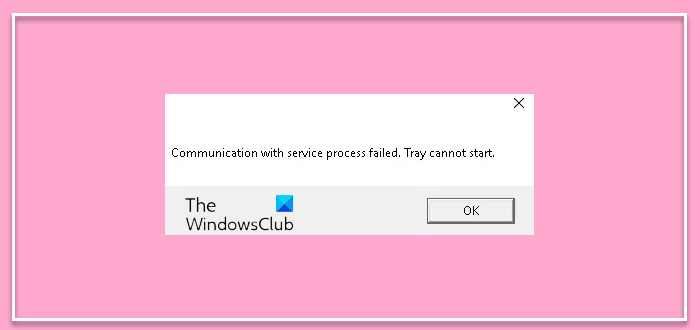
Communication with service process failed
The causes behind this issue are:
- The Intel Driver and Support Assistant application could be corrupt.
- Another third-party application meant to update drivers could be interfering.
The possible resolutions are as follows:
1] Uninstall all third-party driver update applications
The reason users install third-party driver update software is that it is cumbersome to update all drivers one by one manually. However, this may not be a good idea as they could mess up the drivers. For Intel users, the Intel Driver and Support Assistant is a much better option. So uninstall the previously installed third-party driver update applications.
Press Win + R to open the Run window and type the command appwiz.cpl. Press Enter to open the Programs and Features window.
Right-click on the software and select Uninstall.
Restart the system once done.
2] Disabling DSATray in startup
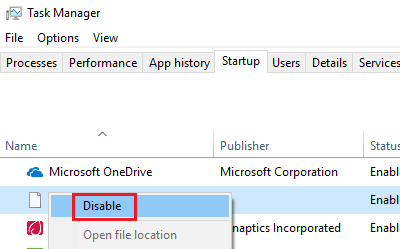
One problem with this error in the discussion is that it keeps popping up whenever you boot the system. To do away with this bug, you could disable DSATray from Startup.
- Press CTRL+ALT+DEL to open the Security options window and choose the option to open the Task Manager.
- In the Startup tab, locate DSATray. Right-click on it and select Disable.
3] Reinstall the Intel Driver and Support Assistant
Uninstall the Intel Driver and Support Assistant from the Programs and Features window, as explained in Solution 1 for other software products.
Then, download the newer version of the Intel Driver and Support Assistant and install it.
We hope the solutions mentioned above will help in resolving your problem.
Leave a Reply